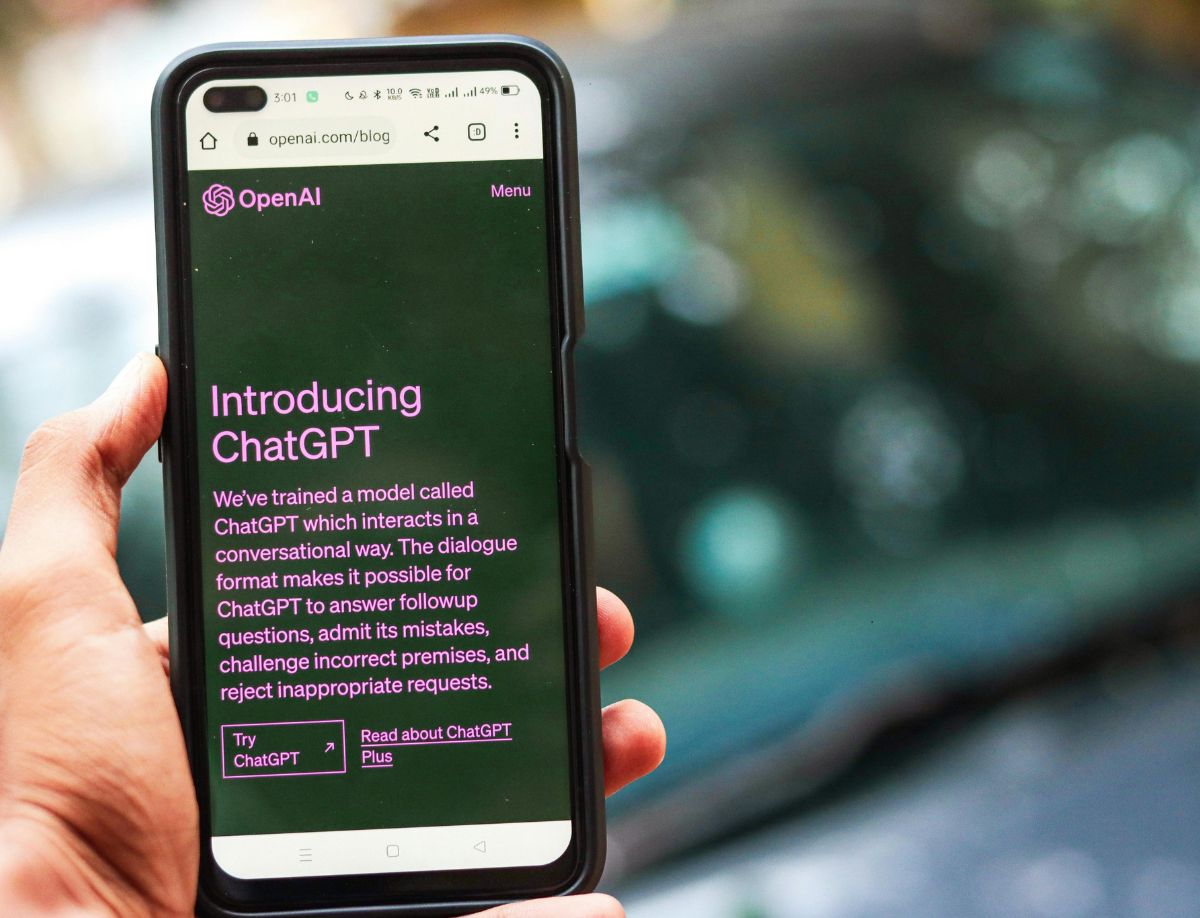You've come across a error 503 by visiting a website? This message may seem worrying, especially if it appears without explanation. However, it is a HTTP response code current that indicates a temporary unavailability server. Whether you're a site owner or just a visitor, it's essential to understand what this error means.
In this article, we'll explain what the 503 error is, what it does and how to avoid it. common causesits consequences for the user experience and the referencingas well as best solutions to correct and avoid them. The result: a faster, more stable site, and improved online performance.
1. Error 503: what exactly is it?
L'error 503 is an HTTP status code indicating that the server is temporarily unable to respond to the request. Unlike a 500 error (internal problem) or a 404 (page not found)503 suggests that the site is online, but temporarily unavailable. This is often due to a server overloada maintenance or a technical bug.
This message is a form of protection. The server rejects new requests to avoid a more serious breakdown. If properly managed, the 503 error has no major consequences. However, if it persists, it can damage a site's credibility and SEO positioning.
2. What are the most common causes of error 503?
2.1 Scheduled maintenance
During an update or technical operation, the server may temporarily suspend access. The display of a error 503 is then normal. That said, a personalized maintenance page is preferable, both for the user and for Google.
2.2 Server overload
Too much peak traffic can saturate server resources. This is often the case :
- A product launch
- Massive promotion
- A mention on a popular site
- Mass e-mailings or newsletters
In this case, the server rejects further requests and displays a 503 error.
2.3 Insufficient server resources
Some web hosting packages (especially shared ones) limit bandwidth, CPU or memory. If your site exceeds these limits, error 503 may automatically appear. This also occurs if several sites on the same server are active simultaneously.
2.4 A faulty plugin, script or theme
In WordPress, some poorly designed plugins or themes can generate heavy requests, or even enter an infinite loop. Result: server overload → 503 response. Even a poorly configured external script (such as a widget or chat tool) can be responsible.
2.5 A DDoS attack
A DDoS attack aims to flood the server with requests until it becomes inoperative. If the site is not adequately protected (firewall, CDN, anti-bot), the server returns a 503 error to protect itself.
2.6 DNS or network configuration problems
Error 503 can sometimes be caused by a DNS problemalthough this is less common. It generally occurs in the following situations:
- Misconfigured DNS records incorrect link between domain name and server IP address (e.g. A, CNAME).
- Incomplete DNS propagation After a migration or change of nameservers, some visitors may see the site, others may not.
- Incorrect network configuration A firewall, a reverse proxy (such as NGINX) or security rules may block certain legitimate requests.
In such cases, the server may perceive a blockage and return a 503 error.
To diagnose, use tools such as DNS Checker or WhatsMyDNS.netand check the server logs. Don't forget to contact your DNS provider or host to rule out a failure on their part.
3. What is the impact of error 503?
3.1 For visitors
When a user tries to access your site and comes across a error 503the experience is immediately frustrating. This type of error gives the impression that the site is unstable, poorly maintained or even abandoned. Worse still, if the error occurs repeatedly, users risk losing confidence in your company. This can lead to an increase in bounce rates and a significant drop in loyalty.
For a first-time visitor, this is often a deterrent. They're unlikely to come back if they don't get an immediate response. This can also damage your brand image, especially if your site represents a professional service, an online store or a booking platform.
3.2 For SEO
In terms of natural referencing, a error 503 repeated can have negative effects. Google and other search engines interpret HTTP codes to adjust their indexing actions. An occasional 503 is not a problem. However, if it persists for several hours or recurs frequently, Google may consider the site unstable.
This leads to lower crawl rate (frequency of exploration) and a possible partial de-indexation of certain pages. The result: your visibility on search engines takes a hit. To limit the damage, it's crucial to set up a HTTP header Retry-After, which tells Google to come back within a certain time.
What's more, if your site displays a 503 during an SEO campaign or a critical publication period, it can ruin your ranking efforts. Even strategic pages risk being de-prioritized.
3.3 For your conversions
Conversions - sales, registrations, appointments - rely on a site that's accessible at all times. If a 503 error occurs while a customer is trying to complete an order, you lose a direct revenue opportunity. Worse still, some users won't even try a second time.
This is particularly critical for :
- E-commerce sites
- Agencies or service providers with contact forms
- Reservation platforms (hotels, restaurants, events)
During promotional periods or sales, the impact is even greater. A 503 error can result in a immediate loss of saleswhich is difficult to recover. In addition to the direct effect on sales, this unavailability affects the overall performance of your marketing campaigns (Google Ads, newsletters, social networks).
4. How do I resolve a 503 error?
4.1 User side
- Refresh page after a few seconds
- Test the site from another device or browser
- Check site status with a tool like DownForEveryoneOrJustMe
- Wait or contact the site owner if the problem persists
4.2 Administrator side
a) Check server status
Log in to your hosting interface. Analyze resources consumed (CPU, RAM, I/O). Use error logs to identify abnormal behavior.
b) Deactivate plugins and scripts
If you're using a CMS, start by deactivating all plugins. Reactivate them one by one to isolate the one causing the overload.
c) Reverting to a recent update
A recently updated extension or theme may be causing the error. Test a previous version in a pre-production environment before bringing it back online.
d) Check CDN configuration
Make sure your CDN settings (Cloudflare, BunnyCDN, etc.) are compatible with your hosting provider. In particular, check security rules and SSL certificates.
e) Add a Retry-After header
During maintenance, configure your server to return a 503 code with a Retry-After header. This improves processing by indexing robots.
f) Contact your host
If you can't find the cause of the error, contact technical support. They may detect saturation, an attack or a network problem.
5. How to avoid error 503?
5.1 Monitor your site's status in real time
Install monitoring tools such as Uptime Robot, New Relic or StatusCake. They check your site 24/7 and alert you as soon as a problem occurs (loading time, unavailability, overloading). Thanks to these alerts, you can act quickly, before the 503 error becomes visible to visitors.
5.2 Improve your site's performance
A faster site reduces server load. Here are some useful actions:
- Enable caching (browser + server) to limit repetitive requests
- Compress your images with tools such as TinyPNG or use the WebP
- Reduce HTTP requests by consolidating your CSS and JS files and limiting unnecessary scripts
- Clean up your database (unnecessary revisions, transients, obsolete tables)
- Avoid heavy external calls (third-party APIs, widgets, greedy tracking tools)
All these actions relieve pressure on the server and reduce the risk of 503 errors.
5.3 Choose the right hosting for your traffic
If you're using shared hosting and your site is growing, think about upgrading. For a high-traffic site, a VPSa dedicated server or a cloud hosting offers greater resources and stability. This is essential if you have an online store, a popular blog or a high-traffic corporate site.
5.4 Plan your updates intelligently
Avoid major updates during high-traffic periods (e.g. evenings, promotions, beginning of the week). Schedule them preferably at night or on weekends. Post a clear maintenance page with your logo, a reassuring message and, if possible, an estimated time of return.
5.5 Use a CDN for load balancing
A CDN (Content Delivery Network) distributes your content (images, videos, CSS/JS files) via multiple servers around the world. This reduces the load on your main server, speeds up site loading and improves resistance to traffic peaks.
5.6 Update regularly
Keeping your site up to date is crucial to its stability and security. Plugins, themes and systems like WordPress need to be updated regularly. Outdated versions can cause errors, incompatibilities or security flaws, sometimes leading to a 503 error.
Before each update :
- Test it on a pre-production environment if possible
- Back up your site to prevent data loss
- Check compatibility with your other extensions or modules
By keeping your tools up to date, you not only avoid technical bugs, but also boost overall site performance.
6. In a nutshell
To sum up, theError 503 is a temporary alert signal from the server. It means that the service is currently unavailable, often due to overload, maintenance or a technical bug. If it's a one-off event, it has no major impact. On the other hand, if it occurs repeatedly, it affects SEO, user experience and conversions.
By quickly identifying the cause, applying best practices and strengthening your infrastructure, you can not only correct this error, but avoid it in the long term.