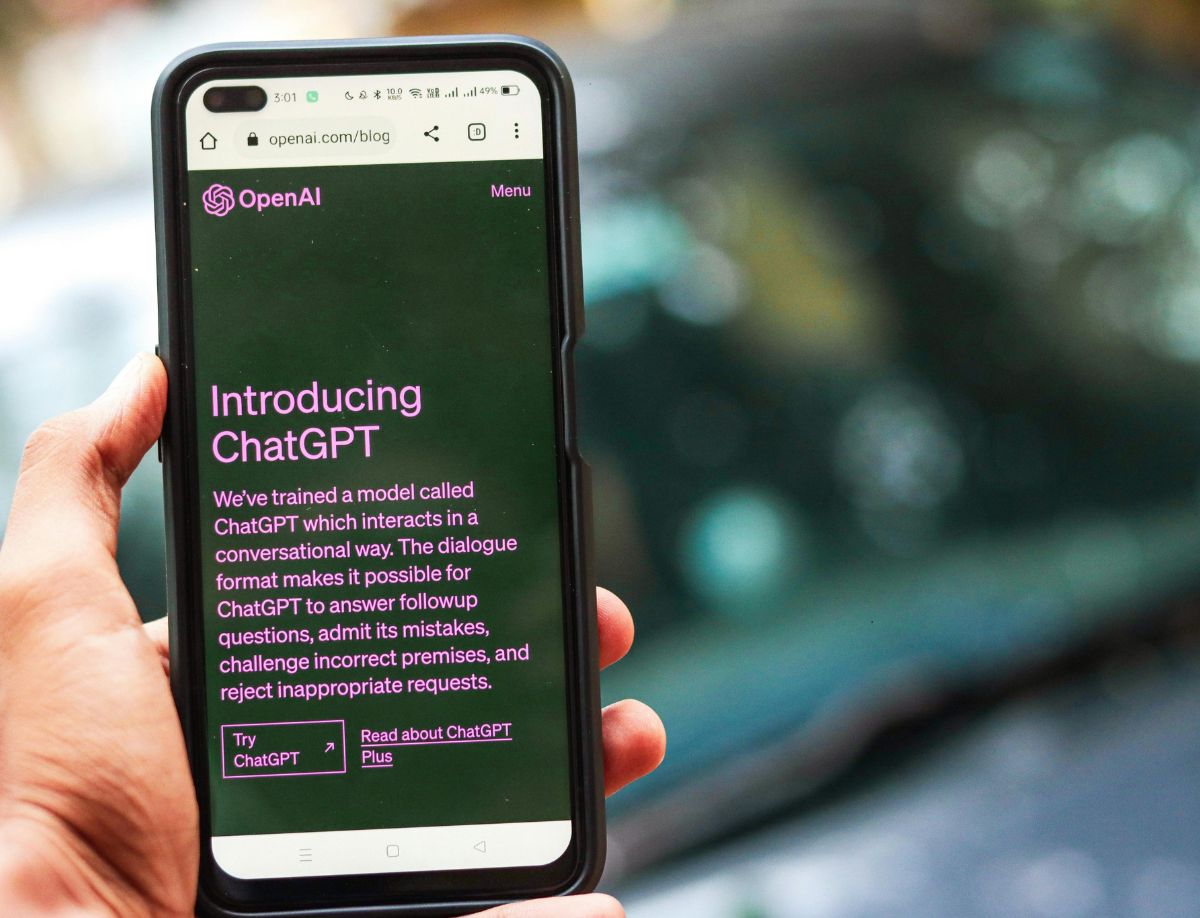Surfing the Internet has become second nature to many of us. Sometimes, however, we come across unexpected obstacles, such as a 404 error. At The WebixWe understand how frustrating these errors can be, for users and website owners alike. That's why we'd like to guide you through everything you need to know about 404 errors, their impact on your SEO, and how to correct them effectively. Together, let's turn these obstacles into opportunities to improve your site and offer your visitors a better experience.
What is a 404 error?
In the Web world, a 404 error indicates that the page or resource you're trying to access is no longer available. This message, often displayed as " 404 - Page not found " or " 404 - Not Found "This simply means that the server was unable to locate the requested page. But don't worry! Even if the page can't be found, you can continue to explore other sections of your site without any problems.
How does a 404 error work?
From an Internet user's point of view, a 404 error occurs when a broken link is clicked or an incorrect URL is entered in the address bar. From the point of view of Google and its crawlers, this problem is identified by the HTTP code "404", a language between servers and browsers that signals the non-existence of a page. This code allows search engines and analysis tools to understand that there is an error to be resolved.
What are the most common causes of a 404 error?
404 errors are quite common and can occur for a variety of reasons, including :
- URL entered incorrectly An Internet user may enter an incorrect address in the browser.
- Broken links A link to a deleted or moved page may cause this error.
- Deleting pages : Remove a page without setting up an appropriate redirect.
- Configuration errors : Errors may occur during site redesign or maintenance.
- Temporary maintenance A page may be temporarily inaccessible during technical work.
Even if you can't avoid all the errors caused by web surfers, you do have the power to correct those that arise from your own site, whether they be forgotten links or URLs that don't redirect.
Why can 404 errors be detrimental to your SEO?
Although Google does not directly penalize sites with 404 pages, their presence can harm your SEO in several ways:
- Poor user experience Frustrated visitors can leave your site quickly, increasing your bounce rate.
- Wasted resources Google bots spend time crawling non-existent pages, which can delay the indexing of your important pages.
- Broken links Broken internal and external links reduce the "SEO juice" transmitted to your key pages, diminishing their performance.
Consequently, correcting these errors is essential to maintaining a smooth browsing experience and optimizing your SEO.
How to find and correct 404 errors on your site?
1. Use Google Search Console :
This free tool from Google is indispensable for detecting 404 errors on your site. Go to the " Search results "under the " Performance Click on "View" to view and export the list of affected pages. Thanks to its intuitive interface, you can quickly identify problematic URLs and take the necessary action.
2. Correct with 301 redirects :
The best method is to redirect non-functional URLs to existing, relevant pages. A 301 redirect informs Google of the permanent replacement. This improves the user experience and preserves your SEO.
3. Other solutions :
- Server redirections If you have technical skills, configure them directly in the .htaccess file.
- Use redirection plug-ins : On WordPress, plug-ins facilitate management without advanced technical skills.
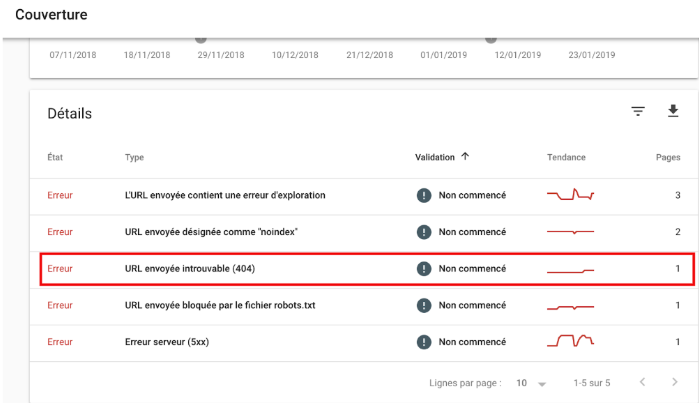
Why customize your 404 page?
Rather than displaying a simple "Page not found", direct your visitors effectively. A customized 404 page can include useful links, a search bar or a reassuring message. This way, even if the page is missing, your visitors remain guided and continue their exploration. This improves their overall experience.
Key points to remember
404 errors are common, but they shouldn't be overlooked. They can impact both the user experience and your SEO. Here are some tips on how to deal with them effectively:
- Identify and correct 404 errors on a regular basis :
404 errors are frequent and unavoidable. However, by identifying them and correcting them regularly, you can improve the quality of navigation on your site. - Use free tools like Google Search Console :
These tools enable you to quickly locate faulty URLs, facilitating their efficient correction. - Set up appropriate 301 redirects :
301 redirects and manual adjustments (on the server or via plug-ins) help restore a fluid experience for your users, avoiding frustration. - Customize your 404 error pages :
Turn a 404 error into an opportunity to guide your visitors to other relevant content. This strengthens the relationship with your visitors and indirectly optimizes your SEO. - Continuously improve your SEO strategy :
By correcting 404 errors and optimizing your error pages, you ensure a better user experience and maintain solid SEO performance.
At The WebixWe know that 404 error management is an essential component of a successful SEO strategy. If you're looking to optimize your site or improve your SEO, our team of experts is here to help. Contact us today to discuss your goals and reach new heights online!