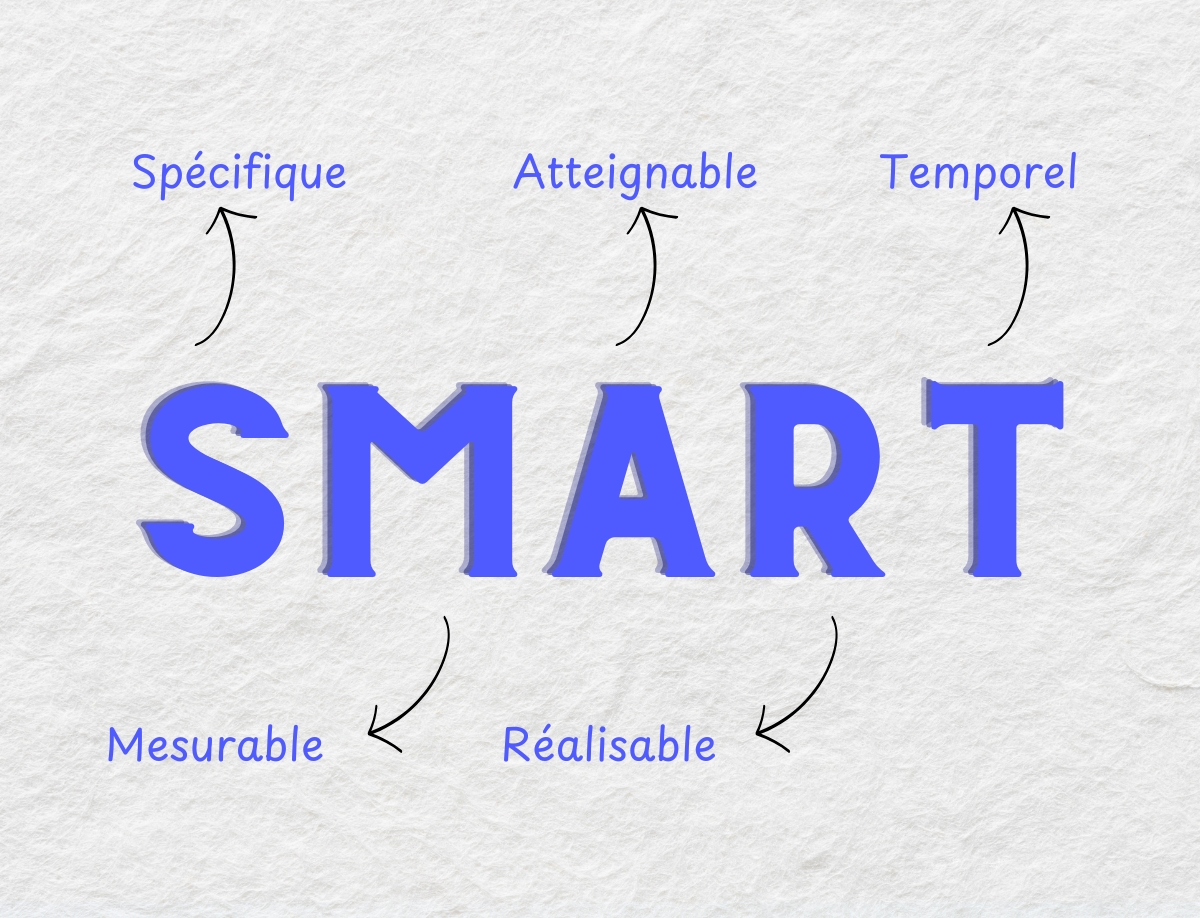Many entrepreneurs want to sell on the Internet. They're wondering how to make their online sales a success. Soon, they're asking themselves the essential question: how can I sell effectively on the Internet? At The Webix, we guide our customers towards strategies tailored to their needs. We explain the basics, the platforms and the methods for boosting your business. In short, this article offers practical advice on how to turn your ideas into profits. Follow these steps to optimize your digital presence and achieve online sales success. 1 Understanding the concept of online sales 1.1 What is selling on the Internet? Selling on the Internet means offering products or services via an online store. This includes e-commerce. Secondly, it enables us to reach a broad customer base. What's more, online sales rely on an optimized digital presence. This is often referred to as marketplace or e-commerce. What's more, digital sales offer analytical tools for tracking your performance. Finally, it's crucial to understand that selling on the Internet is different from selling in a traditional store. 1.2 The basics of online sales First, you need to define your niche. Next, it's important to identify your target market. Therefore, understanding your customers is paramount. In addition, planning your offer allows you to better structure your actions. It's also essential to be aware of market trends. Finally, don't forget to exploit synonyms such as e-commerce and virtual store. 2. Sell your products online on the right platform Choosing the right platform is essential to the success of your online sales. Secondly, this decision influences your performance and growth. What's more, each option meets specific needs and budgets. 2.1 E-commerce platforms E-commerce platforms offer a turnkey structure for creating a professional online store. They also enable you to launch your business quickly. Shopify, for example, is very popular for getting started quickly. What's more, it offers simple tools for managing products, orders and payments. In addition, Shopify integrates several themes and applications to enhance your site. However, this solution involves monthly fees and additional costs. As such, it's well suited to entrepreneurs looking for simplicity and aesthetics. WooCommerce, on the other hand, is a WordPress extension. What's more, it offers extensive customization. Secondly, you have total control over technical and functional aspects. What's more, WooCommerce is free, but hosting, plugins and themes can generate costs. What's more, this solution is suitable for users with technical skills or who work with a developer. BigCommerce is aimed at businesses willing to invest in order to evolve rapidly. Secondly, it offers advanced functionalities such as various payment methods and integrated SEO tools. In addition, BigCommerce offers professional technical support and numerous integrations. What's more, this platform makes it easy to manage a large product catalog. This makes it ideal for businesses looking to optimize their efficiency and long-term growth. 2.2 Marketplaces Marketplaces enable you to sell without setting up a website. Secondly, they offer a wide audience and immediate visibility. For example, Amazon offers logistics options via FBA, simplifying the delivery process. In addition, eBay offers a diverse marketplace for different products. Etsy, on the other hand, stands out for handcrafted and vintage products, attracting a targeted clientele. However, these platforms charge commissions on every sale. This can affect your profit margins. Moreover, control over the customer experience remains limited. What's more, it's difficult to fully customize the presentation of your products. Marketplaces are therefore best suited to beginners or product testing. 2.3 Social networks Social networks are essential sales channels for reaching an engaged audience. Secondly, they offer direct proximity to your customers. For example, Instagram offers a visually appealing presentation thanks to integrated stores and sponsored posts. What's more, Facebook offers an integrated store on your company pages, easing the transition between content and purchase. And TikTok uses creative video formats to present your products in an original way. However, while launch costs are low, achieving large-scale sales is more difficult. Secondly, managing orders on social networks requires regular follow-up. What's more, these platforms often need to be complemented by a more structured e-commerce site. So, combining several channels can help you reach a wider audience and improve your performance. 3. Preparing your online sales strategy 3.1 Defining your objectives Above all, set clear objectives. For example, set a target sales figure. Then establish precise performance indicators. It's also a good idea to allocate a budget for online advertising. In addition, setting milestones helps you measure your progress. Also, visualize your success and plan accordingly. 3.2 Know your customers To sell better on the Internet, you need to know your target audience. Establish customer personas. Then analyze buying behavior. Use analytical tools to gather data. In addition, survey your potential customers to adapt your offer. Finally, remember that a well-identified customer makes it easier to sell online. 3.3 Choosing the right platform There are many platforms for selling products online. Therefore, compare options such as Shopify, WooCommerce or Magento. Then, evaluate the fees and features of each solution. Also, consider ease of use and security. What's more, a well-chosen platform simplifies e-commerce management. Finally, don't forget to optimize your site for mobile. 4. Practical steps to successful online sales 4.1 Creating an attractive offer First, it's essential to offer quality products. Next, add value to your products with clear, attractive descriptions. In addition, use professional images. And don't forget to include customer testimonials. In addition, promotions and special offers enhance appeal. So make sure you present your products in a way that will encourage customers to buy.
How to show up on the Google Local pack?
When a user searches for a nearby business or service, they often see the Google Local Pack. This block appears at the top of the Google page and features three local businesses. It includes a map, reviews and contact details for each business. So, if you're a local business owner, appearing in this pack can increase your visibility and attract more customers. In a nutshell, the Google Local Pack highlights the three highest-ranked businesses for a local search. So optimizing your Google Business Profile is essential. Reviews, proximity and relevance influence ranking. What's more, good local SEO strengthens your presence in Google's local map. At The Webix, we help our customers optimize their local presence and get into the Google pack. In this article, we'll explore what the Google Local Pack is, why it's crucial and how to optimize your local presence for effective inclusion. 1 What exactly is the Google Local Pack? 1.1 Definition of the Google Local Pack The Google Local Pack is a box displayed on Google when a user performs a local search. It usually appears below the search bar and before the regular results. The pack includes: Three local businesses matching the search. A Google Maps map showing their location. Essential information such as address, opening hours and reviews. This local pack is therefore a powerful tool for capturing the attention of potential customers and standing out from the local competition. 1.2 Why does Google display this local pack? Google wants to offer quick, relevant answers to Internet users. When a search includes a local intent, such as "restaurant near me" or "hair salon in Montreal", the algorithm favors results that are closest and best referenced. Google analyzes several factors: Relevance: the link between the search and the business information. Distance: The proximity of the business to the user. Popularity: Engagement, reviews and online reputation. By understanding these criteria, you can better optimize your local presence and boost your visibility in the Google local pack. 2. Why appearing in the Google local pack is essential 2.1 Increased visibility The local pack occupies a prime position on Google. It's displayed before the classic results and immediately attracts attention. A web surfer is more likely to click on a local result displayed at the top rather than scrolling through entire pages of results. 2.2 A direct impact on traffic and conversions Being present in the local pack means more visibility, but also more calls and visits. Indeed, one study shows that 76 % of local searches result in a store visit within 24 hours. What's more, good local SEO improves your conversion rate, so a user looking for a service nearby is often ready to buy quickly. 2.3 A competitive edge If you're not in pack, your competitors will be. By optimizing your local presence, you capture a significant share of the market and prevent your rivals from attracting your potential customers. 3. How do I get listed in the Google Local Pack? 3.1 Optimizing your Google Business Profile The Google Business Profile (GBP) is crucial to being listed in the Local Pack. First, fill in all the essential information: name, address, phone number, opening hours and business category. Then, make sure you use up-to-date and accurate information to reinforce your credibility. Also, add professional-quality photos, as Google favors well-illustrated listings. Choose clear images that show your location, products or services. Vary the types of images to capture users' attention. Next, integrate relevant local keywords into your description and posts. These keywords will help Google to better associate your listing with local searches. For example, mention the name of your town and your business sector in a natural way. In addition, publish content on your listing on a regular basis. Frequent updates, such as promotions, events or news, stimulate engagement and show that your company is dynamic. Finally, monitor your profile's performance using Google Business Insights. This comprehensive optimization enhances your credibility, attracts Google's attention and increases your chances of being listed in the Local Pack. To remember: Fill in all the essential information (name, address, telephone number, opening hours, category). Add a variety of professional photos. Include relevant local keywords in your descriptions and publications. Publish regular updates to boost engagement. Monitor your performance with Google Business Insights. 3.2 The importance of customer reviews Customer reviews greatly influence your ranking in the local pack. Google favors listings with many positive reviews, generally around 4.5 stars. So encourage your satisfied customers to leave a review. Then, respond to all reviews, especially negative ones, to show you're listening and responding. This strengthens your online reputation and reassures new customers. Remember: Encourage your customers to leave positive reviews. Respond to reviews to demonstrate your commitment. A good review average improves your ranking. 3.3 Improve user experience A fast, mobile-friendly site improves your local ranking. Make sure your site is well structured and offers smooth navigation on smartphones and tablets. Google local pack The Google pack is a major asset for local businesses. Being well-positioned allows you to capture a ready-to-buy audience and improve your brand awareness. By optimizing your Google Business Profile, obtaining customer reviews and working on your local SEO, you increase your chances of appearing at the top of local results. At The Webix, we help businesses optimize their local SEO and stand out in local searches. Need a helping hand? Contact us and boost your local visibility today!
The 6 website types
Many entrepreneurs want to shine on the web. They often wonder where to start. Before long, they're faced with a big question: what type of website should I choose? At The Webix, we guide our customers through 6 different types of website, depending on what's right for them. Some want a simple showcase site. Others want to sell online or distribute content. Yet everyone wants to understand what a website is that effectively meets their needs. In this article, we'll define the main types of website. We'll also look at how to select the best format for your business. 1 What is a website? A website is a collection of pages accessible via an Internet browser. It is hosted on a server. These pages communicate information or offer services. Nowadays, websites have become indispensable. They can be used to present a brand, sell products or publish news. Websites also help to reach a much wider audience. When Internet users are looking for a solution, they visit websites. They evaluate the quality of information, ease of navigation and perceived professionalism. As a result, a well-designed site builds user confidence and improves conversion rates. 2. The 6 types of website There are several types of website, each serving a specific purpose. This diversity meets the varied expectations of businesses and individuals alike. Let's take a look at the most common formats. 2.1 The showcase site A showcase site presents the essentials of a company. It presents its services, expertise and contact details. This format is designed for professionals who want to establish their credibility and inform their prospects. In general, a showcase site has few pages. It often contains a home page, an "About" section, a contact space and sometimes a blog. It's all about presentation and brand awareness. 2.2 The e-commerce site The e-commerce site is used to sell products or services online. It features a catalog, a shopping cart and a secure payment system. Many companies use platforms like Shopify to create and manage their online store. This tool simplifies the management of inventory, orders and payments, even without advanced technical skills. This model is of particular interest to businesses looking to increase their revenues. It does, however, require good logistical support. You need to manage inventory, deliveries and after-sales service to ensure an optimal customer experience. 2.3 The corporate site A corporate site reinforces an organization's image. It is mainly intended for public bodies or large corporations. These structures publish official information, such as their missions, annual reports or news. The tone is often formal. Content emphasizes credibility and transparency. As such, this type of website is ideal for reassuring the general public or partners. 2.4 The blog or content site A blog aims to share articles on a specific theme. It can stand alone or be integrated into another site. Companies use them to improve their natural referencing and build audience loyalty. With regular content, a blog attracts readers interested in the subject it covers. It can also generate interaction (comments, sharing). As a result, it's a powerful tool for developing a community. 2.5 The community site or forum A community site focuses on exchange and collaboration. Visitors create an account and take part in discussions. Forums are therefore popular with computer enthusiasts, sports fans and others in specific fields. Running a forum requires ongoing moderation. Nevertheless, an active forum can boost brand awareness and reinforce a sense of belonging. 3. Why choose between the 6 types of website? Your choice has a direct impact on your results. Selecting the wrong type of website can hinder your expansion. For example, a showcase site isn't enough if you're hoping to sell online. Conversely, an e-commerce site costs more to develop and maintain. And if you're only selling a consultancy service, investing in an online store is pointless. In reality, each type of website has its own advantages and constraints. So you need to know your priorities and expectations before you decide. That way, you'll avoid wasting time and money. 4. Criteria to consider when choosing the type of website You need to analyze a number of factors before making your decision. Let's take a look at the main elements that influence your decision. 4.1 Your objectives First ask yourself what you hope to achieve. Do you want to showcase your services, sell products or share educational content? Each purpose calls for a different format. Inform: Showcase site or blog. Sell: E-commerce or marketplace. Promote an institution: Institutional site. Defining your objectives helps you target the best option. 4.2 Your budget Some websites require modest resources. A basic showcase site, for example, is inexpensive. An ambitious e-commerce site, on the other hand, requires a more substantial investment. Take into account the costs of hosting, design, maintenance and promotion. And don't neglect SEO or online advertising. 4.3 Your skill level Creating a simple blog isn't very complex. An e-commerce site, on the other hand, requires considerable expertise. You also need to manage transaction security and the ergonomics of the customer journey. If you don't have these skills, consider contacting a specialized agency. This will save you time and avoid costly mistakes. 5. Focus on the corporate site Many people are unfamiliar with the corporate site. However, it plays a major role for certain entities. 5.1 Key features A corporate site reflects an organization's mission, history and structure. It often includes official sections (reports, press releases, key figures). Its design is generally sober and professional. The aim is to inform citizens, partners or investors. Transparency and
Defining your SMART objective: The best way to achieve your goals
Have you ever had a project in mind, but didn't know how to make it a reality? Defining a goal is sometimes simple, but moving from intention to results requires a method. That's where SMART objectives come in, an essential concept in project management and marketing. At The Webix, we use this approach to help our customers structure their priorities. Indeed, we find that a clear objective improves motivation and facilitates decision-making. Yet many people still don't know the precise definition of a SMART goal. In this article, we'll explore the SMART method, explain why it's so effective and present some concrete examples. We'll also look at how you can implement it in five simple steps. 1. What is a smart goal? A SMART objective is a goal defined according to five precise criteria: Specific, Measurable, Attainable, Realistic (or Relevant) and Time-bound. This principle has been around since the 1980s. It is used to clarify expectations and effectively monitor the progress of a project. Unlike vague resolutions, a SMART goal forces you to detail what you want to achieve. In fact, it enables you to quickly assess whether you're making progress or whether you need to adjust your strategy. This approach is popular in marketing, personal development and team management. In short, writing SMART goals forces you to ask the right questions: Why is this important? How can you measure progress? By when? The answers to these questions make your project more concrete and motivating. 1.1 The SMART acronym: definition S for SpecificYour objective must be precise. It's not enough to say "I want to increase my sales". Instead, you need to target a specific result or product. M for MeasurableYou need to quantify your progress. Numbers, percentages or clear indicators help you track your progress. A for AttainableThe objective shouldn't be too easy, or too impossible. Strike a balance between ambition and feasibility. R for Realistic or AchievableThe objective must make sense. It must also be aligned with your resources, skills and context. T for TemporalSet a deadline or a precise period of time. Without a deadline, the objective remains vague and may never materialize. 2. Why use the SMART method? 2.1 Why set smart goals? SMART objectives force you to be precise. Instead of formulating a vague desire, you clearly define what you want and how you're going to get there. This clarity avoids duplication of effort and keeps you focused on the essentials. What's more, setting SMART goals creates a positive dynamic. You quickly see your first results. This stimulates motivation and encourages you to continue despite the difficulties. In fact, seeing concrete progress reinforces your confidence in your abilities. Finally, clearly defined objectives facilitate communication. Your colleagues, partners or suppliers understand your vision better. Everyone knows what they need to do to reach the target. This transparency fosters cohesion and collaboration within a team. 2.2 The benefits of smart objectives Clarity and simplicity: You eliminate vague formulations and gain in efficiency. Measurable progress: Numerical indicators enable you to quickly assess your progress. Adapted to reality: The SMART method takes into account your means, deadlines and priorities. Increased motivation: Every step you take becomes a small victory. You feel a sense of accomplishment. Improved planning: You identify the resources you need. You can better distribute tasks over time. 3. The 5 criteria for formulating a SMART objective When you decide to apply the SMART method, you need to check each criterion. Let's go through these five letters in detail. By using these benchmarks, you'll be ready to create clear, motivating objectives. 3.1 S for Specific A goal must be precise and detailed to be effective. Avoid vague formulas such as "I want to perform better", as they lack clarity. On the contrary, clearly state the nature of your goal to better guide your actions. For example, you could write: "Win 20 % new subscribers to my newsletter". This provides a clear direction and helps your team to better understand the expected result. What's more, a specific objective makes it much easier to plan the steps to follow, and improves the organization of work. 3.2 M for Measurable A non-measurable objective makes it difficult to assess progress and follow up. To remain effective, you need tangible, precise indicators. This can be measured in terms of units sold, percentage growth or time saved. For example, if you want to get 500 new subscribers in three months, you can quickly check whether you're on the right track. What's more, analysis tools will help you track this data in real time and adjust your strategy if necessary. 3.3 A for Attainable The objective must be ambitious, but also realistic. If it's too easy, you won't surpass yourself and you won't make much progress. Conversely, if it's too high, you risk losing motivation and resources, which could slow down your progress. To stay on track, start by learning about your past results and the means at your disposal. Then, compare your goal with your capacity for action, taking into account your resources and skills. In this way, you'll find a healthy balance that will enable you to move effectively towards your goal. 3.4 R for Realistic The notion of realism concerns above all alignment with your vision and resources. Your objective must meet a real need. What's more, it must be relevant to your business or your current situation. If your goal is not in line with your values, it will be difficult to mobilize the necessary energy. As a result, a relevant goal fits naturally into your overall strategy and makes it easier to implement. 3.5 T for Temporal Each objective must be set within a well-defined timeframe. This
Purchasing keywords on Google: Understanding and developing a strategy
Buying Google keywords is essential for successful online marketing. Careful selection and effective management of your keywords can greatly enhance your company's visibility and attract a relevant audience to your site. As such, this article will introduce you to the best practices for purchasing Google keywords, from initial selection to ongoing optimization of your Google Ads campaigns. 1 Understanding Google keyword buying 1.1 What is Google keyword buying? Google keyword buying involves selecting specific terms that users enter into the search engine. These keywords trigger the display of your ads via Google Ads. So every time a user searches for one of your keywords, your ad can appear at the top of the search results, increasing your visibility. 1.2 Why use Google Ads? Google Ads is a powerful platform for precisely targeting your audience. By using relevant keywords, you can reach potential customers when they're actively looking for products or services similar to yours. What's more, Google Ads offers budget flexibility and detailed analysis tools to measure the effectiveness of your campaigns. 2. How to choose the right keywords 2.1 Effective keyword research To choose the right keywords, start by identifying the terms your potential customers use to search for your products or services. Use keyword research tools to discover ideas and evaluate the popularity of each term. For example, consider variations of your main keywords to cover a broader spectrum of searches. 2.2 Keyword research tools There are several tools that can help you in this process. Google Keyword Planner is a free tool that provides data on search volume and keyword competition. Other tools such as SEMrush, Ahrefs or Moz can offer more in-depth analysis and suggestions for related keywords. 2.3 Competitor analysis Analyzing the keywords used by your competitors can give you a strategic advantage. Identify the terms they are positioning themselves for and evaluate their effectiveness. This will enable you to uncover untapped opportunities and adjust your strategy accordingly. 3. Keyword purchasing strategies 3.1 Define a suitable budget Setting a realistic budget is crucial to the success of your Google Ads campaigns. Evaluate how much you're willing to invest per day or per month, and allocate your budget according to keyword performance. Start with a modest budget and gradually increase it according to results. 3.2 Types of bidding on Google Ads Google Ads offers several types of bidding, including cost-per-click (CPC), cost-per-thousand impressions (CPM) and cost-per-acquisition (CPA). Choose the auction type that best suits your marketing objectives. For example, if you want to generate clicks to your site, CPC is generally the most appropriate. 3.3 Optimizing ads Creating attractive, relevant ads is essential to maximizing click-through rate (CTR). Use catchy titles, clear descriptions and effective calls-to-action. In addition, make sure your ads are relevant to your target keywords and the corresponding landing page. 4. Best practices for maximizing your ROI 4.1 Tracking and analyzing performance Tracking the performance of your keywords is essential for optimizing your campaigns. Use Google Analytics and Google Ads reports to evaluate the performance of each keyword. Identify the keywords that generate the most conversions and those that don't perform well to adjust your strategy. 4.2 Ongoing adjustments Keyword buying is not a one-off task. It's important to regularly review your campaigns and adjust your bids, keywords and ads according to performance and market trends. This proactive approach maintains the effectiveness of your campaigns and optimizes your return on investment (ROI). 4.3 Using ad extensions Ad extensions can improve the visibility and effectiveness of your Google Ads. Use backlink, teaser, callout or location extensions to provide additional information and encourage users to click on your ads. This can also increase your CTR and improve the quality of your ads. 5. Common mistakes to avoid 5.1 Neglecting keyword quality Focusing solely on search volume can be misleading. It's crucial to choose keywords that are relevant and specific to your business. Overly generic keywords can attract unqualified traffic, which can increase your costs without generating conversions. 5.2 Overpaying for competitive keywords Some highly sought-after keywords can be extremely competitive and costly. Avoid overpaying for terms where competition is too high, and consider less competitive but equally relevant alternatives. This will allow you to maximize your budget and achieve a better ROI. 5.3 Ignoring analysis data Not using analysis data to inform your decisions can limit the effectiveness of your campaigns. Regularly analyze the performance of your keywords and adjust your strategy according to the insights gained. Ignoring this data can lead to misallocation of your budget and poor performance. Conclusion Buying Google keywords is an essential strategy for any company wishing to strengthen its online presence and attract qualified traffic. By choosing your keywords wisely, optimizing your Google Ads campaigns and following best practices, you can maximize your return on investment and achieve your marketing objectives. At The Webix, we're experts in Google Ads campaign management and ready to help you optimize your keyword strategy. Don't hesitate to contact us to take your business to new heights.
How to use Google Tag Manager : Complete guide
In today's digital world, effective tag management is crucial to the success of your marketing strategy. That's why many people wonder how to use Google Tag Manager (GTM). Indeed, this powerful tool simplifies tag deployment without requiring in-depth technical skills. So, in this article, we'll explore what Google Tag Manager is, its benefits, how to install it, and best practices for maximizing its use. 1. What is Google Tag Manager? Google Tag Manager (GTM) is a free solution from Google that lets you easily manage and deploy tags on your website or mobile application. In other words, a tag is a piece of code that collects data and sends it to third-party services such as Google Analytics, Facebook Pixel, or other marketing tools. 1.1 Understanding the Tag Manager The Tag Manager acts as a centralized container for all your tags. So, instead of manually adding each tag to your site's code, you manage them directly from GTM's interface. This simplifies the process, reduces the risk of errors and speeds up the deployment of new tags. 1.2 The different types of tags There are several types of tags you can manage with GTM: Conversion tracking tags: Measure the effectiveness of your advertising campaigns. Remarketing tags: Target previous visitors with personalized ads. Analysis tags: Collect data on user behavior. 1.3 Penalties and fines Penalties for non-compliance with the LCAP can be severe. Indeed, companies risk fines of several million dollars, depending on the seriousness of the violations. What's more, recurrent violations can aggravate these penalties. These fines are designed to deter spam and encourage ethical marketing. 2. The benefits of using GTM Using Google Tag Manager offers many advantages for your marketing strategy. 2.1 Flexibility and speed With GTM, you can add, modify or delete tags without having to intervene in your site's source code. As a result, new campaigns can be set up quickly, and you can adapt nimbly to market changes. 2.2 Reducing technical errors GTM minimizes the risk of human error by automating the tag deployment process. What's more, the tool includes preview and debugging capabilities to check that tags are working properly before they are published. 2.3 Simplified collaboration Marketing and technical teams can work together more effectively with GTM. GTM offers granular access controls, enabling each team member to manage tags according to their responsibilities. 3. How to set up Google Tag Manager on your site Installing Google Tag Manager is relatively straightforward, and can be completed in just a few steps. 3.1 Create a Google Tag Manager (GTM) account First of all, go to the Google Tag Manager website and create an account. You'll need to provide some basic information about your company and your website. 3.2 Install the GTM container Next, once you've created your account, GTM will provide you with a code snippet to insert into the <head> and the <body> of your website. This step is essential if GTM is to manage your tags. 3.3 Adding tags via the GTM interface Once the container has been installed, you can add tags directly from the GTM interface. For example, to add a Google Analytics tag, select "New Tag", choose the tag type, configure the parameters, and define the triggers. 4. Best practices for using Tag Manager To get the most out of GTM, it's important to follow some best practices. 4.1 Organize your tags First, name your tags clearly and consistently. By using naming conventions that reflect their function or the service they use, you'll make it easier to manage and maintain your tags over the long term. 4.2 Use relevant triggers Triggers determine when and where a tag should be activated. So use precise triggers to avoid overloading your site with unnecessary tags. For example, activate a conversion tracking tag only on the purchase confirmation page. 4.3 Test before publishing Before publishing new tags, use GTM's preview mode to check how they work. This allows errors to be detected and corrected before they affect your data. 5 Integrations and complementary tools Google Tag Manager integrates with numerous tools and platforms, enhancing its power and flexibility. 5.1 Integration with Google Analytics GTM facilitates the implementation of Google Analytics by allowing you to configure event tracking tags without modifying your site's code. This enables you to track specific actions such as button clicks or form submissions. 5.2 Advertising platform support In addition to Google Analytics, GTM supports integrations with advertising platforms such as Facebook Ads, LinkedIn Ads, and Twitter Ads. As a result, you can manage all your ad tags from a single location. 5.3 Plugins and extensions There are many plugins and extensions for Google Tag Manager (GTM) that can extend its functionality. For example, plugins for video tracking, forms, or advanced user interaction. 6. Optimizing your use of Google Tag Manager To maximize the benefits of GTM, here are a few additional tips. 6.1 Training and resources Invest in training your team to ensure they fully master GTM. In fact, Google offers many free resources and certifications to help you get started. 6.2 Regular monitoring and maintenance Regularly monitor your tags to make sure they're working properly and not slowing down your site. In addition, update or remove obsolete tags to maintain optimal performance. 6.3 Automating repetitive tasks Use variables and tag templates to automate repetitive tasks. This reduces time
Canadian Anti-Spam Law: Complete Guide to Spam
Imagine opening your inbox every morning to find hundreds of unwanted e-mails. This is the daily life of spam, the scourge that clogs up not only your inbox, but those of many companies. These unsolicited messages can seriously damage your company's productivity and reputation. Fortunately, in Canada, the Canadian Anti-Spam Act (CASL) is there to regulate these practices and protect consumers. In this article, we'll discuss what spam is, the requirements of the CASL, and give you some practical tips for managing your e-mail campaigns while staying in compliance with the law. 1. What is Canada's Anti-Spam Legislation (CASL)? The Canada Anti-Spam Act, or CASA, was put in place to combat spam in Canada. Since its introduction in 2014 and subsequent reinforcements, this law imposes strict rules on companies regarding the sending of commercial emails. The aim is clear: to protect consumers from unwanted emails, guarantee the confidentiality of personal data and promote ethical marketing practices. By complying with the LCAP, you not only avoid stiff fines, but also earn the trust of your customers. 1.1 LCAP principles The LCAP aims to reduce the number of unsolicited e-mails and protect consumers. In concrete terms, this means that companies must obtain explicit consent before sending commercial e-mails. In addition, each e-mail must clearly identify the sender and offer an easy-to-use unsubscribe option. These rules are there to ensure that your communications respect your recipients' preferences. 1.2 Consent and unsubscribing Under the LCAP, obtaining consent is essential. This can be done in two ways: either by implied consent, based on an existing business relationship, or by explicit consent, obtained via voluntary registration. And remember, every e-mail must include a simple and effective way for recipients to unsubscribe from your mailing lists. 1.3 Penalties and fines Penalties for non-compliance with the LCAP can be severe. Companies risk fines of up to several million dollars, depending on the seriousness and recurrence of the infringement. These fines are intended to deter spamming practices and encourage respectful and ethical marketing methods. 2. Spam: Definition and issues 2.1 What is spam? Spam is the unsolicited e-mail we receive en masse. Whether it's dubious promotional offers, fraudulent links or even phishing attempts, these messages clutter up your inboxes and can even jeopardize the security of your sensitive information. In short, it's electronic noise that can seriously disrupt your business. 2.2 The consequences of spam Sending spam means taking enormous risks. Not only could you be heavily penalized financially, but your reputation could take a huge hit. Recipients see your company as intrusive or unprofessional, which can diminish their trust and loyalty. And that's not all: poor e-mail management can also affect the deliverability of your legitimate communications. In short, this is a situation to be avoided at all costs. 2.3 Spam vs. marketing e-mail: The difference It's super important to differentiate between spam and legitimate marketing e-mail. Marketing e-mails are sent to people who have explicitly consented to receive them. Spam, on the other hand, is sent without any prior consent, which is not only annoying but also illegal. This distinction is essential to maintaining good relations with your customers and avoiding costly penalties. 3. Managing compliant marketing e-mails 3.1 Obtaining consent To avoid sending spam, it's crucial to obtain prior consent from your recipients. Use clear, transparent registration forms on your website, at events or via advertising campaigns. Make sure your users understand that they are subscribing to receive commercial communications. In addition, keep an accurate record of consent obtained to protect yourself in the event of an audit. 3.2 Personalization and relevance Sending personalized, relevant e-mails keeps your recipients interested. Segment your mailing list according to interests, behaviors and demographics. Targeted e-mails are more likely to engage your recipients and reduce unsubscribes. For example, propose special offers based on previous purchases or stated customer preferences. 3.3 Sending frequency Be careful not to bombard your subscribers with too many e-mails, which could be perceived as spam. Determine a sending frequency suited to your audience and stick to it. Let your subscribers know how often they will receive e-mails when they sign up. Regular but non-intrusive communication helps maintain engagement without irritating your recipients. 3.4 Quality content Always offer valuable content in your e-mails. Whether it's to inform, educate or entertain your recipients, good content keeps them interested. Well-written, relevant e-mails increase open and click-through rates, while strengthening the relationship with your customers. Remember to use attractive visuals, clear calls to action and useful information to capture attention. 3.5 Unsubscribe option Offering an unsubscribe option is crucial to complying with the LCAP and maintaining a positive relationship with your customers. This option must be simple to find and use, allowing recipients to easily remove themselves from your mailing lists. By making it easy to unsubscribe, you demonstrate your respect for your customers' preferences and avoid frustrating them with unwanted e-mails. 4 Tools and best practices to avoid spam 4.1 Using e-mail management tools Use e-mail management platforms that comply with LCAP standards. These tools offer features such as subscription management, unsubscribe tracking and campaign performance analysis. They also help automate processes and ensure compliance. From
How to choose between Facebook Ads and Google Ads for advertising?
You want to increase your traffic and develop your sales. However, you ask yourself this question for your paid advertising: Facebook Ads or Google Ads? This indecision is normal, as each platform offers unique advantages. On the one hand, Facebook advertising (or Facebook Ads) helps you precisely target various profiles. On the other, Google advertising puts you in a prominent position on a globally used search engine. In fact, companies often use Meta Ads, formerly Facebook Ads, to raise their profile. On the other hand, some prefer to use Google Ads to reach Internet users who are actively searching. Others combine the two for maximum impact. In all cases, success depends on your objectives and your budget. In this article, we compare the two giants: Facebook and Google. This will give you a better understanding of pricing, features and strategies. What's more, you'll see how to decide whether to buy Facebook ads, use Google Ads or make a mix. 1 Understanding Facebook advertising and Google advertising 1.1 Facebook advertising: a definition beyond words Facebook advertising is the art of delivering targeted ads to users of the Meta network, which also includes Instagram and Messenger. As such, it's a powerful way of reaching diverse audiences through fine segmentation. With Ads Manager, you can create campaigns in just a few simple steps. You can define your objectives: traffic, conversions or brand awareness. What's more, you can choose precisely who sees your ads, targeting by age, location or interests. For example, you can reach travel enthusiasts or sports fans. You can even target people who have already visited your website. The budget remains flexible. You decide how much you want to invest on a daily or monthly basis. Costs vary according to the competition in your sector. What's more, many companies opt to buy Facebook ads to take advantage of the large audience active on this platform. It's a fast way to increase brand awareness and generate sales. 1.2 What is Google advertising? You often hear about Google Ads, but you're still wondering: what is Google Ads? In reality, it's the giant Google's advertising platform. It appears in search results and on Display Network sites. As a result, you reach Internet users when they're actively looking for a product or information. The system works on a pay-per-click (PPC) model. In other words, you only pay when someone clicks on your ad. What's more, the Google Ads price per month depends on your budget and the competition for your keywords. Google Ads offers several formats: text ads, visual banners or YouTube videos. What's more, Google Ads lets you track your performance in detail. You can analyze your conversions, cost per acquisition and return on investment. This approach, based on search intent, appeals to advertisers looking for qualified leads. In short, Google Ads offers high visibility to an audience ready to take action. 2. Facebook Ads vs. Google Ads: audiences and intent The two platforms differ in the way they reach audiences. On the one hand, Facebook Ads targets users according to their tastes, lifestyle or age. On the other, Google Ads displays ads to people who are actively searching. The choice depends on your objectives. If you want to reach people who are in the process of discovering a product, Facebook Advertising is the right choice. If they're already looking for a product, Google Ads is more direct. However, you can also take advantage of both, especially if you want to extend your reach. The rest of this article details the difference in audience for each platform. You'll see why user intent remains crucial to the success of your advertising campaigns. 2.1 Facebook Ads audience Facebook Ads has a massive and varied audience. In fact, you'll find all age groups and lifestyles. This means you can serve ads to people who aren't necessarily looking for your product, but who fit your target. You can segment by interests, professions or consumer habits. For example, you can target users interested in fitness or technology. In addition, you can create personalized audiences based on your website visitors or existing customer lists. In this way, Facebook ads are useful for increasing awareness or triggering purchase desires among a variety of profiles. 2.2 Google Ads audience Google Ads is primarily based on search intent. Its audience is made up of Internet users making specific queries on Google or browsing Display Network sites. Unlike Facebook Ads, which targets based on interests, Google Ads reaches users who are actively looking for a product or service. For example, a sports store might target queries such as "buy running shoes". Targeting also includes similar audiences, remarketing and demographic data, enabling intervention at different stages of the buying journey. In short, Google Ads captures existing demand and generates fast conversions, while Facebook Ads relies on behavioral targeting and brand awareness. 3. Ad formats and features 3.1 Facebook ad formats Meta Ads (Facebook Ads) let you create eye-catching visuals, image carousels or videos. What's more, you can add concise text to explain your offer. What's more, you'll benefit from effective retargeting tools, to re-target users who have already visited your site. Examples of Facebook Ads formats: Single images: To highlight a specific product or service. Carousels: To present several products or different features of the same product. Videos: Ideal for telling a story or demonstrating a product in action. Collection: Combine images and videos for an immersive experience. 3.2 Google ad formats For its part,
The essential guide to web writing: Strategies, tips, and best practices
Companies that succeed online all have one thing in common: they have powerful web content, designed to appeal to both humans and search engines. Indeed, web copywriting is more than just inserting keywords. On the contrary, it encompasses multiple aspects such as ergonomics, user-friendliness, editorial style and, of course, SEO optimization.In this article, we'll explore the many facets of web content writing. Next, we'll find out why this approach is so decisive for your business, what you need to pay particular attention to, and how to make your readers want to go further. Finally, we'll look at how The Webix can help you design a content strategy that's right for you. 1 Web copywriting: a definition beyond words Web copywriting is the art of creating content specifically for the digital world. It takes into account Internet users' reading habits, expectations and search intentions. But web copywriting is more than just creating text: it's part of a global visibility strategy, and the aim is not just to please Google or Bing. Of course, SEO optimization is crucial for ranking on keywords such as "web copywriting" or "SEO web copywriting". But the priority remains reader satisfaction. In other words, if your web content doesn't address your visitors' concerns, it will have little impact on your results. 1.1 The importance of knowing your users Before even thinking about structure or keyword choice, take the time to identify your audience: Who are they? Entrepreneurs, bloggers or individuals looking for advice? What exactly are they looking for? A solution to a problem, performance tips or simply specific information? Why are they on your site? To buy, to get information or to compare different service providers? Understanding these elements will help you fine-tune your tone, select your keywords and adapt your style. In this way, you'll build a solid foundation for your web content writing. 2. The different content writing formats Web copywriting isn't limited to blog posts. On the contrary, there are a multitude of formats for conveying your message and capturing the attention of your audience. Here are some of the most common: Blog posts: These are often longer and go into greater depth on a subject. They aim to inform, advise or entertain your audience. Service or home pages: These present your offer in a clear, structured way. Their purpose is to quickly convince visitors of your expertise. Product sheets: Ideal for e-commerce, these highlight the benefits and features of your products. Descriptions must be precise and attractive to encourage purchase. Landing pages: Focused on a precise objective (registration, purchase, download), they are designed to quickly convert visitors. Newsletters and marketing emails: Very direct, they enable you to reach your prospects or customers on a recurring basis. They should be concise and eye-catching. White papers (or e-books): More exhaustive, these PDF documents offer in-depth expertise on a specific theme. They are often a valuable "lead magnet" for gathering contacts. Publications on social networks: Short and to the point, they maintain a regular link with your community and attract traffic to your site. In short, each format serves a different purpose. As a result, it's a good idea to vary your content types to reach a wider audience and cater to everyone's preferences. What's more, consistency between these different formats reinforces your brand image and credibility. 3. The pillars of online copywriting To produce effective content, you need to take into account a number of factors which, taken together, will make all the difference. Firstly, you need to optimize the structure of your pages. Secondly, you need to ensure that your content is easy to read and that your message is relevant. 3.1 Structure and hierarchy It's a well-known fact that Internet users rarely read an article in its entirety. More often than not, they skim the text in search of key information. That's why it's essential to structure your content: Clear headings and subheadings: Use H2, H3 tags, etc., to prioritize ideas. Short paragraphs: Don't exceed 3 or 4 sentences per paragraph to facilitate reading. Bulleted lists: Use bulleted lists to quickly summarize essential points. This makes it easier for your readers to find the information they're looking for. What's more, search engines better understand the structure of your page, which can improve your natural referencing. 3.2 Keyword choice and search intent Good SEO web copywriting relies on the judicious choice of keywords. However, it's no longer a question of repeating the same expression over and over again. Algorithms now detect the semantic field related to your theme. So vary your terms and expressions: "online web copywriting", "web content copywriting", "SEO web copywriting", "content copywriting". In other words, ask yourself the question: "What does the Internet user really want when he types in this keyword?" If you're selling a web copywriting service, you won't offer the same page to someone looking to become a web copywriter. So adapt your content accordingly. 4. Steps to writing effective web content Writing isn't just about typing text. First, you have to plan. Then it's time to write, edit and proofread. Finally, you need to think about distribution and performance follow-up. 4.1 Preparation and research Before writing an article or site page, take the time to research the subject. After all, superficial content will quickly be deemed uninteresting by your readers and by Google. What's more, look for
How much does it cost to create a website?
The question of how much a website costs often comes up when a company or entrepreneur wants to launch or modernize its online presence. Indeed, whether you're a small start-up or a well-established structure, the investment in a website can vary from simple to triple. There are many factors to take into account: design, functionality, maintenance, SEO and much more. In this article, we present the key elements that influence the price of a website, whether it's a low-cost website or a more complex transactional site. We'll also look at the costs associated with website maintenance in Quebec, website maintenance in Quebec and the different types of solutions available. 1. Factors influencing the cost of a website 1.1 Complexity and type of site First and foremost, the cost of a website depends on the complexity of the project. A showcase site with a few static pages will not have the same website creation price as a transactional website integrating advanced functionalities (online payments, inventory management, automation, etc.). For example, a WordPress-based showcase site may be more affordable if you use a pre-designed theme. On the other hand, an e-commerce platform built on Shopify tends to cost more, especially if you need a lot of third-party functionality. 1.2 Design and ergonomics Next, design counts for a lot. A predefined template is still more affordable, but a unique design is more eye-catching and enhances your brand. However, the more elaborate the design, the higher the website price. Between a minimalist style and a bespoke visual universe, the difference in how much it costs can be considerable. Whether you opt for a premium WordPress theme or a Shopify template, customizations often entail an additional budget. 1.3 Expertise and manpower One of the biggest questions is how much it costs in terms of manpower. Indeed, hiring a less experienced freelancer doesn't cost the same as hiring an agency that mobilizes several specialists (developers, designers, copywriters, etc.). What's more, the location of your service provider can influence the cost of creating a professional website. 1.4 Special features Would you like a dynamic blog, a booking system, an online store or specific integrations? These additional features can increase the cost of your website. That's why it's essential to define in advance the features you really need. For example, for a small e-commerce site, Shopify is often easy to get to grips with, whereas a large WordPress catalog (via WooCommerce) requires more configuration, which can influence costs. 2. The main types of site and their cost 2.1 The showcase site Objective: Present your company and your services. Price range: From 1,000$ to 4,000 $, depending on design complexity and desired customization. Current technology: WordPress with a pre-designed theme. Maintenance: Generally basic, with occasional updates. 2.2 The e-commerce site Objective: Sell online with a product catalog and secure payment system. Price range: From 2,000 $ to over 15,000 $, depending on number of products, payment options and advanced features. Common technology: Shopify for simplicity, or WordPress (WooCommerce) for flexibility. Maintenance: More advanced (stock updates, order management, enhanced security, etc.). 2.3 Custom website Objective: To meet very specific needs (intranet, applications, complex functionalities). Price range: Can cost several tens of thousands of dollars, depending on the modules developed from A to Z. Maintenance: Ongoing maintenance required to keep the platform up to date and secure. 3. What influences the price of a website in Quebec? 3.1 Website maintenance in Quebec When we ask ourselves how much a website costs, we often forget about after-sales service. However, website maintenance and hosting in Quebec represent a recurring budget. Between securing your data, fixing bugs, updating plugins and providing technical support, the cost of a website doesn't stop when it goes online. WordPress: Requires regular updates (system, themes, extensions). Shopify: Offers a monthly subscription that includes maintenance and updates, but some paid plugins can increase the bill. 3.2 Search engine optimization (SEO) A website is only really profitable if it attracts visitors. SEO takes time and specific skills. The more you focus on quality SEO, the higher the price of your website. However, good positioning helps you stand out in a competitive market. WordPress: Offers great flexibility for SEO thanks to extensions like Yoast or Rank Math. Shopify: Also allows you to optimize certain tags, but you may need to use third-party applications to go further. 3.3 Marketing tools and tracking The use of marketing tools, such as CRMs, e-mail campaigns or data analysis solutions, can generate additional monthly costs. If your goal is to have a low-cost website, these options can be put off until later. However, they often remain essential for sustainable business development. Here's an example of the breakdown in dollars and percentage of a 5,000$ budget Design: Represents the visual identity, layout and ergonomics of the site. Development: Includes programming, integration of functionalities and technical configuration. Maintenance: Covers updates, bug fixes and minor adjustments over time. Hosting: Corresponds to the cost of hosting on a server and the purchase (or renewal) of a domain name. SEO: Includes search engine optimization, keyword research and positioning monitoring. 4. Tips for optimizing your budget 4.1 Clearly define your needs Before contracting a service provider or agency, list precisely what you want from your site. How many pages?
How to create your Amazon store: Key steps and tips
Do you dream of selling your products on the Internet, but don't know how to get started? The Amazon online store can open up endless sales opportunities for you. Its worldwide popularity attracts millions of visitors. What's more, the platform offers a host of features to simplify the management of your inventory, deliveries and promotions. In this article, you'll find out why you should create an Amazon store, how to optimize it and what steps you need to take to set it up. Read on to learn how to build a solid strategy and generate revenue with your Amazon store. 1. What is an Amazon online store? An Amazon online store is a dedicated space where you present your products on the Amazon platform. It can take the form of an Amazon store, a brand page or a simple product listing. Thanks to this showcase, you reach a wide audience looking for fast, secure shopping. Internet users also benefit from a powerful internal search engine. 1.1 The difference between Amazon and a traditional e-commerce site Unlike a traditional website, an Amazon online store relies on Amazon's reputation to attract customers. The platform offers a loyal consumer base. Sellers benefit from tools for publishing photos, writing descriptions and setting up promotions. You can even target a specific city, like an Amazon Montreal store, or cover a wider territory. 1.2 Benefits to consider High traffic: You benefit from regular visitors. Customer confidence: Amazon ensures a reassuring reputation. Simplified management: The payment system and shipping can be managed by Amazon. Beginners and established businesses alike can create their own Amazon seller account and become part of this ecosystem. 2. Why create an Amazon store? Many people wonder whether it's better to design a website from scratch or bet on an Amazon store. Amazon's popularity and ease of use are often strong arguments for choosing this option. 2.1 Selling products on Amazon: the power of traffic The main advantage of an Amazon online store is the enormous daily traffic. Your Amazon sale will be visible to millions of potential buyers. What's more, you can take advantage of Amazon Prime, which offers very fast delivery times. Customers appreciate this level of service. 2.2 Instant credibility When they buy via amazon online shopping, users already have a certain amount of trust. As a result, you benefit from a solid brand image. You don't have to fight to establish your reputation. This saves time, especially if you're launching a new product. 2.3 Accessibility and support Creating an Amazon account is easy. Just fill in a few fields, provide your bank details and your Amazon seller account is set up. What's more, Amazon provides resources to help you set up your Amazon store in French. 3. How do I set up an online store on Amazon? 3.1 Creating an Amazon account and choosing a plan The first step is to create an Amazon account. You can register as an individual or a business. Next, select a seller plan suited to your sales volume. For beginners, an individual plan may be sufficient. However, a professional plan is more advantageous if you're expecting a high volume of sales. 3.2 Setting up your Amazon seller account Once you've registered, you'll need to fill in information about your company, your tax details and your payment method. You will then be taken to Seller Central, your dashboard. Here you can manage your listings, inventory and orders. 3.3 Import your products and write product descriptions For your store, be sure to publish clear, detailed descriptions. Titles should include keywords such as "amazon boutique en ligne Canada" if you're targeting a French-speaking audience. Also, adding quality images enhances the appeal of your offer. Also specify essential features, such as size, color or materials. 4 Optimizing and promoting your Amazon online store 4.1 Internal SEO To appear in the first results, integrate relevant expressions. Indeed, keywords such as sell on Amazon, sell products on Amazon, amazon boutique or vente Amazon help to position your listings better. This being the case, avoid overloading your text, as relevance takes precedence over quantity. 4.2 Managing reviews and customer confidence Positive reviews reassure buyers. Encourage your satisfied customers to leave detailed feedback. If they hesitate, remind them that their feedback helps future buyers. As a result, a good overall rating improves your ranking and builds trust. 4.3 Highlighting your products Amazon offers advertising options such as Amazon Sponsored Products or Amazon Sponsored Brands. These campaigns target keywords such as amazone boutique, boutique Amazon en français or magasin Amazon. They boost your visibility in search results. You can set a daily budget to keep costs under control. 4.4 Case study : An Amazon seller doubles his traffic Let's take the example of a seller of electronic gadgets. He decides to target terms such as amazon online shopping and amazon seller. He optimizes his descriptions with these keywords, then launches a sponsored campaign. The result: his traffic doubled in two weeks. Sales followed, thanks to better positioning and an increased flow of visitors. 5. How to sell on Amazon without stock? 5.1 The dropshipping principle Many entrepreneurs wonder how to sell on Amazon without stock. The answer often lies in dropshipping. You list products on your Amazon seller account without physically having them. When you receive an order, your supplier takes care of shipping it to the customer. This method reduces your initial costs and limits your risks. 5.2 Shipped by Amazon (FBA) With FBA, you don't have to manage day-to-day logistics. You send your inventory to Amazon. The platform stores, packs and ships your
Digital marketing: Definitions, strategies, and best practices
These days, many companies are looking to make their mark online. That's where digital marketing comes in. It's an essential lever for building brand awareness, generating qualified leads and, above all, boosting sales. Yet many people still wonder: what is digital marketing, and how do you put it into practice? In this article, we'll define digital marketing, explain why a well thought-out marketing strategy is essential, and then detail the key steps to a successful digital strategy. In addition, we'll look at how to measure your results, so that you can continually optimize your actions. 1. Digital marketing: definition and challenges 1.1 Digital marketing definition First and foremost, digital marketing refers to all communication, promotion and sales actions carried out via digital channels. More specifically, it includes : Search engine optimization (SEO) Online advertising (PPC) Social networks Email marketing Video or display campaigns Mobile applications In other words, digital marketing encompasses all marketing interactions carried out on the web. Thanks to these channels, a digital marketing company can reach its target audience more easily, maintain contact with prospects and increase its overall visibility. 1.2 Why digital marketing? On the one hand, adopting an enterprise digital marketing approach boosts your online presence exponentially. On the other hand, you benefit from measurement tools that give you precise visibility on your return on investment. Enhanced visibility: You'll be easier for potential customers to find. Precise targeting: Target specific audience segments based on demographic or behavioral criteria. Performance measurement: platforms such as Google Analytics or Facebook Insights help you calculate the performance of your campaigns. As a result, digital marketing is a highly effective way of improving your brand image and boosting sales. 2. What is a digital marketing strategy? 2.1 Defining a marketing strategy Before getting down to the technicalities, it's crucial to understand that a digital marketing strategy is a detailed plan. Specifically, it's a plan for achieving defined marketing objectives via a selection of digital channels. Typically, it includes : A precise analysis of the company's situation (strengths, weaknesses, opportunities, threats). A list of clearly defined marketing objectives (increase sales, raise awareness, etc.). A deep understanding of the target audience (habits, interests, buying patterns). An action plan for deploying and measuring Web marketing campaigns. In addition, it's vital that your digital marketing strategy remains adaptable. The market and technology evolve rapidly, so you need to adjust your plan continuously. 2.2 The stages of a digital strategy To design a solid strategy, you can follow several successive steps: Define your objectives: For example, do you want to increase your traffic, improve sales or build customer loyalty? Study the competition: Observe their practices to identify your gaps and opportunities. Select relevant channels: These can range from SEO to online advertising and social networks. Establish a calendar: Plan each marketing action to keep an eye on progress. Set up KPIs: Calculate, among other things, your conversion rate, your organic traffic or your average basket. Analyze and adjust: Don't forget to revise your approach regularly according to the results obtained. 3. Why is it essential to have a digital marketing strategy? 3.1 The benefits for your company First and foremost, a well-structured digital communications strategy offers several major benefits: Consistency: All your messages and channels are harmonized. Efficiency: You identify priorities and allocate resources methodically. Credibility: Customers perceive increased professionalism thanks to a consistent brand image. What's more, by investing in your marketing strategy in a targeted way, you can maximize your return on investment. You'll also avoid wasting time on actions with no real impact. 3.2 Risks of acting without a strategy Conversely, if you launch campaigns haphazardly, you run the risk of wasting time and money. Without clear objectives and indicators, it's hard to know what's working and what's not. As a result, you could miss out on great expansion opportunities or even tarnish your brand image. 4. How to implement a sample marketing strategy 4.1 The pillars of a successful digital strategy To build a robust digital strategy, keep several elements in mind: Segment your audience: Determine who your different types of customers are. Create relevant content: Write, for example, blog posts or newsletters that answer your readers' questions. Optimize your SEO: Focus on targeted keywords such as digital marketing c'est quoi, digital marketing or marketing techniques. Leverage social networks: Select the platform(s) where your audience is most active. Analyze your performance: Monitor statistics regularly to adjust your web strategy over time. 4.2 Case study: Launching a startup Let's take the example of a startup specializing in organic food. It can : Launch a blog to explain digital marketing in the food sector and attract curious readers. Set up an advertising campaign on Instagram to promote its new products. Collect emails with a free guide to healthy eating, then send targeted offers. Partner with influencers interested in organic cooking to increase credibility. 5. Marketing techniques you need to know 5.1 Search engine optimization (SEO) First of all, optimizing your site for search engines is essential. You need to work on your keywords, your content and the technical structure of your pages. In this way, you'll increase your visibility and attract long-term natural traffic. 5.2 Paid advertising (SEM) Next, consider Google Ads or Facebook Ads. With targeted