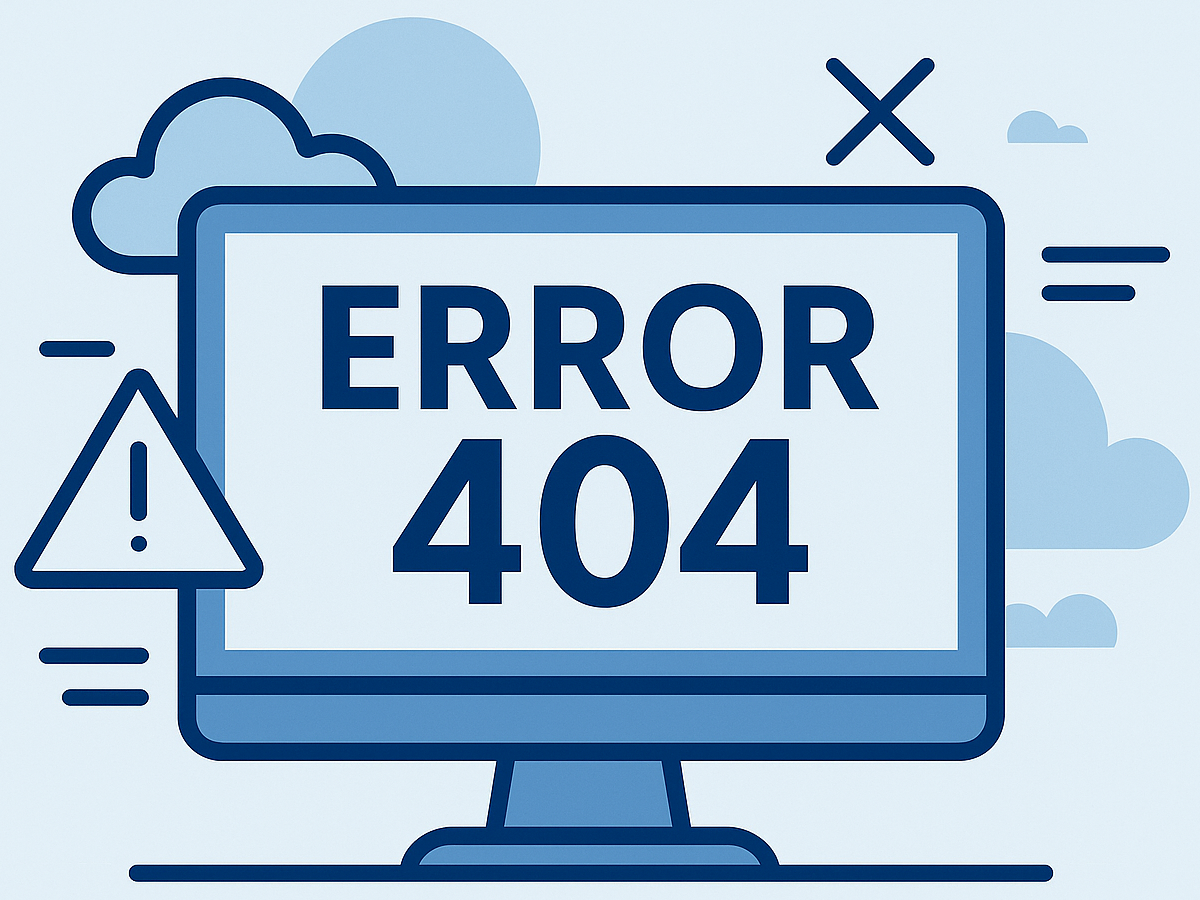In today's digital world, your website is your most powerful calling card. It shapes your customers' first impression of your brand. Whether you opt for a turnkey solution or a free, customizable platform, choosing the right website creation software directly influences the performance of your online marketing. How to choose the right website creation software? Before getting started, ask yourself the right questions: Do you want to sell products online? Do you need a blog or a showcase site? Do you prefer a quick and easy solution or a powerful, scalable platform? Do you have technical skills (or an agency) available? The 12 best website-building software (2025 comparison) 1. WordPress: The free and flexible giant Advantages: Total control (open source) Huge library of themes and plugins Highly optimized for SEO Free (excluding domain name and hosting) Disadvantages: Manual maintenance required Security to watch out for More technical learning curve For whom? WordPress.org is the perfect choice for those who want to retain full control over their site. You can host your site wherever you like, choose from thousands of plugins, and above all, adapt your site to any evolution of your business.It's the best option for SEO, high-growth sites, and businesses that want a solid, long-term presence. 2. Shopify: The e-commerce benchmark Advantages: Ease of online store management Multi-channel (sales on Facebook, Amazon, etc.) Clean design Disadvantages: SEO limitations Monthly subscription and transaction fees For whom? Shopify is designed specifically for e-commerce. Its strength lies in its ease of use, its ability to manage inventory and its integration with multiple sales channels. If you're a merchant looking to quickly launch a professional online store, Shopify is the logical choice. 3 Wix: Flexibility at your fingertips Advantages: Drag-and-drop interface Numerous plugins available Good beginner's base Disadvantages: Difficulty changing theme after creation Weak customer support (free version) Who is it for? Wix is for anyone who wants to create a beautiful, simple and fast website without any technical skills. Its drag-and-drop system is intuitive, and there are a multitude of ready-to-use applications, making it perfect for a showcase, portfolio or temporary site. 4 Weebly: Simplicity and drag & drop Advantages: Very easy to use Perfect for multi-page sites Basic SEO tools built-in Disadvantages: Limited design tools Manual backup Who's it for? Weebly combines ease of use and performance. With its simple editor, it's a great option for entrepreneurs who want a multi-page site, but don't want to learn how to code.Recommended for SMEs or associations who want an efficient site without investing too much. 5. Joomla : The versatile (but technical) platform Advantages: Showcase site, blog, e-commerce possible Great flexibility Numerous plugins Disadvantages: Less intuitive interface than WordPress Fewer support resources in North America For whom? Joomla is designed for those who want more technical flexibility than Wix or Weebly, but with a more structured interface than WordPress. It's a good choice if you have an in-house technical team, or if you need a multilingual site or a customized intranet. 6 Webflow: Pixel-perfect design Advantages: Intuitive interface for designers No coding skills required SEO-friendly Disadvantages: More complex to master for beginners No native e-commerce For whom? Webflow is unique: it combines design freedom with optimized performance. Recommended for agencies, freelance designers or startups who want a visually striking site. Conclusion: Which is the best website creation software? There is no universal answer. The best web design software depends entirely on your needs, budget and technical skills. Here's a quick summary: Need Recommendation Blog / SEO / scalable site WordPress Online store Shopify Fast/temporary site Wix / Weebly Custom design at 100% Webflow Need help choosing or creating your site? Overwhelmed or looking for professional guidance? At The Webix, we create high-performance, modern and SEO-friendly websites. Contact us for a free needs analysis.
Web copywriting : The essentials for visibility
Why web copywriting is essential Web copywriting plays a central role in any effective digital strategy. In a world where Internet users are constantly solicited, capturing their attention becomes a real challenge. And yet, that's precisely what well-thought-out web copywriting can do. It doesn't just fill pages, it tells, convinces and converts. By using the right words, at the right time, you can turn an ordinary visitor into a loyal customer. But you need to know the basics. Beyond the beauty of a design or the technical performance of a site, it's the content that makes all the difference. It determines whether a visitor stays or leaves your page in a matter of seconds. That's why investing in quality web copy is not an option, but a strategic necessity. What is web copywriting The fundamentals of web copywriting Unlike traditional copywriting, web copywriting follows very specific rules. Its aim is to create content that will be published and consulted online. This means writing not only for a human reader, but also for search engines. Every word, every sentence, every title plays a decisive role in content indexing and readability. Web copywriting encompasses a multitude of formats. These include, of course, blog posts, but also service pages, product sheets, meta descriptions, newsletters, social network publications, video scripts and even marketing emails. In other words, each type of content has its own objectives, but all share a common mission: to engage the reader while responding to SEO logic. Far from being improvised, web copywriting is based on a clear strategy. In concrete terms, this means first defining your personas, then choosing your keywords, then structuring your information according to audience expectations and algorithms. In fact, it's this double reading (human and technical) that makes the exercise as exciting as it is complex. The objectives of good web copywriting Inform and reassure Web content must be useful. This notion of value is essential. It's not just a question of filling a page, but of providing a concrete answer to a specific question. This means putting yourself in the user's shoes, anticipating their needs, and providing simple, clear and credible answers. In doing so, we create a climate of trust. Trust is key. Clear, well-sourced, well-written content conveys a professional image of your company. Better still, it reassures users of your expertise, which naturally encourages them to read on and even interact. So, informing accurately while reassuring is the first pillar of effective web copywriting. Improve search engine optimization Search engines attach great importance to quality content. This means that web copywriting plays a crucial role in your online positioning. By strategically inserting your keywords, structuring your text with Hn tags, and working on your internal linking, you increase your chances of moving up the search results. What's more, time spent on a page, bounce rate and interaction with content are also analyzed by search engines. Good web copywriting isn't just about optimizing for Google: it also has to appeal to readers, otherwise it will quickly be ignored. This means always thinking in terms of a double target: human + algorithm. Web copywriting is an integral part of a well-constructed digital marketing strategy, combining visibility, engagement and relevance. A well-written, fluid and engaging text is designed to provoke a reaction. This action can take many forms: a click, a form filled in, a quote requested, a purchase made. To achieve this, you need to think strategically about calls to action (CTAs). They must be visible, well-placed and, above all, powerful. It's not enough to write "click here": you need to arouse desire, curiosity and a concrete promise. For example: "Download our free guide to improve your SEO in 7 days" is a much more engaging CTA than a simple link without context. This way of guiding the reader towards a specific action makes all the difference between passive and effective content. Unlike reading a book or newspaper, reading on a screen is often fast, impatient and jerky. Internet users don't read line by line. As a rule, they scan the page for visual or textual clues that tell them where to find the information they're interested in. This habit has been reinforced by the massive consumption of mobile content. According to a study by the Nielsen Norman Group, Internet users adopt an "F" reading pattern. They read the first line first, then skim over the first letters of the following lines. It is therefore crucial to place key information at the beginning of each paragraph and in the first words of headlines. Adapting content to user behavior To respond to this reading behavior, content must be designed to be instantly accessible. This means using explicit headings and sub-headings, highlighting important terms, and writing short, well-ventilated paragraphs. We also recommend the use of bulleted lists and quotation blocks to structure the page. As a result, the reading experience becomes more fluid. Readers quickly find what they're looking for. This reduces the bounce rate and increases the time spent on the page. These indicators are extremely important for SEO. Good web copywriting takes user behavior into account and turns it into a performance lever. Tips for effective web copywriting Good web copywriting can't be improvised. It relies on concrete methods and strategic rigor. To improve your content, increase your visibility and
Web Agency : how to choose
Finding the right web agency for your project may seem straightforward at first. However, with so many service providers on the market, it's easy to get lost in the shuffle. Between the tempting promises, the varied offers, the significant price differences and the differences in specialization, making an informed choice is a real challenge for companies large and small. Indeed, the success of your project - whether it's a showcase site, an online store or a complete redesign - depends largely on the partner you select. A competent web agency can save you precious time, improve your site's performance and avoid many technical and strategic pitfalls. Conversely, the wrong choice can hamper your results, drive up costs or damage your image. That's why it's essential to take the time to analyze several criteria before committing yourself. In this article, we take you step-by-step through the essential criteria to consider, the common mistakes to avoid, and the signals that indicate an agency is right for you. Thanks to this structured approach, you can move forward with peace of mind, confident that your project is in the right hands. But even before choosing your agency, it's important to understand why having a professional website has become a must in 2025. Why choose a web agency? A web agency and its multidisciplinary expertise Calling on a web agency means having access to a wide range of skills under one roof. Unlike a freelancer, who will often specialize in a specific field, an agency brings together experts with varied profiles: back-end developers, front-end developers, UX/UI designers, project managers, SEO strategists, digital marketing specialists, integrators, and sometimes even photographers or videographers. Thanks to this diversity of skills, it becomes possible to have an overall vision of the project. For example, while the developer ensures the solidity of the code and the security of the data, the designer works on the ergonomics and fluidity of the user experience. At the same time, the SEO expert ensures that the site complies with good SEO practices, right from the initial structure. The UX writer refines the messages, while the project manager orchestrates exchanges to ensure good synchronization between the various stages. All in all, this synergistic approach is an invaluable advantage. It ensures that all aspects of your project receive consistent treatment. This teamwork makes the site more efficient, more attractive and more effective. What's more, by centralizing all the trades, the agency reduces the time wasted by subcontracting or poor coordination with outside contributors. This fluid organization saves you time and protects your image. What's more, working with an agency also means benefiting from an outside viewpoint, capable of identifying the weak points of your current site or anticipating trends. An experienced agency doesn't just execute: it advises, challenges and supports you in your strategy. A web agency for continuity in your project management Another often underestimated advantage: stability in project management. When you work with a freelancer, you're exposed to unforeseen circumstances (illness, work overload, unavailability, etc.) that can affect progress. A web agency, on the other hand, has an in-house team that can take turns ensuring continuity of work, even in the event of a glitch. This means you can move forward with peace of mind, without having to worry about the project coming to a standstill for several weeks. What's more, agencies often set up monitoring tools (dashboards, collaborative platforms, weekly updates). These tools are at your disposal to keep you informed of the project's progress. This rigorous follow-up is essential not only to meet deadlines, but also to guarantee the quality of the end result. It also testifies to the seriousness of the agency. A structured agency also means a collective memory: even if a contact person changes, your project remains in good hands. This ability to ensure continuity without disruption is invaluable, especially for evolving or long-term projects. In this way, you can build a trusting, lasting relationship that grows stronger over time. Finally, working with an agency also means more reliable after-sales service. In the event of a bug, a need for updating or a change in your business, you'll be able to rely on a long-term structure. This long-term relationship becomes a real strategic asset. It transforms a simple one-off service into a solid, reassuring partnership. Essential criteria for choosing a web agency Clearly define your needs before contacting a web agency Even before contacting a web agency, it's crucial to lay the foundations of your project. This preparatory phase is often overlooked, but it is crucial to the success of your future collaboration. Defining your objectives will help you select the right people to work with. What's more, you'll be able to evaluate their proposals more easily. Start by specifying the type of project you have in mind: is it a showcase site to strengthen your online presence? Would you like to set up an e-commerce site to sell your products? Do you need a booking portal, a professional blog or a complete overhaul of an existing site? It's also useful to think about your technical requirements (preferred CMS, multilingualism, CRM integration, etc.) and your visibility strategy (SEO, SEA, social networks). A clear vision of your needs avoids misunderstandings and helps you compare offers on an objective basis. It's by being precise from the outset that you'll be able to build a relationship of trust with the agency you choose. How to evaluate the quality of the customer experience with a web agency Quality of communication from the outset From the very first exchanges with a web agency, you need to be attentive to the way it communicates. Do they ask specific questions about your
404, and other http codes to never ignore.
When a visitor comes across an "error 404", it's not just a page that can't be found. It's often a decisive moment. This type of error, although seemingly trivial, immediately damages trust, navigation fluidity and the site's reputation. In an age where every second of loading time counts, users have neither the patience nor the tolerance for such obstacles. But "error 404" is only one symptom. Other errors, often less visible but just as critical, disrupt the web experience. To ensure a site's performance and security, it's crucial to be aware of them and correct them. "Error 404": a common symptom of a structural problem The famous "error 404" is undoubtedly one of the most frequent - and most frustrating - errors a web surfer may encounter during navigation. This error occurs precisely when the page a user is trying to reach no longer exists or never existed at the requested address. At first glance, this may seem trivial. However, its repercussions are far from negligible, both for the user experience and for a site's overall SEO performance. Where does an "error 404" come from? The cause of an "error 404" can be multiple. It may be the result of a simple broken internal link, left abandoned after the deletion of a page. It can also be the result of a typing error in the URL entered, a forgotten redirect after a site tree redesign, or even a poorly managed domain name change. It can also happen that a poorly constructed external link points to a page that doesn't exist, amplifying the problem even further. An error with real consequences But beyond its technical nature, "error 404" has a direct and measurable impact on a visitor's perception of the site. In concrete terms, when a surfer comes across such an error, they hit a brick wall. Their navigation is interrupted. They lose the thread of their search. In many cases, they leave the site immediately, often never to return. This creates a major friction point, especially if the error occurs on a page that's supposed to generate conversions or organic traffic. From a marketing point of view, this represents a dry loss in terms of customer potential. These friction points can be enough to drive a potential customer away - sometimes permanently. And this is all the more regrettable if you've invested in a professional website. Find out what a well-designed website really costs and why every technical detail counts. Do search engines penalize "404 errors"? Search engines, for their part, are not indulgent when it comes to an excess of 404 errors. Google, for example, may interpret an accumulation of pages that cannot be found as a sign of neglect or poor maintenance. This affects site crawling, limits the visibility of valid content, and damages the site's overall reputation in the SERPs. So, even if one or two one-off errors don't immediately penalize SEO, their repetition and persistence can have very negative long-term effects. How can 404 errors be prevented? Given this situation, it's imperative to implement a proactive 404 error management strategy. Several best practices should be adopted to limit their impact. First of all, as soon as a page is deleted or moved, it's essential to automatically redirect its old URL to the new one, using a permanent 301 redirect. This type of redirect tells search engines that the page has changed address, while preserving the accumulated SEO benefits. Next, regular monitoring of the site's internal links is highly recommended. Tools such as Google Search Console, Screaming Frog SEO Spider, Ahrefs or Semrush can quickly identify broken links and remedy them before they harm the site. Designing an effective 404 page Finally, in the event that an "error 404" still occurs, it's crucial to design a customized error page. It shouldn't simply display a dry "Page not found" message. On the contrary, it should reassure the user, explain what happened, and above all offer alternative paths: an internal search engine, links to the most popular pages, a return-to-home button, or even suggestions for similar articles. The objective is clear: avoid frustration, maintain user attention and keep them engaged. Other common errors... and dangerous "Error 500": the server's nightmare When a surfer comes across an "error 500", he or she is immediately confronted with an abrupt interruption to navigation. Unlike an "error 404", which concerns a specific page that is missing or cannot be found, an "error 500" signals a serious problem on the server side. In other words, it's not an erroneous link or a non-existent file that's at fault, but the heart of the system that temporarily collapses. This error can be caused by server overload, a bug in the code, a faulty script, or even a misconfigured .htaccess file. Whatever the cause, the immediate effect is to render all or part of the site inaccessible, creating a breach of trust with the user. The user, often left in the dark, doesn't understand what's going on. He refreshes the page. He waits a few seconds. And if they don't see any improvement, they simply leave the site, sometimes never to return. Consequences for the user and the brand In terms of brand image, "error 500" is disastrous. It gives the impression of a poorly maintained site or an unprofessional company. It can also generate a feeling of intense frustration among regular users, especially if they were to attempt an important action such as payment, registration or reading strategic content. From a technical point of view, this error sends
Web Marketing, Small budget, Big impact.
At a time when digital influences every purchasing decision, it's essential for small businesses not to ignore web marketing. Indeed, to do so would be to forgo one of the most powerful levers at your disposal. Even without a massive budget, it's perfectly possible to carve out a place for yourself in a market dominated by big brands. Thanks to this, a very small business can compete with the biggest players, provided, of course, that it has a clear strategy, the right tools and a well-structured presence. In other words, the secret lies not in how much you spend, but in how intelligently you use it. Contrary to popular belief, web marketing is not the preserve of digital experts or multinational corporations. On the contrary, it's accessible, scalable and highly effective when used properly. That's why it's a major asset for local entrepreneurs, the self-employed and craftspeople alike. In practice, it not only helps to attract new customers, but also to retain them over the long term. This makes it possible to generate sustainable income. The purpose of this article is to help you do just that: understand the basics of web marketing, discover the most profitable strategies and identify concrete actions you can take, even if you don't have a lot of resources. What is web marketing? A central discipline in the digital landscape Web marketing is also known as digital marketing. It refers to all the techniques used to promote a company, product or service online. Today, this discipline is an essential component of any growth strategy. In a world where Internet users spend several hours a day connected to their screens, companies - large and small - can no longer afford to ignore the power of the web. Whether via a showcase site, an advertising campaign, or a post on Instagram, web marketing makes it possible to reach the right people, at the right time, with the right message. In concrete terms, it's not just a matter of having an online presence. It's about building a comprehensive, measurable strategy capable of generating real results: more traffic, more engagement, and above all, more conversions. This means much more than the occasional Facebook post. Web marketing relies on data, testing, continuous fine-tuning and a detailed understanding of user behavior. The main pillars of web marketing To better understand this discipline, it's useful to distinguish its main components. Each channel plays a specific role, and it's their combination that creates an effective strategy. The corporate website This is the foundation of any digital strategy. The site is often the first point of contact between a company and its prospects. It must be functional, fast, well-structured, mobile-friendly and SEO-optimized. The corporate website This is the foundation of any digital strategy. The site is often the first point of contact between a company and its prospects. It must be functional, fast, well-structured, mobile-friendly and SEO-optimized. Online advertising (SEA) Campaigns such as Google Ads, Meta Ads (Facebook, Instagram) or LinkedIn Ads enable you to quickly appear in front of a targeted audience. Unlike SEO, which is a long-term approach, SEA generates almost immediate results... provided you manage your budget and your audience well. To better understand the advantages of this paid approach, read our article. Social networks Instagram, Facebook, LinkedIn, TikTok or even Pinterest offer platforms for direct expression. They not only enable you to gain visibility, but also to create an emotional bond with your audience. Social web marketing involves creating engaging content, managing communities and sometimes even using sponsored advertising. Email marketing Often underestimated, email marketing remains one of the most profitable channels. It can be used to build customer loyalty, relaunch abandoned shopping baskets or share exclusive offers. Thanks to segmentation and automation, it's possible to send the right message at the right time, to the right person. According to a HubSpot study, email marketing offers an average return on investment of 36 $USD for every dollar spent - an essential lever, especially for small structures. Web marketing is fundamentally different from traditional marketing Powerful measurement tools and fine analysis For a long time, companies invested in print advertising, newspaper inserts, radio or even television. While powerful, these methods share a major flaw: their lack of precision. Indeed, a traditional campaign is aimed at a large audience without being able to accurately measure its effectiveness. Web marketing, on the other hand, relies on extremely precise analysis tools. Thanks to platforms like Google Analytics, we can find out where visitors come from, what they consult, how long they stay on a page, or when they abandon their shopping baskets. This makes it possible to adjust campaigns in real time, test different approaches (A/B testing), and above all, continually optimize ROI. Surgical targeting and total flexibility What's more, web marketing enables ultra-precise targeting. It's possible to show an ad only to 30-40 year-old women living in Montreal who are interested in gardening, or to small business owners who visit sites related to local commerce. This ability to refine audiences makes every euro invested far more effective than in a mass campaign. Another difference is reversibility. If a printed poster is poorly designed, it stays printed. If a Facebook ad doesn't convert, it can be paused, modified and tested again with just a few clicks. Web marketing offers immediate and lasting visibility In the digital age, an online presence is no longer an option, but a necessity. For small businesses,
Responsive: Understand how to implement it right.
Today, it's impossible to ignore the importance of responsive design when it comes to website creation. With the multiplication of devices - phones, tablets, laptops, giant screens - each user navigates with a different format. A site that doesn't adapt perfectly to these screen sizes risks losing visitors from the very first seconds. In other words, responsive design is no longer an option: it's an absolute necessity. And yet, even today, many sites struggle to deliver a smooth, enjoyable experience across all media. This article will help you understand why responsive design is crucial to your online presence. We'll look at how it works in practice, explore common pitfalls, discover best practices and understand how it improves user experience as well as your SEO performance. Because mastering responsive design means building a site that will appeal to your visitors today, and tomorrow too. What is responsive design Responsive design refers to a website's ability to adapt automatically to all screen sizes. It requires no user intervention. Whether the user consults your site from a smartphone, tablet or desktop computer, the layout reorganizes itself naturally. Images, text and buttons adapt to provide fluid, intuitive navigation. In concrete terms, this means that visitors don't need to zoom or scroll horizontally. They can easily access content as soon as they open the page. In other words, responsive design allows you to create a single version of your website that works everywhere. This avoids the need to develop several device-specific versions. So, whether your visitor is using the latest iPhone, an Android tablet or a conventional computer, they'll enjoy the same experience, adapted to their screen. How responsive design modifies the display The principle behind responsive design is simple: adapt the layout to the width of the screen. When a user navigates from a large screen, your site can be displayed in several columns. Elements are then distributed harmoniously across the entire width. Conversely, when using a smartphone, content is naturally refocused. It's organized in a single vertical column to remain legible and ergonomic. To achieve this, responsive design uses several fundamental tools. First, CSS media queries trigger different rules for different screen sizes. Next, fluid grids resize elements proportionally. Finally, adaptive images change size without loss of quality. Thanks to this combination, your site's display evolves fluidly, without ever sacrificing clarity or ease of navigation. Responsive vs Adaptive: two different strategies Even if their objectives are similar, responsive design and adaptive design are based on very different approaches. Responsive design adjusts content fluidly and continuously. The layout is gradually transformed as the screen shrinks or widens. Conversely, adaptive design works in stages. It uses several fixed layouts, predefined for specific screen sizes. For example, a version for cell phones at 320 pixels and another for tablets at 768 pixels. In short, responsive design is more flexible and more durable. It adapts naturally to all screen sizes, even those that don't yet exist. As a result, a responsive site is better prepared for technological evolutions and new device formats. How responsive design works The fundamental role of media queries Media queries are CSS instructions. They allow you to apply different styles according to screen size or orientation. For example, you can use them to decide that an image should take up the full width on cell phones. Conversely, on a computer, it can be limited to 50 %. These conditions make it possible to dynamically adapt the design to all media, without having to recreate several different sites. In other words, media queries act as switches. When the screen size crosses a certain threshold (called a "breakpoint"), they trigger a new style that is instantly applied. Fluid grids At the heart of responsive are fluid grids. Unlike traditional grids based on fixed pixels, fluid grids use percentages. This means that site elements adjust proportionally to the width of the screen, without any abrupt breaks. This approach guarantees visual continuity and pleasant navigation, even when the user resizes the window or changes device. Adaptive images: for fast, crisp display At the heart of responsive are fluid grids. Unlike traditional grids based on fixed pixels, fluid grids use percentages. In this way, site elements adjust proportionally to the width of the screen, without any abrupt breaks. This approach guarantees visual continuity and pleasant navigation, even when the user resizes his or her window or changes device. Why responsive is vital for a good user experience Adapting to all screen sizes isn't just a question of aesthetics. It's first and foremost a question of user experience (UX). When a site is designed in responsive design, it becomes easier to read, navigate and use, whatever the device. This reduces frustration, increases visit duration and boosts conversions. Today, users navigate in a wide variety of conditions. On public transport, between meetings, or in areas with a weak network. As a result, offering a clear, fast and pleasant site on mobile has become an imperative. Without it, visitors will quickly leave your site and look elsewhere. A site that isn't in responsive design runs the risk of looking outdated, unprofessional, or even downright unusable. And in a world where attention is harder and harder to come by, every detail counts. Pitfalls to avoid in a responsive project Beware of mobile performance Although responsive design offers great flexibility, it also presents technical challenges. Indeed, on a smartphone, downloading all the planned content
CMS: a tool you can't ignore for your website creation.
At a time when every company, no matter how small, needs to ensure its online visibility, choosing a CMS (Content Management System) is a strategic decision. Behind this acronym lies much more than simple website creation software: it's a veritable pillar of modern content management. Understanding what a CMS is and what it's used for is essential today. It allows you to better control your digital image, and to understand what's at stake. 1. What exactly is a CMS? A CMS is a content management system, i.e. software designed to create, modify, organize and publish digital content on a website, without having to write a single line of code. In concrete terms, a CMS separates content from form: it enables content (text, images, videos, etc.) to be managed via an intuitive interface, while maintaining a consistent design thanks to predefined templates. This two-layer approach gives users great flexibility. It allows users to concentrate on the message, without getting lost in the technicalities. The idea behind the CMS is not new, but its evolution has been meteoric. In its early days, it was only used to publish blog posts, but today it is capable of managing complex, multilingual, collaborative and even transactional sites. It's no exaggeration to say that CMS has democratized the web. 2. Why has the CMS become so popular? The growing popularity of CMS owes nothing to chance: between technical accessibility, enhanced autonomy and scalable security, these tools offer a host of advantages. Let's take a closer look at the reasons behind this craze. A CMS, a solution designed for all levels Several factors explain the meteoric rise of CMS in today's digital landscape. First and foremost, their ease of use has truly changed the rules of the game. Indeed, thanks to their intuitive, visual interface, even someone with no technical training can now design a functional website in the space of a few hours. No more intimidating lines of code or constant dependence on a developer: the CMS places the reins of the site directly in the hands of its owner. What's more, this newly acquired autonomy doesn't stop at the initial creation of the site. It also extends to its day-to-day management. Whether it's editing a page, publishing an article or updating an image gallery, everything can be done smoothly, quickly and, above all, without outside help. As a result, the CMS saves considerable time, while significantly reducing the costs associated with site maintenance. Another fundamental aspect of CMS success is the security it offers. Contrary to popular belief, CMS are not synonymous with vulnerability. On the contrary, well-known CMS such as WordPress or Joomla are regularly updated. These updates correct vulnerabilities and adapt to new threats. As a result, users benefit from a reliable environment that is constantly being improved and complies with best cybersecurity practices. CMS offer integrated tools or plug-ins to enhance security. These include authentication, backups, firewalls and role management. This means that even a small company or novice user can have a website that is both professional and protected. 3. The world's most popular CMS With hundreds of options available, choosing a CMS can quickly become confusing. Yet some stand out for their popularity, simplicity and specialization. Here's a clear overview of the most common solutions - and how to know which one will suit you best. WordPress: the undisputed king Among all existing CMSs, WordPress dominates the market. This open-source CMS was already powering 25 % of websites worldwide in 2016. Today, it powers more than 40 % of active sites on the Internet. This phenomenal popularity is due to a powerful combination of factors: an intuitive interface, a huge library of themes and plugins, virtually unlimited flexibility and a very active global community. You can create a blog, a showcase site or an online store with WordPress. Even without technical skills. Its gentle learning curve makes it accessible to beginners, while its advanced capabilities appeal to experienced developers too. Shopify, Wix: CMS designed for simplicity On another note, some CMSes focus on a turnkey experience. Such is the case with Shopify, a solution dedicated to e-commerce. Here, everything is optimized for online sales: product management, inventory, payments, taxes and deliveries. Even beginners can launch their store quickly, without worrying about technical aspects or hosting. If you're interested in online sales, take a look at our article on best practices, platforms and strategies. For its part, Wix seduces with its extremely intuitive drag-and-drop editor. It's aimed above all at users who want to create a simple, aesthetically pleasing site without having to think about the technical aspects or structure of the CMS. Thanks to its numerous templates and integrated marketing tools, Wix lets you put a site online in record time. Drupal and Joomla: CMS for advanced users If you have more complex needs or require advanced technical expertise, Drupal and Joomla may be excellent options. Both offer impressive flexibility and are well suited to customized, multilingual or community-oriented projects. On the other hand, they generally require more technical knowledge than WordPress or Wix. Drupal, in particular, is renowned for its robustness, its ability to handle large volumes of content, and its sophisticated user management system. It is therefore often used for institutional, government or university sites. Headless CMS: a modern architecture for modern sites
Why is a website important in 2025
Today, when someone hears about your company, their first reflex is to search for you online. And if they don't find anything, they move on. That's why, whatever your industry, having a professional website is no longer optional - it's essential. A well-designed website is the first step towards a solid online presence. It allows you not only to be visible, but also to build a relationship of trust with your visitors. In an ever-changing digital world, it's an essential strategic tool for any business, large or small. 1. Be visible where everyone is looking for you The majority of consumers use Google or other search engines to find a company, service or product. If your company doesn't have a web presence, it's simply invisible to many of your potential customers. A website makes you accessible at all times Your website acts as a showcase, accessible anywhere, anytime. It presents your business exactly as you want it, without depending on the algorithms of social networks or online directories. A website allows you to: Be found by people who don't yet know you Be accessible 24/7 Present your services clearly, without distraction Show what sets you apart from others Result: more visitors, more trust, more opportunities. 2. Strengthen your company's credibility A well-structured, well-designed website immediately inspires confidence. It gives the impression that you're serious, that you're committed to your image, and that you're available to meet your customers' needs. What's more, it offers a centralized platform where you can explain your mission, share your track record, publish customer testimonials and display your achievements. All these elements contribute to building a solid online reputation. It allows you to: Showcase your achievements, your customers, your projects Highlight testimonials or positive reviews Create a sense of trust even before the first contact Clarify what you do, for whom, and how you can help For many customers, the absence of a website undermines your credibility 3. Promote your products or services effectively Unlike traditional advertising, a website is a permanent promotional tool. It works for you even when your business is closed. You can highlight special offers, present your products in detail and answer frequently asked questions. It's also an excellent entry point for other forms of online marketing: Google advertising, social networking, newsletters and so on. All your marketing activities converge in one place: your website. Discover our complete guide to digital marketing to structure an effective strategy around your site. You can..: Highlight your promotions Explain in detail what you offer Use photos, videos, or guides to convince Integrate forms, contact or reservation buttons You don't have to be an online store to sell thanks to the web. 4. Understand your visitors to serve them better One of the great advantages of a website is its ability to provide you with concrete information about the people who visit it. Unlike traditional channels, which leave few traces, your site becomes a real source of analysis. Thanks to tools like Google Analytics, you can find out not only who is consulting your pages, but also how these visitors behave, what interests them, and where you lose them along the way. By observing the data collected, you can identify which pages are most consulted, understand how long visitors stay on your site, and pinpoint when they leave their browsing. This information is invaluable, enabling you to assess the effectiveness of your content. If certain pages grab visitors' attention, this is a signal worth investigating. Conversely, if others are systematically left quickly, it may be time to rethink them. Here are a few examples of data you can exploit: Which pages attract the most views Where do your visitors come from What are they looking for on your site At what point do they leave the navigation This information helps you adjust your message, your offers, and even your prices. Better understanding for better decisions The data collected also tells you where your visitors are coming from - whether from Google, a social network, a newsletter or a partner site. This helps you measure the performance of your marketing actions, better allocate your budget, and prioritize the most effective channels. You can also see whether your visitors are browsing from a mobile, tablet or computer, enabling you to adjust design or content according to their habits. But above all, what you get is a much clearer view of your audience. This understanding enables you to adapt your texts, your services, your offers... and even your positioning. By making your site more relevant, you naturally increase your chances of capturing attention, generating conversions and building visitor loyalty. 5. Make life easier for your customers Before a customer even calls or writes to you, they're forming an opinion of you. And often, that first impression comes from your website. A well-structured, fast and clear site immediately conveys a professional image. It shows that you take your business seriously and care about your customers' experience. Even a simple site can make all the difference. It avoids grey areas, anticipates frequently asked questions and presents your services in a polished way. In other words, it's your digital business card - and it should reflect the quality of what you offer. A website is also a tool to simplify exchanges. You can include: Frequently asked questions A quick contact form Your contact details, opening hours, and social networks Tools for making appointments or sending e-mails.
Loi 25: Understand the duty your business has
Bill 25: what exactly are we talking about? The Quebec government adopted Bill 25, also known as An Act to modernize legislative provisions respecting the protection of personal information, in 2021. Since then, it has put in place a progressive application until its full entry into force in September 2024. As a result, this reform is forcing companies and public bodies to review the way they manage personal data. It strengthens citizens' rights and, above all, imposes a clear framework on organizations, in a digital context where the collection and exploitation of personal information has become commonplace. What's more, today, any organization that collects, stores or uses personal data must prove that its practices comply with Bill 25. This applies equally to large corporations, SMEs, NPOs, self-employed workers and online stores. Appoint a person responsible for the protection of personal information Bill 25 requires you, as a company, to appoint a person responsible for the protection of personal information. In other words, regardless of the size of your organization, you must appoint someone to ensure compliance of your privacy practices. You can assign this role to a manager, an employee or an external consultant. Once appointed, you need to clearly display their name, title and contact details on your website. Ideally, this information will be included in your privacy policy or on your contact page. In addition, this person answers questions from the public, oversees data management and ensures that your company complies with Law 25 at every stage: collection, use, retention and disclosure of personal information. Declaration, register and mandatory notification The Privacy Officer is responsible for..: The concrete application of rules relating to the collection Use Retention Communication of data. In this way, he or she ensures that the company complies with its obligations at every stage of personal information processing. He also responds to requests from the public. In particular, he or she is responsible for requests for access, rectification or withdrawal of consent. In this sense, if you run a small business, you can train yourself to take on this role. The Commission d'accès à l'information (CAI) provides a model policy and several useful resources to guide you through compliance. Managing privacy incidents under Bill 25 Bill 25 requires you to take privacy incidents seriously. As soon as personal information is accessed, used, shared or deleted without authorization, you must act. Even if it's a mistake. A simple mistake, such as sending an e-mail containing sensitive information to the wrong person, is enough. What's more, a cyber-attack, a data leak or unauthorized access to your systems also count as confidentiality incidents. Each time, treat the incident as an alert. Analyze the situation, take the necessary action and document the event. By reacting quickly, you protect the people involved and demonstrate your compliance with Bill 25. Declaration, register and mandatory notification As soon as a confidentiality incident occurs, the company must react immediately. It records the incident in an internal register, an essential tool for ensuring accountability. In fact, this log specifies what happened, the date, identifies the personal information affected and describes the corrective measures applied. Where applicable, the company must submit this log to the Commission d'accès à l'information du Québec (CAI) during an investigation. Furthermore, if the incident presents a serious risk of harm - such as identity theft, damage to reputation or financial loss - the company must notify the CAI and the individuals concerned without delay. This enables affected individuals to quickly take the necessary steps to protect themselves. To assess the level of risk and know how to react appropriately, CAI provides a practical guide to confidentiality incidents. This document is particularly useful for SMEs that do not have an in-house legal department. Set up a compliant privacy policy Law 25 requires you to publish a clear, up-to-date and easy-to-read privacy policy, particularly on your website. In this policy, clearly explain: What personal information you collect; Why you collect it; How you store and protect it; How long you keep it; And how each individual can exercise his or her rights (access, rectification, withdrawal of consent). Don't just copy a generic model. Adapt your policy to your actual practices. If you use tools such as Google Analytics, a CRM or online forms, mention them. Your visitors need to know where they stand. To learn how to write a compliant policy, check out this comprehensive article on Law 25. It guides you step by step and helps you include all the essential elements. The right to data portability Law 25 introduces the right to data portability. This right enables every individual to request a copy of their personal information in a structured, readable and commonly used format. Your company must therefore be able to extract this data and transmit it in a standard format such as CSV, JSON or XML. This information includes name, purchases, preferences or any other relevant information. What's more, if technology permits, users can also ask you to transfer their data directly to another company. In other words, this right facilitates the change of supplier and gives users real control over their personal data. However, this right only applies to information collected directly from the data subject. In other words, you are not obliged to transfer data deduced or generated by your own internal systems. Behavioral analysis and risk scores are examples of information you are not required to disclose. Make your employees aware of Bill 25 The
When to post on Instagram for more engagement
Publishing good content is essential. But publishing it at the right time is what can really boost your results. However, knowing when to post on instagram isn't always obvious. On Instagram, the algorithm favors posts that get interactions quickly. In other words, if you post while your audience is away, your content may simply go unnoticed. Let's take a look together at when to post on instagram in 2025... and more importantly, how to find the best time for YOUR audience. 1. Why it's important to know when to post on instagram As soon as a publication goes live, Instagram measures the engagement it generates in the first few minutes. the engagement it generates in the first few minutes. The faster your followers interact (likes, comments, shares), the more relevant the algorithm deems it. So the right timing allows you to: Boost your organic visibility Reach more people, faster Improve reach without spending on advertising So it's a simple lever... but one that's often overlooked. 2. Times to focus Of course, every audience is unique. However, certain general trends emerge from the analyses. 2.1 When to post on instagram: the best times to post In summary, midday and early evening are the times that generate the most interactions. 3. Each account has its own ideal times Even if these times are useful, they're not enough. In fact, your best times depend on several factors: Your target audienceHabits vary enormously according to age, location and lifestyle. The type of contentA Reel doesn't react like a Story; each format has its "preferred" times. Your objectivesA post designed to create engagement can't be planned like a promotional post. 4. Find out when to post on Instagram with your stats Instagram gives you the info right in your business account. 4.1 Steps to see when your audience is active:Switch to pro account Go to Statistics Open the Audience tab Look at the most active hours and days Be sure to analyze this data over several weeks to spot real trends. 5. The ideal time also depends on the format Each type of content works differently depending on the time of day. Reels Early morning (6am to 9am) or evening (6pm to 9pm) Their reach often extends over several hours, or even days. Unlike other formats, Reels can continue to accumulate views and engagement long after they've been published. Ideal stories during breaks: 11 a.m., 1 p.m. and 3 p.m. Efficient carousels between 12 p.m. and 6 p.m. 6. Three concrete strategies for optimizing your schedules Each type of content works differently at different times of day. Run A/B tests Publish the same content at different times. Compare. Adjust. Use scheduling tools To plan your publications at the right time, you can use tools like: Later Buffer Metricool Canva Pro These platforms let you easily schedule your content according to the most strategic times, while tracking your performance. Keep a smart editorial calendar Track your publications, times, and results. This will help you plan better for the long term. 7. In summary: understand when to post on Instagram (and why it matters) There's no single "perfect" time to post on Instagram. However, by combining general trends, audience-specific data and a few strategic tests, you can quickly discover the time slots that work best for your brand. Learning how to post strategically on Instagram is much more than choosing a great photo. It's about understanding when to post, what format to use, and how to grab attention in the first few seconds. By taking the time to observe your audience's habits and adapt your posts accordingly, you increase your chances of: Generate more engagement Improve your reach And reach your goals (visibility, clicks, sales...) In an environment where the algorithm is constantly evolving, knowing how to post well on Instagram becomes a real competitive advantage. So test, analyze... and post smarter.
Google Ads: An essential lever for your online visibility
In today's digital world, where competition is fierce and consumer attention fleeting, it's crucial for companies to stand out from the crowd. Among the tools available, Google Ads stands out as an essential solution for increasing online visibility. But how does this advertising platform actually work? What are its mechanisms, its advantages and how can you make the most of it? What is Google Ads? Google Ads, formerly known as Google AdWords, is Google's online advertising platform. It enables companies to display targeted ads on the Google search engine, as well as on its network of partner sites, called the Display Network. The main objective is to reach users at the precise moment when they are looking for products or services similar to those you offer, as part of a well-structured digital marketing strategy. Google Ads is based on a bidding system. When an Internet user performs a search, Google launches an instant auction between advertisers who wish to appear for the keywords entered. The winning ad is then displayed at the top of the search results, often accompanied by an "Ad" sign. The different types of Google Ads campaigns Google Ads offers a variety of advertising formats adapted to different marketing objectives: Search Network campaigns: display text ads in Google search results. Display campaigns: display visual ads (banners, images) on Display Network partner sites. Shopping campaigns: highlight products with images, prices and descriptions, ideal for e-commerce sites. Video campaigns: display ads on YouTube and other partner sites. Application campaigns: promote mobile applications on various networks. So, each type of campaign has its own specificities and responds to precise objectives, whether to increase brand awareness, generate leads or boost sales. The bidding system and Quality Score As previously mentioned, Google Ads operates on a bidding system. However, the amount of the bid is not the only criterion determining whether your ad is displayed. Google also evaluates the relevance and quality of your ads through Quality Score. The Quality Score is a score out of 10 assigned to each keyword, based on several factors: Expected click-through rate (CTR): the likelihood that your ad will be clicked when displayed. Ad relevance: the consistency between the keyword, ad text and user query. Landing page quality: the relevance and user experience offered by the page to which the ad redirects. A high Quality Score can enable your ad to rank higher, even with a lower bid than your competitors. It is therefore essential to optimize these elements to maximize the effectiveness of your campaigns. Google details this system in its official Quality Level documentation, if you'd like to find out more. Precise audience targeting One of the great strengths of Google Ads lies in its ability to precisely target audiences. You can define your targets according to various criteria: Keywords: select terms that your potential customers are likely to use. Geographical location: target specific areas, be it a city, region or country. Demographics: age, gender, parental status, etc. Interests and behaviors: reach users based on their browsing habits and interests. This level of precision allows you to optimize your advertising budgets by delivering your ads only to those people most likely to be interested in your offers. If you're targeting a local clientele, you should also consider optimizing your Google My Business listing. This will greatly improve your visibility in geolocalized searches. Discover our complete guide here: Google My Business: The guide to improving your local SEO. Performance tracking and analysis Google Ads provides powerful analysis tools for tracking the performance of your campaigns. You can measure: Number of clicks: how many times your ad has been clicked. Click-through rate (CTR): the percentage of people who saw your ad and clicked on it. Cost per click (CPC): the average amount paid for each click. Conversion rate: the percentage of visitors who take a desired action (purchase, registration, etc.). Return on investment (ROI): the effectiveness of your advertising spend in relation to the revenue generated. This data is essential for making informed decisions. It helps you understand what's working... and what's not. For example, if your click-through rate is low, your ad may not be engaging enough, or your keywords may be poorly chosen. If your cost per click is high but your conversions remain low, it may be time to rework your landing page. With Google Ads, every piece of data can be exploited. And that's precisely what makes this tool so valuable: it doesn't just serve up ads, it also provides concrete indicators for fine-tuning your marketing actions. By regularly analyzing your campaign reports, you can improve your performance week after week, and reach your objectives more quickly. Why continuous optimization is essential in Google Ads Launching a Google Ads campaign is the first step. But it's only the beginning. In reality, a campaign's performance depends not only on its launch, but also on its ability to evolve and adjust over time. A dynamic platform that demands adaptation User behavior changes, competitors adjust their strategies, keywords gain or lose relevance. What worked very well last month may no longer be profitable today. That's why an effective campaign requires regular, proactive optimization. Monitoring, testing, adjusting: the key to performance
Marketing agency Longueuil
Why your business needs a marketing agency to drive growth In today's business world, marketing is the key element of any successful enterprise. However, navigating the complex world of digital marketing, content creation, SEO, social networking and online advertising can be overwhelming for many business owners. That's where a marketing agency comes in. In this article, we'll explore why working with a marketing agency is a strategic decision that can help your business grow, increase awareness and generate more sales. 1. Access to specialized expertise - Agence marketing Longueuil Marketing is a multifaceted field, requiring skills in content strategy, SEO, paid advertising, social network management, e-mail campaigns and much more. A marketing agency has a team of professionals specialized in each area, allowing you to benefit from this extensive expertise. By working with an agency, you'll have access to experts capable of devising and implementing effective strategies to help your company achieve its marketing objectives. Whether you want to raise brand awareness, generate leads or increase online sales, a marketing agency will offer you targeted solutions tailored to your needs. 2. Cost-effective solutions Hiring an in-house marketing team can be very expensive, especially for small and medium-sized businesses. By working with a marketing agency, you can benefit from the expertise of a complete team at a much more affordable price. Agencies generally offer flexible pricing models, from project-based to results-based to monthly. Instead of hiring multiple employees to fill different roles, you have access to all the expertise you need under one roof, reducing your operating costs while achieving excellent results. 3. Focus on your core business As a business owner, your time is precious and your attention should be focused on running your business. Marketing tasks such as strategy development, campaign management, content creation and social media management can be time-consuming and distracting. By outsourcing these tasks to a marketing agency, you can focus on what you do best: managing and growing your business. You can trust the agency to manage your marketing efforts while you focus on delivering quality products and services to your customers. 4. Strategies tailored to your business A good marketing agency doesn't just implement generic tactics. It takes the time to understand your business, your industry, your target audience and your objectives. In this way, they create customized marketing strategies that resonate with your audience and generate measurable results. Whether you're a start-up or an established brand, a marketing agency will develop customized campaigns that align with your business objectives and help you stand out in a saturated marketplace. 5. Ensure brand consistency Maintaining a consistent brand voice across all your marketing channels is essential to building trust with your audience. A marketing agency ensures that your message remains consistent, whether it's on your website, your social networks, your e-mails or your advertisements. Consistency in communication builds recognition, loyalty and credibility, important elements for long-term success. The agency works with you to ensure that your brand message is clear and consistent, making it easier for customers to recognize your company and understand your products and services. 6. Access to the latest marketing tools and technologies Marketing agencies have access to the best tools, technologies and analysis platforms, which is a considerable advantage for your business. Advanced tools for social network management, content creation, and data analysis platforms that track campaign performance, enable the agency to provide you with valuable insights. With these tools, the agency can track the effectiveness of your campaigns, measure return on investment (ROI) and make data-driven decisions to improve your results. This cutting-edge technology ensures that your business remains at the cutting edge of competitiveness. 7. Scalability and flexibility As your business grows, so do your marketing needs. A marketing agency offers the flexibility to adapt to changes in your business. Whether you need to launch new campaigns, expand into new markets, or intensify your marketing efforts for a product launch, an agency will adjust its strategies to meet your needs. Unlike a resource-constrained in-house team, an agency can adapt quickly to new trends and market conditions, enabling you to remain agile in a constantly changing environment. 8. Real-time performance tracking and adjustments One of the greatest strengths of marketing agencies lies in their ability to track and analyze the performance of your campaigns in real time. Thanks to analysis tools, agencies can adjust campaigns according to results, enabling you to maximize your return on investment (ROI). Whether you need to adjust a campaign budget, improve an ad or target a different segment of your audience, the agency can act quickly to achieve optimal results. Conclusion: Get your business off the ground with a marketing agency Today, companies can no longer afford to neglect their marketing. Working with a marketing agency is a strategic choice that can help you achieve your goals faster, with expertise, efficiency and cost-effective solutions. By entrusting your marketing efforts to professionals, you can concentrate on developing your business and delivering outstanding products and services to your customers. If