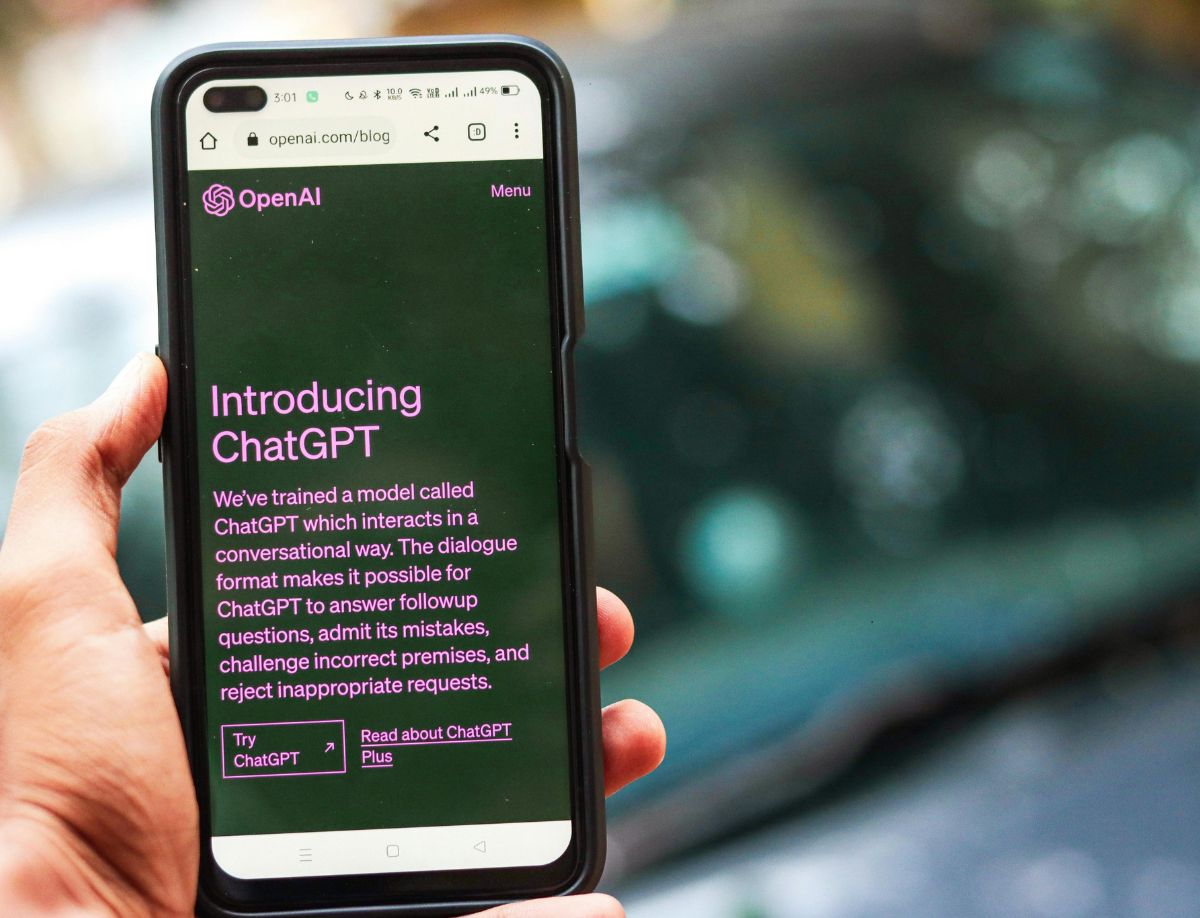Manage your presence on Instagram is no accident. Between creativity, strategy and consistency, organization is essential. And why? To reach your audience at the right time, build a strong community and give your brand greater visibility. Whether you're a company in search of brand awareness or a content creator, scheduling is a must. Scheduling an Instagram post helps you save time and maximize your impact while remaining consistent.
In this article, we'll explore why planning your posts, stories and Reels is so important. We'll also take you step-by-step through the right tools and the most effective practices.
Why schedule an Instagram post?
Scheduling an Instagram post is like building a solid house on a reliable foundation. This method really transforms your strategy.
Reasons to adopt this method :
Ensuring consistent content
By planning your posts, you retain control over your publication rhythm and your brand image. This visual and thematic consistency enables your audience to better understand and appreciate your universe.Maximize your visibility
Publishing at the right time helps you appear in your subscribers' news feeds. So, with thoughtful planning, your content is delivered when your audience is most receptive. This not only increases your reach, but also your engagement.Save precious time
Scheduling frees you from the stress of having to publish at the last minute. You can use this time to create more inspiring content or interact with your community. Your strategy becomes more effective, while being less constraining.Build trust with your audience
Publishing regularly establishes a habit with your subscribers. They know they can count on you to deliver relevant, quality content. This strengthens your bond with them and nurtures their engagement.Publish at strategic times
Instagram is a platform where engagement is essential. Broadcasting your content at times when your audience is active increases your chances of being seen and liked. With scheduling, these key moments are easy to identify and target effectively.
When should I schedule an Instagram post?
To take full advantage of this approach, it's essential to broadcast your content when your audience is listening. Generally speaking, the following times work well:
- Weekdays, around lunchtime (11 a.m. - 1 p.m.) This is the time when many people consult their smartphone to relax.
- At the end of the day, after 5 p.m. Once the working day is over, users are more inclined to escape to their news feed.
Keep in mind, however, that every community is unique. By analyzing your statistics with tools like Instagram Insights or Meta Business SuiteYou'll be able to determine precisely when your audience is most active. Adapting your schedules to their habits will significantly increase your impact.
How do I schedule an Instagram post?
Now that you've understood the importance of programming, it's time to take action. There are two main approaches you can take: use the features built directly into the Instagram application, or adopt a dedicated tool like the Meta Business Suite. These options each have their own strengths, and the aim is to give you maximum flexibility to fine-tune your strategy, test different configurations and continuously optimize your results.
1. Program directly on Instagram
Now, Instagram lets you schedule your posts and Reels directly via the app, without the need for a third-party tool. Moreover, this feature makes the process much more convenient, especially if you prefer to manage your content quickly and easily.
Here are the steps to follow:
Open the Instagram application
Access Instagram from your mobile device and press the " " icon. + "to start creating a new post or Reel.Add your content
Import the image or video you wish to publish, write an attractive caption, add relevant hashtags and, if necessary, identify associated accounts.Go to advanced settings
Scroll down the page until you reach the " Advanced settings ". This section offers you additional settings to personalize your publication.Activate programming
Select the " Schedule this publication "Then choose the exact date and time to broadcast your content.Confirm your programming
Once all the information has been entered, press " ". Program ". Your publication or Reel is then programmed to be published automatically, without any further action on your part.
By following these steps, you can effectively manage your posting schedule while saving time for other important aspects of your Instagram strategy.
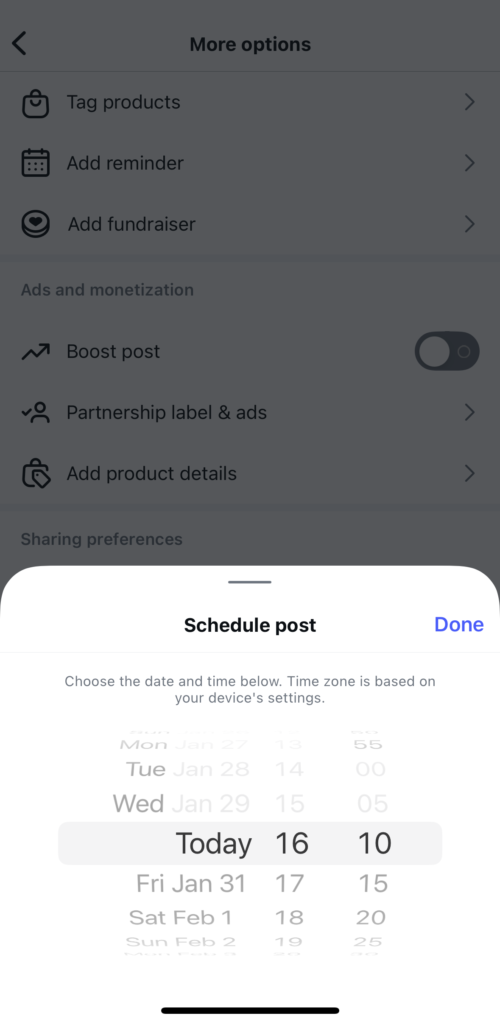
1.1 Managing your scheduled content directly on Instagram
Should you change your mind, wish to adjust the caption, or move the publication date forward or back, this is entirely possible. From your profile, go to the menu (icon at top right) and select "Scheduled content". This will bring up a list of all your scheduled posts. You can then modify them, reschedule them, publish them immediately or even delete them. In short, this simplified management gives you permanent control over your publication schedule, helping you to remain agile and responsive to changes in your audience or strategy.
2. Programming via Meta Business Suite
Meta Business Suite is the ideal centralized tool for efficiently managing your online presence. It doesn't just schedule your Instagram posts: it also lets you manage your Facebook page, private messages, comments and even ads, all in a single interface. It's the perfect tool for those who want to have an overview of their strategy and manage multiple platforms simultaneously.
Here's how to use Meta Business Suite to schedule your posts, Reels and stories:
- Access Meta Business Suite
Connect to Meta Business Suite via your browser or the dedicated mobile app. Be sure to use the account linked to your Instagram page. - Create a publication
Go to the " Contents "and click on Create a publication ". You can import your visuals (photos, videos) and write a caption including hashtags, mentions and, if necessary, links. - Fill in all the details
Take the time to carefully check every element of your publication: caption, visuals, geolocation, and product identifiers if applicable. Use this step to refine your storytelling and convey a clear, engaging message. - Plan your distribution
Once everything is ready, select the " Program ". Enter the desired date and time for publication. To optimize your results, use Meta Business Suite's time suggestions based on your audience's activity. - Confirm programming
Click on " Program "to validate your publication. It will be added to your editorial calendar and will be published automatically at the chosen time.
By using Meta Business Suite, you can considerably simplify your content management while maximizing your efficiency. This tool gives you total control over your editorial strategy while optimizing your efforts on Instagram and Facebook.

2.1 Managing your scheduled publications on Meta Business Suite
Above all, to maintain an effective strategy, it's essential to keep an eye on your scheduled content. In Meta Business Suite, go to the "Planning Tool" to view all your scheduled posts. You'll be able to :
- Modify your content Adjust text, visuals or hashtags before publication.
- Reschedule a post If you notice that your audience's news, trends or habits have changed, you can shift the publication to another day or time.
- Publish immediately or cancel You are free to publish now, or cancel if the publication is no longer relevant.
- Analyze performance After broadcast, keep an eye on feedback, comments and engagement statistics. This analysis will help you refine your future strategy.
Indeed, by combining scheduling directly via Instagram with the use of Meta Business Suite, you benefit from optimum flexibility. So whether you're a freelance content creator, an entrepreneur running a small business, or a marketer overseeing multiple accounts, you have all the tools you need to publish consistently, thoughtfully and in line with your audience's expectations.
What about stories?
Admittedly, scheduling Instagram stories is not yet possible directly within the application. However, Meta Business Suite offers an excellent alternative. Indeed, this tool lets you schedule your stories while effectively managing your online presence. This way, you can maintain regular distribution, reinforce your editorial consistency and diversify your strategy in a professional way.
Here's a step-by-step guide on how to get there:
- Access Meta Business Suite Log in to your dashboard and click on " ". Create a story ". This step gives you an overview of the tool and makes it easier to learn.
- Select the account and import your content Next, choose the Instagram account on which to publish the story. Import the prepared image or video. This simplifies management, especially if you manage several brands or projects.
- Customize your creation After importing the file, adjust it: crop the image, add text, stickers or other creative elements. The result is engaging content that reflects your brand's personality.
- Schedule the broadcast of your story Click on " Program "Then choose the ideal date and time. This feature lets you reach your audience at just the right moment, without having to be connected in real time.
- Manage your scheduled stories : Finally, go to " Contents " > " Stories " > " Planned "or in the Agenda ". Adjust your schedule, reschedule a story or cancel it if necessary. This management helps you maintain editorial consistency while remaining adaptable.
For an effective strategy, adopt above all a multi-format approach including posts, Reels, IGTVs and stories. This not only diversifies your content, but also strengthens the bond with your audience. What's more, with Meta Business Suite, you can harmonize your strategy while saving time and improving your interactions on Instagram.
Take action with The Webix!
Indeed, scheduling an Instagram publication isn't just about saving time. It's about creating a lasting, authentic relationship with your audience, while reinforcing your brand image. In this way, you maximize your chances of success on this dynamic platform.
At The Webix, we understand that every brand, every project and every community is unique. That's why our team is ready to help you implement effective strategies tailored to your world and your goals. We can also boost your presence on Instagram, increase your brand awareness and help you build an engaged community together.
Ready to go further?
Contact The Webix today, and let us guide you to a more inspiring, more human and more effective Instagram!