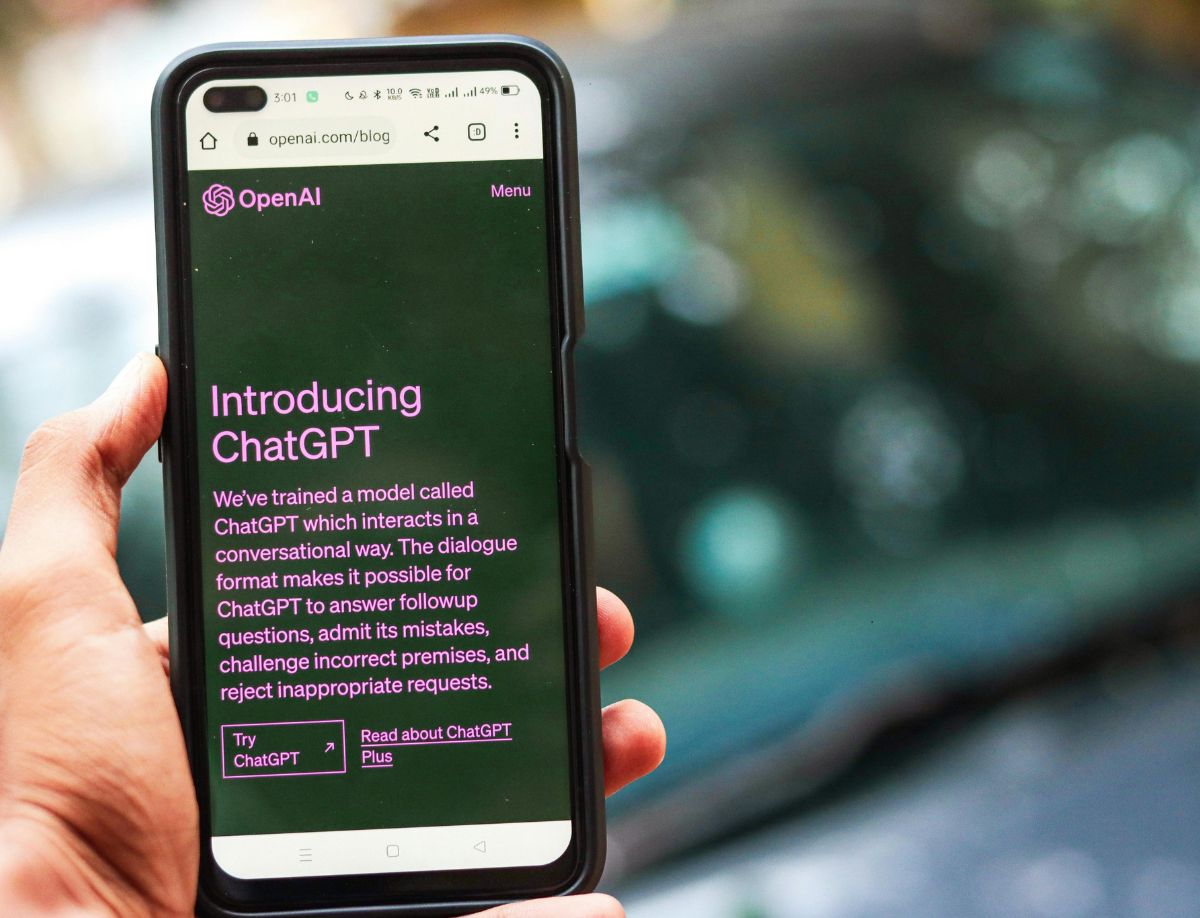You want to launch your website, but you're not sure whether to go for a custom HTML-coded site or a CMS such as WordPress? This hesitation is normal, since each approach has its own particularities. So let's take a look at the differences, advantages and disadvantages, based on a number of key criteria to help you make the right choice.
1. Type of project: standard or customized?
Your web project can be simple or highly complex. WordPress, a content management system (CMS), is perfectly suited to most standard websites, thanks to its numerous themes and plugins. However, for a very specific or complex project, web development of a custom HTML-coded site may be more appropriate. The choice will depend on the level of customization required and the technical complexity of your project.
WordPress (CMS) :
- Perfect for classic projects (blogs, showcase sites, simple online stores)
- Quick installation with easy customization via themes and plugins
- Less flexible for highly specific or innovative requirements
Coded site (HTML) :
- Suitable for one-off projects requiring specific functions not available via plug-ins
- Each element can be customized to 100%
- Requires much more time and advanced technical skills
2. Budget: initial cost vs. time investment
WordPress is attractive thanks to its low initial cost, but beware of potential charges linked to premium plugins or regular maintenance. Conversely, HTML coding a site may seem economical in terms of money, but represents a high cost in terms of time and sometimes technical support. So it's crucial to assess your financial and time resources before making a decision.
WordPress :
- Low initial cost (free CMS, affordable themes, affordable hosting)
- Possible additional fees for paid plugins, premium themes and maintenance
Coded site (HTML) :
- Economical, especially if you do it all yourself
- Very time-consuming (training, coding, technical corrections)
3. Search engine optimization (SEO)
As for SEO, it's essential to your online visibility. WordPress makes SEO easy with built-in tools like Yoast SEO or Google Search Central like Yoast SEO, accessible even to beginners. What's more, a site coded in HTML offers maximum control over technical SEO, potentially enabling better performance. On the other hand, it requires in-depth coding and technical optimization skills.
WordPress :
- Easy-to-manage SEO thanks to integrated, user-friendly tools
- Some advanced technical optimizations may be limited
Coded site (HTML) :
- Absolute control over technical SEO (site structure, meta tags, loading speed)
- Requires advanced technical knowledge of SEO and development
4. Performance and speed
Performance directly influences user experience and SEO. For example, WordPress may perform well with the right optimizations, but risk slowing down with an overload of plugins. A site coded in HTML, often static, naturally offers excellent performance, guaranteeing a fluid experience for your users.
WordPress :
- Good performance possible after optimizations (caching, high-performance hosting)
- Risk of slowdowns due to overloaded plugins or poorly optimized themes
Coded site (HTML) :
- Naturally fast and powerful (especially for static sites)
- Performance dependent on the quality of the written code
6. Site management: ease of use
Your site's security depends heavily on regular maintenance. In fact, WordPress requires frequent updates to remain secure, whereas a site coded in HTML requires little software maintenance but constant vigilance over code quality to avoid vulnerabilities.
WordPress :
- Simple but essential regular maintenance (core, plugins, themes)
- Potentially vulnerable if updates are neglected
Coded site (HTML) :
- Low software maintenance
- Safety closely linked to the quality and rigor of the code developed
6. Keyword research : common mistakes to avoid
Managing your site's content should be simple and intuitive. WordPress offers a user-friendly interface that doesn't require advanced technical knowledge. Conversely, managing a site coded in HTML often requires coding skills, which can be restrictive in the long run.
WordPress :
- Very easy to use, even for beginners
- Intuitive, accessible administration interface
- Requires a short initial adaptation period
Coded site (HTML) :
- Technical management requiring direct modification of source code
- More difficult for users without coding skills
7. Scalability: easily adaptable
Your website must be able to evolve with your future needs. With WordPress, adding new features is easy thanks to the many plugins available. However, on a site coded in HTML, each new feature requires specific development, increasing the technical complexity and time needed to integrate it.
WordPress :
- Easy to add functionality via plugins
- Risk of slowdowns or incompatibilities between plugins
Coded site (HTML) :
- Total but technical scalability
- Each addition requires specific development and more time
WordPress or coded site: which to choose in the end?
Ultimately, the choice between a custom-coded site and a WordPress site depends entirely on your context, skills and goals. No option is "better" in absolute terms: each excels in certain scenarios. If you're looking for simplicity, speed of implementation and easy content management, WordPress is often the ideal solution. It allows almost anyone to build a functional, scalable site without advanced technical knowledge.
On the other hand, if you have very specific needs, exacting requirements in terms of performance or design, or if you have the necessary resources, a custom-coded site may be the right choice. This approach offers total creative freedom and optimization, with a greater investment in time and budget.
What's more, for a company, consulting a web agency makes it easier to decide on your specifications. For individuals, be honest about your skills: WordPress will save you from technical frustration, unless you're really passionate about programming.
Finally, the most important thing is to have a site that's adapted to your needs, that can evolve, and that you're comfortable with. WordPress and code are only tools: choose the one that best suits your web project. If you're looking for a turnkey solution, take a look at our web design.
Finally, take the time to accurately assess your priorities in order to make the best possible choice.