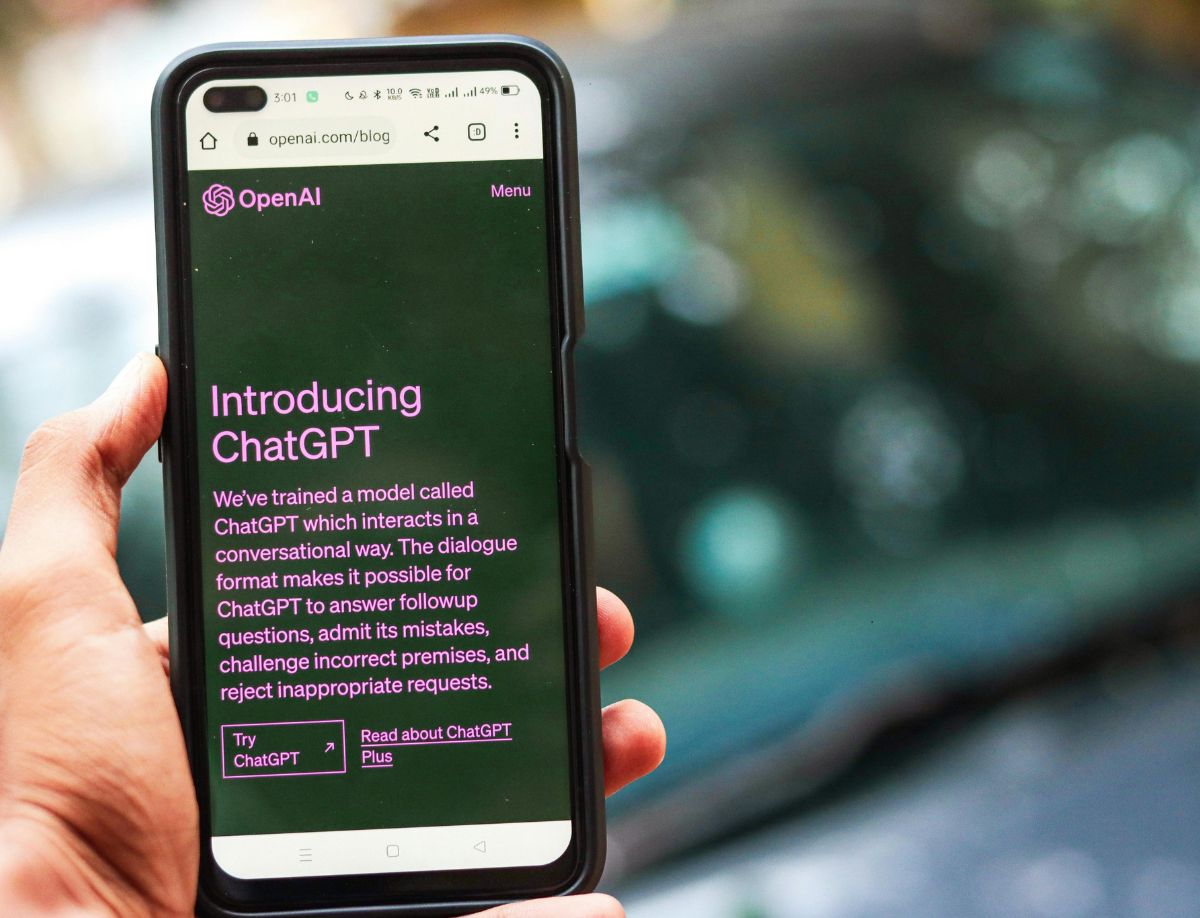When a visitor comes across an "error 404", it's not just a page that can't be found. It's often a decisive moment. This type of error, although seemingly trivial, immediately damages trust, navigation fluidity and the site's reputation. In an age when every second of loading time counts, users have neither the patience nor the tolerance for such obstacles.
But "error 404" is just one symptom. Other errors, often less visible but just as critical, disrupt the web experience. To ensure a site's performance and security, it's crucial to be aware of them and correct them.
"Error 404": a common symptom of a structural problem
The notorious "error 404" is undoubtedly one of the most frequent - and frustrating - errors encountered by web surfers. This error occurs precisely when the page a user is trying to reach no longer exists or never existed at the requested address. At first glance, this may seem harmless. However, its repercussions are far from negligible, both for the user experience and for a site's overall SEO performance.
Where does an "error 404" come from?
The cause of an "error 404" can be multiple. It may be the result of a simple broken internal link, left abandoned after the deletion of a page. It can also be the result of a typing error in the URL entered, a forgotten redirect after a site redesign or even a poorly managed domain name change. It can also happen that a poorly constructed external link points to a page that doesn't exist, amplifying the problem even further.
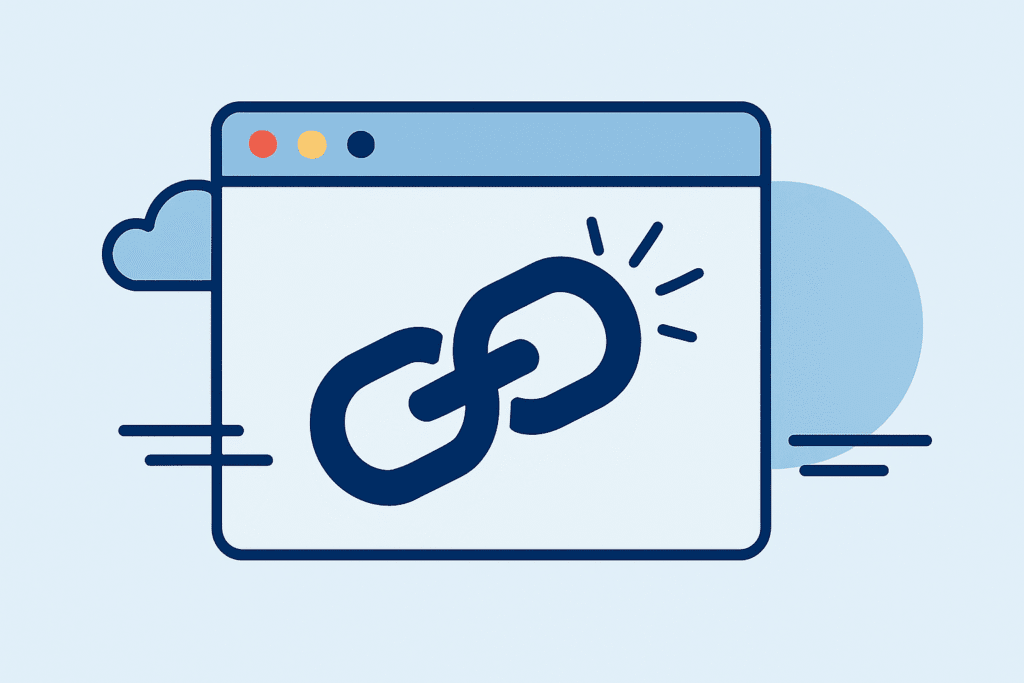
A mistake with real consequences
But beyond its technical nature, the "404 error" has a direct and measurable impact on a visitor's perception of the site. In concrete terms, when a surfer comes across such an error, they hit a brick wall. Their navigation is interrupted. They lose the thread of their search. In many cases, they leave the site immediately, often never to return. This creates a major friction point, especially if the error occurs on a page that's supposed to generate conversions or organic traffic. From a marketing point of view, this represents a dry loss in terms of customer potential.
These friction points can be enough to drive a potential customer away - sometimes permanently. And this is all the more regrettable if you've invested in a professional site. Find out what a well-designed website really costs and why every technical detail counts.
Do search engines penalize "404 errors"?
Search engines, meanwhile, are not indulgent when faced with an excess of 404 errors. Google, for example, may interpret an accumulation of pages that cannot be found as a sign of neglect or poor maintenance. This affects site crawling, limits the visibility of valid content, and damages the site's overall reputation in the SERPs. So, even if one or two one-off errors don't immediately penalize SEO, their repetition and persistence can have very negative long-term effects.
How to prevent 404 errors
Faced with this situation, it's imperative to implement a proactive 404 error management strategy. Several best practices should be adopted to limit their impact. Firstly, as soon as a page is deleted or moved, it is essential to automatically redirect its old URL to the new one, using a permanent 301 redirect. This type of redirect tells search engines that the page has changed address, while preserving the accumulated SEO benefits. Next, regular monitoring of the site's internal links is highly recommended. Tools such as Google Search Console, Screaming Frog SEO Spider, Ahrefs or Semrush allow you to quickly identify broken links and remedy them before they harm your site.
Designing an effective 404 page
Finally, should an "error 404" still occur, it's crucial to design a customized error page. It shouldn't simply display a dry "Page not found" message. On the contrary, it should reassure the user, explain what happened, and above all offer alternative paths: an internal search engine, links to the most popular pages, a return-to-home button, or even suggestions for similar articles. The objective is clear: avoid frustration, maintain user attention and keep them engaged.
Other common... and dangerous mistakes
"Error 500: a server's nightmare
When a web surfer encounters an "error 500", he or she is immediately confronted with a sudden interruption in navigation. Unlike an "error 404", which concerns a specific page that is missing or cannot be found, an "error 500" signals a serious problem on the server side. In other words, it's not an erroneous link or a non-existent file that's at fault, but the heart of the system that temporarily collapses. This error may be caused by server overload, a bug in the code, a faulty script, or even a misconfiguration of the .htaccess.
Whatever the cause, the immediate effect is to make all or part of the site inaccessible, creating a breach of trust with the user. The user, often left in the dark, doesn't understand what's going on. He refreshes the page. He waits a few seconds. And if they don't see any improvement, they simply leave the site, sometimes never to return.
Consequences for the user and the brand
In terms of brand image, the "error 500" is disastrous. It gives the impression of a poorly maintained site or an unprofessional company. It can also generate a feeling of intense frustration among regular users, particularly if they were to attempt an important action such as payment, registration or reading strategic content. From a technical point of view, this error also sends the wrong signal to search engines. Google, for example, regards 500 errors as critical interruptions in site availability. If they are too frequent, or if they persist over time, this can have a serious impact on SEO, reducing page exploration and damaging the domain's reputation.

How to prevent internal errors
To avoid this type of error, it's crucial to adopt good development and hosting practices. This includes monitoring server performance, performing load tests, correcting poorly optimized scripts and implementing automated monitoring systems. A robust, well-maintained architecture is the best defence against internal errors.
"Error 300": access denied
Error 403" is undoubtedly one of the most confusing errors for visitors. It doesn't say that the page doesn't exist. It says that the user can't access it. This nuance, difficult to interpret for a non-technical surfer, generates a great deal of confusion. Many think it's a bug. Some try several times. Others give up immediately. The result: the site's image suffers.
In terms of user experience, this error is toxic. It gives the impression of a closed, incomplete, even dysfunctional site. The user doesn't know if he's made a mistake, if he needs to log in, or if he's the victim of a bug. All too often, they leave with a feeling of failure. And this feeling is deeply damaging to the trust they place in the brand.
The most frequent causes
There are several reasons why an "error 403" may occur. Here are the most common:
A poorly configured .htaccess file which blocks certain paths
Overly strict file permissions (e.g.: 600 instead of 644)
Security rules or plugins which block the user's IP address
An attempt to access a protected file or administration area without authorization
All these causes have one thing in common: they are often invisible to the user. They have no way of knowing what happened. This makes the frustration even greater.
How to avoid this mistake
To limit the risk of an "error 403", there are a number of best practices you can put in place. First and foremost, check the configuration of your .htaccess and directories. Each folder must have the appropriate permissions. Next, it is advisable to carry out regular browsing tests, including in incognito mode or from other IP addresses. This helps detect configuration errors before a real user experiences them.
Finally, we strongly recommend customize page 403. This must clearly explain that access is forbidden, but also offer options: return to the home page, link to a help page, or contact form. The objective? Never leave the user at a dead end.
"Error 502" and "error 503": temporary but critical errors
When a visitor accesses a website and comes across a page displaying an "error 502" or "error 503", the message is clear: something is wrong between the browser and the server. This type of error is classified as a Group 5xx error, which means that it's a server-side problem - but this time, not necessarily related to its content.
Visit "error 502often referred to as bad gatewayindicates that a server acting as a gateway or proxy has received an invalid or empty response from another server. This may sound very technical, but in practice it means that the machines that are supposed to be talking to each other don't understand each other. Result: the page is not displayed.
As for the "error 503This means that the server is temporarily unavailable. This may be due to overload, planned maintenance or a temporary crash. The service is still there, but it's refusing connections until it stabilizes. For the user, however, this nuance remains blurred. All they see is an error screen.
The most common causes
Errors 502 and 503 can have several origins, among the most frequent:
A server overloaded by a massive influx of visitors
A faulty gateway between two servers (for example, between a web server and a database)
A software update or a maintenance operation in progress
A misconfigured firewall blocking legitimate requests
It could also be software bugs, a server reboot, or technical limits reached on shared hosting.
How to prevent them?
To avoid errors 502 and 503, it's essential to strengthen the technical infrastructure. This may involve more robust hosting, a cloud architecture with automatic scaling, or the use of a CDN (Content Delivery Network) to lighten the load on the main server.
It is also important to plan maintenance at off-peak times, and correctly configure type 503 messages with an HTTP header of Retry-After. This signals to robots that the site is temporarily unavailable, and that they should come back later. This way, you avoid unnecessary SEO penalties.
Finally, the use of monitoring systems (such as UptimeRobot, Pingdom or New Relic) allow you to be alerted immediately in the event of a failure. This means you can react quickly, even before users become aware of the problem.
"Error 404" and others: how to control them
Signals not to be overlooked: when "error 404" speaks volumes
Technical errors such as the famous "error 404", but also errors 500, 403, 502 and misconfigured redirects, are much more than just temporary malfunctions. They are strong signals - visible or invisible - that impact the user experience, search engine optimization and the credibility of your site. In a digital environment where every visit counts, letting these kinds of problems linger is tantamount to sabotaging your own communication efforts.
The impact of a 404 error on the user experience
It's not enough to create a beautiful site. It also has to be stable, consistent and guide users without interruption. Every error is a point of friction. And in a world where attention is a scarce resource, these friction points can be enough to drive a potential customer away - sometimes permanently. Worse still: in the eyes of the search engines, these serial errors betray a lack of maintenance, rigor and even reliability. They reduce the effectiveness of your pages, weaken your internal mesh, and harm your ranking in search results.
Prevent "error 404" and other critical errors
Fortunately, it's possible to take action. Regularly auditing your site, correcting any errors detected, implementing relevant redirects and designing intelligent 404 pages: these are all simple gestures which, when accumulated, make a huge difference. Don't underestimate their impact. An effective digital strategy also requires impeccable technical hygiene.