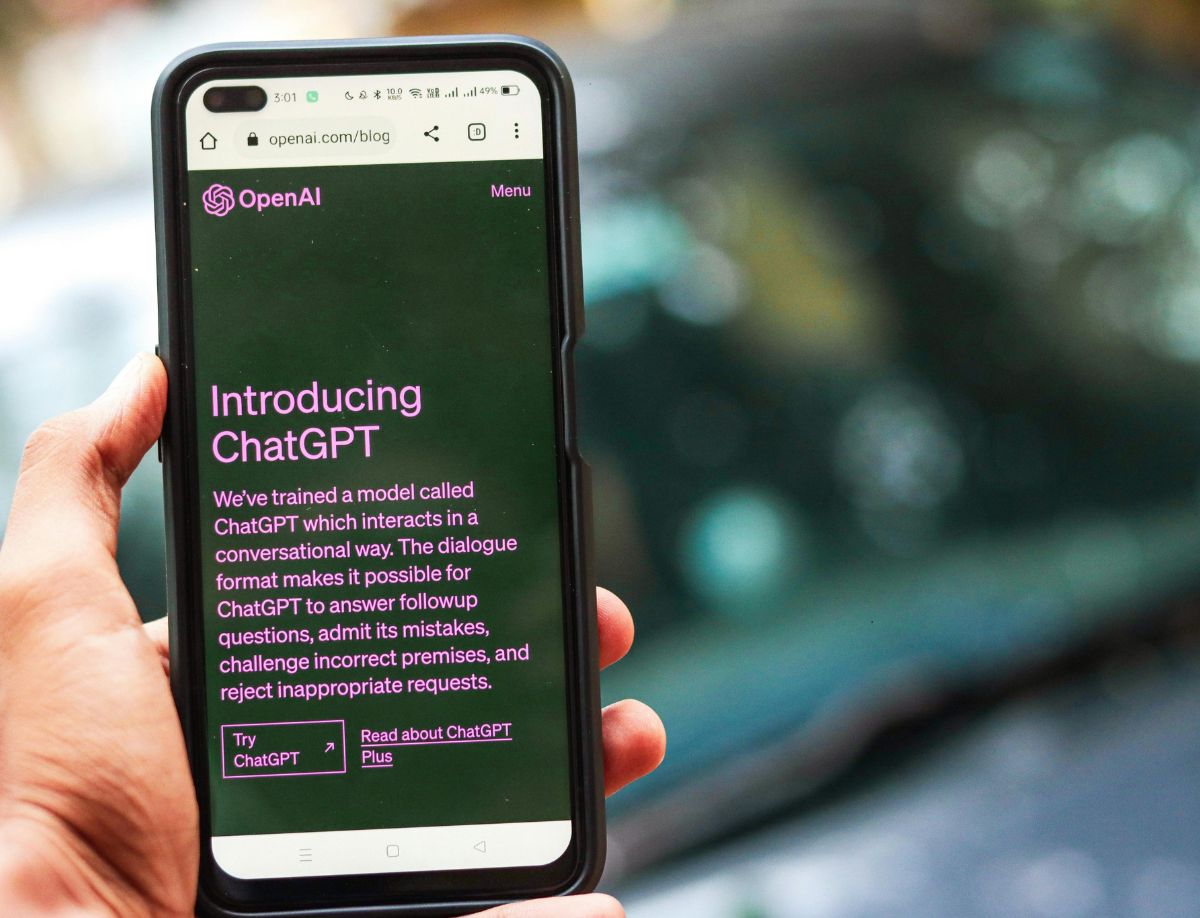Today, it's impossible to ignore the importance of the responsive design when it comes to website design. With the multiplication of devices - phones, tablets, laptops, giant screens - each user navigates with a different format. A site that doesn't adapt perfectly to these screen sizes risks losing visitors from the very first seconds.
In other words, responsive design is no longer an option: it's become an absolute necessity. And yet, even today, many sites struggle to offer a smooth, pleasant experience across all media.
This article will help you understand why responsive design is crucial to your online presence. We'll take a look at how it works in practice, explore common pitfalls, discover best practices and understand how it improves user experience as well as your SEO performance.
Because mastering responsive design means building a site that will appeal to your visitors not only today, but tomorrow too.
What is responsive design?
An responsive designor "responsive design", refers to a website's ability to adapt automatically to all screen sizes. It requires no user intervention. Whether the user consults your site from a smartphone, tablet or desktop computer, the layout reorganizes itself naturally. Images, text and buttons adapt to provide fluid, intuitive navigation.
In concrete terms, this means that visitors won't need to zoom or scroll horizontally. They'll have easy access to content as soon as they open the page.
In other words, the responsive design to create a single version of your website that works everywhere. This avoids the need to develop several device-specific versions. So whether your visitor is using the latest iPhone, an Android tablet or a conventional computer, they'll enjoy the same experience, adapted to their screen.

How responsive design changes display
How the responsive design is based on a simple principle: adapt the layout to the width of the screen. When a user navigates from a large screen, your site can be displayed in several columns. Elements are then harmoniously distributed across the entire width.
Conversely, when using a smartphone, content is naturally refocused. It's organized in a single vertical column to remain legible and ergonomic.
To achieve this, the responsive design uses several fundamental tools. First, the media queries in CSS trigger different rules for different screen sizes. Next, the fluid grids resize elements proportionally. Finally, the adaptive images change size without loss of quality.
Thanks to this combination, the display of your site evolves fluidly, without ever sacrificing clarity or ease of navigation.
Responsive vs Adaptive: two different strategies
Although their objectives are similar, the responsive design and theadaptive design are based on very different approaches. The responsive adjusts content smoothly and continuously. The layout changes gradually as the screen shrinks or widens.
Conversely, theadaptive design works in stages. It uses several fixed layouts, predefined for specific screen sizes. For example, a 320-pixel mobile version and a 768-pixel tablet version.
In short, the responsive design is more flexible and durable. It naturally adapts to all screen sizes, even those that don't yet exist. In this way, a responsive site is better prepared for technological evolutions and new device formats.
How responsive design works
The fundamental role of media queries
Visit media queriesalso known as "media requests", are CSS instructions. They allow you to apply different styles according to screen size or orientation. For example, you can use them to specify that an image should take up the entire width on cell phones. Conversely, on a computer, it can be limited to 50 %. These conditions make it possible to dynamically adapt the design to all media, without having to recreate several different sites. In other words media queries act as switches. When the screen size crosses a certain threshold (called a "breakpoint"), they trigger a new style that is instantly applied.
Fluid grids
At the heart of the responsive fluid grids. Unlike traditional grids based on fixed pixels, fluid grids use percentages. SoThis approach ensures visual continuity and a pleasant browsing experience, even when users resize their windows or switch devices. This approach guarantees visual continuity and pleasant navigation, even when the user resizes the window or changes device.
Adaptive images: for fast, clear display
At the heart of the responsive fluid grids. Unlike traditional grids based on fixed pixels, fluid grids use percentages. SoThis approach ensures visual continuity and a pleasant browsing experience, even when users resize their windows or switch devices. This approach guarantees visual continuity and pleasant navigation, even when the user resizes the window or changes device.
Why responsive is vital for a good user experience
Adapting to all screen sizes is not just a question of aesthetics. It's first and foremost a question of user experience (UX). When a site is designed in responsive designIt's easier to read, navigate and use, whatever the device. This reduces frustration, increases visit duration and boosts conversions.
Today, users navigate in a wide variety of conditions. On public transport, between meetings, or in areas with a weak network. ThereforeTo offer a site that's clear, fast and pleasant on mobile has become an imperative. Without it, visitors will quickly leave your site and go elsewhere. A site that isn't responsive design risks appearing outdated, unprofessional, or downright unusable. And in a world where attention is increasingly hard to come by, every detail counts.
Pitfalls to avoid in a responsive project
Attention to mobile performance
While responsive offers great flexibility, it also presents technical challenges. IndeedOn a smartphone, downloading all the content intended for a large screen can lead to very long loading times. And since Google places great importance on page speed, this problem can affect both your traffic and your SEO.
To avoid this, it's essential to optimize images, limit heavy scripting and regularly test the site on different mobile connections. SoWith our new "Web site" interface, you can ensure that your site remains fast and pleasant to visit, even in 4G or rural areas.
Don't neglect content prioritization
On a small screen, every centimeter counts. This is why it's crucial to prioritize information: to highlight what really matters and relegate what's less urgent to the background. Good responsive design is not just a question of layout, but also of thinking about the relative importance of content according to the context in which it will be used.
Responsive doesn't mean "perfect everywhere".
Even if the responsive design has transformed the way websites are designed, it's essential to remain vigilant. A responsive site is never perfect for all devices, in all situations. Every screen, every resolution, every use presents its own challenges. A site may look fluid on a modern laptop, but lose clarity on an old smartphone. It can also become less legible on a tablet in landscape mode. So it's not enough to ensure that the layout "fits". It's even more important that the experience remains consistent, intuitive and pleasant, whatever the screen size.
What's more, some complex content - such as data tables, multi-step forms or interactive tools - is difficult to adapt to small screens. Even with careful responsive design, these elements can be problematic. In this context, it may be necessary to review the structure of certain elements. It may also be useful to hide some of them on mobile devices, in the interests of ease of use. Because a design that works on the computer is not automatically adapted to mobile use. On a small screen, space is limited and so is the user's attention.
Testing a site solely on a desktop computer or simulator is therefore not enough. To succeed in a real responsive designThe key is to check how the site behaves in a variety of contexts. It's essential to test on real phones, with real connections, sometimes slow or unstable. And in environments where mobile ergonomics are critical. It's only through these real-life tests that we can detect discrepancies. Only then can we intelligently adjust the display to offer a quality experience to all users, without exception.
Best practices
Mobile-first design
The mobile-first is to design your site with small screens in mind, then gradually enrich the experience for larger screens. And yetIn practice, this approach is still too often poorly applied. Some sites simply create a complete desktop version, then artificially "shrink" it for mobile. The result? Heavy, complex pages that are difficult to use on a smartphone.
To adopt a truly mobile-first approach, you need to ask yourself the right questions from the outset: what is the essential information my users need to see immediately? What elements can I simplify or group together to facilitate access? By answering these questionsWe build a clear hierarchy of information, ensuring that mobile users will find what they're looking for effortlessly, while offering an enriched experience on tablet and computer.
What's moreWith mobile-first design, you have to be more selective, more rigorous, and get straight to the point. Only by following this method can we create sites that are fast, fluid and truly effective on all screens.
Test, test, test some more
Even with an excellent mobile-first design, a site can still come as a nasty surprise on certain devices. This is why testing should never be considered an optional step. Testing means checking the display on different screen sizes, on various operating systems (iOS, Android, Windows), and in real, sometimes difficult, network conditions.
Numerous tools exist to facilitate these tests: responsive browsers, device simulators, multi-screen test platforms. HoweverHowever, there's no substitute for "real-life" testing: getting out into the street, moving between buildings, switching from a good to a poor mobile connection, and observing how the site actually reacts. After all, a site that works perfectly on Wi-Fi can become very slow, or even unusable, as soon as you switch to 4G in an area with poor coverage.
By following this rigorous testing process, you can anticipate weak points, correct display faults and deliver an optimal user experience, everywhere and all the time.
Prioritize the essentials on every screen size
With responsive design, it's all about prioritization. On your mobileIn a web site, users don't have the patience to scroll through kilometers of text or search for a hidden button at the very bottom of a page. That's why it's essential to focus on the essentials, right from the very first screen.
To do this, you need to determine what really matters to the mobile user: often, it's quick access to products, opening hours, contact details, or the buy button. The rest - secondary elements, superfluous visuals, long descriptions - can be hidden or moved to fold-out menus. Sonavigation becomes more intuitive, faster and much more enjoyable.
In additionOn larger screens, we can afford to deploy more content, offer more detail and create a more immersive experience. But in all cases, each format must remain clear, logical and easy to access.
The impact of responsive design on your SEO
Responsive design doesn't just have an impact on the user experience; it also plays a decisive role in your SEO. For several years now, Google has been giving preference in its results to sites that offer an excellent mobile experience. With the introduction of mobile-first indexing, it's now the mobile version of your site that serves as the main reference for your ranking in search results.
In concrete terms, if your site isn't responsive, it risks not only frustrating your visitors, but also falling in the SEO rankings, to the benefit of your better-optimized competitors. On the other handA responsive site that's fast, well-structured and easy to navigate on all devices will naturally be favored by the algorithm.
What's more, by limiting content duplication (a single site instead of a mobile site + a desktop site), responsive simplifies technical SEO management: less risk of errors, badly redirected URLs, or inconsistent content. Finally, a well-adapted site encourages social sharing, increases the time spent on your pages and reduces the bounce rate - all positive signals for improving your SEO.
What's more, thinking about creating a responsive design site also means anticipating the costs associated with development and optimization. Understanding how much a website costs can help you better plan your project and invest wisely in a sustainable solution.
Responsive design, at the heart of your online success
Responsive design isn't a convenience option: it's the foundation of a sustainable, high-performance digital strategy. At a time when Internet users are connecting from dozens of different media, offering a site capable of adapting intelligently to all screen sizes has become a must.
SoBy designing for mobile-first, rigorously testing your interfaces and prioritizing what's essential for each user, you give yourself every chance of success online. Responsive isn't just a technique: it's a commitment to your users, proof that their experience counts, no matter how they access your content.
By investing in a responsive site today, you're putting user experience and performance at the heart of your digital strategy. And if you'd like us to help you create a site that's fast, elegant and perfectly adapted to all screens, our team is ready to help you take this essential step.