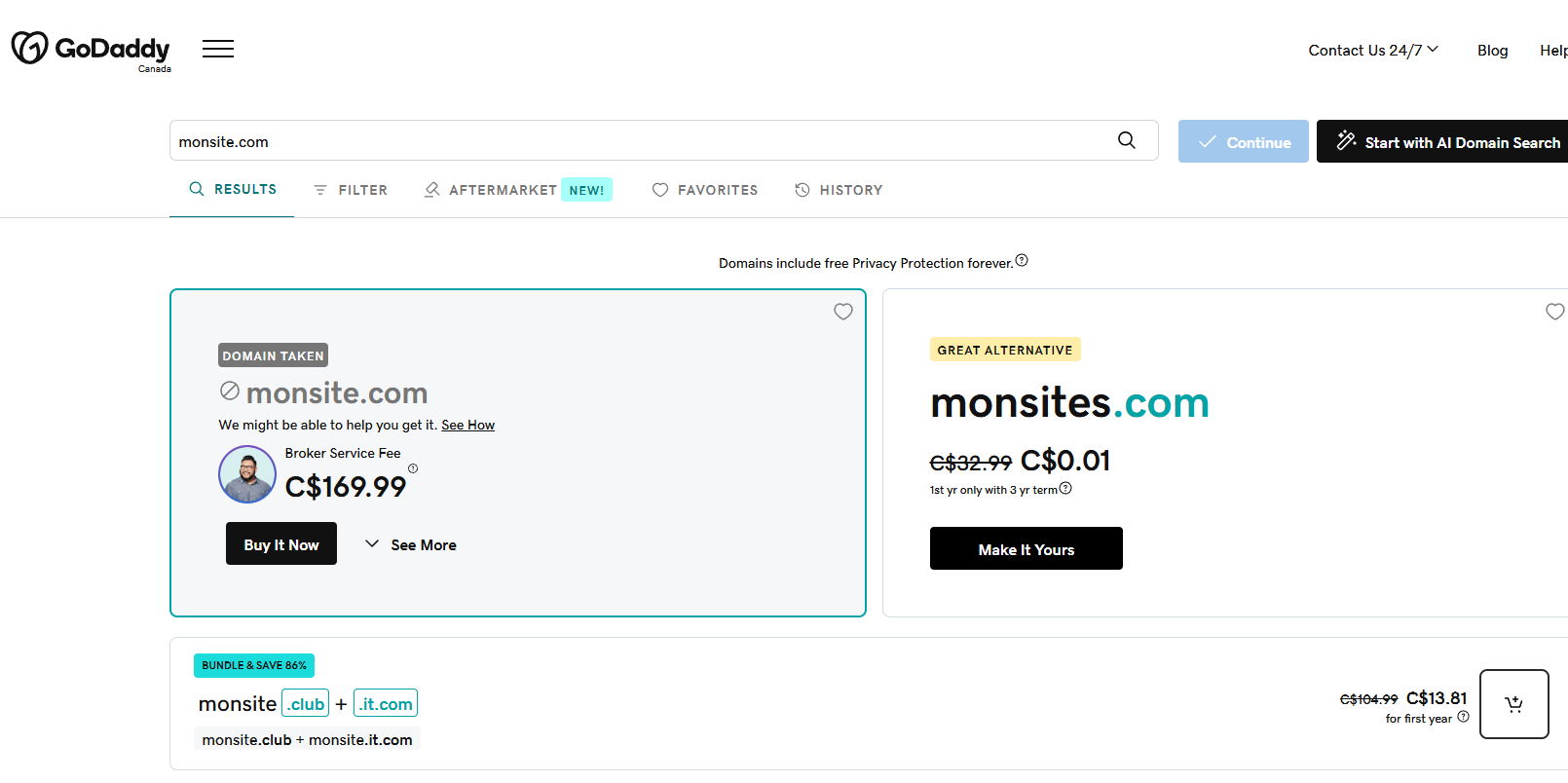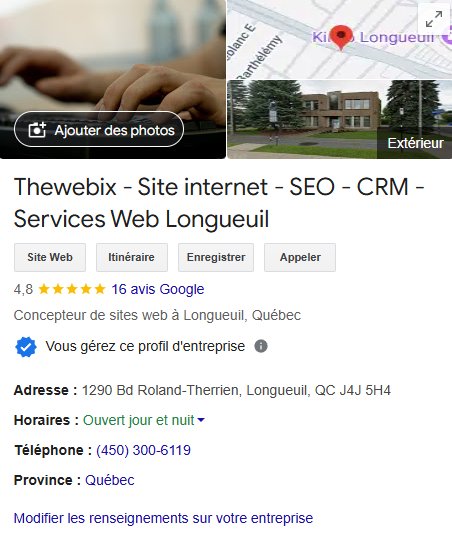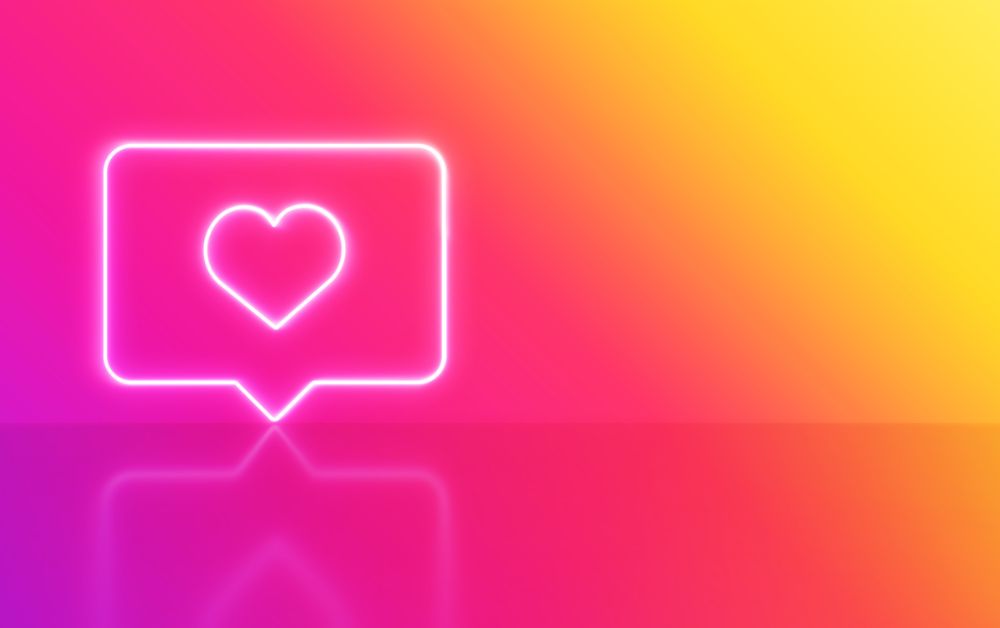Wondering how a simple domain name can make a real difference to your business? At The Webix, we believe it's the unique address of your website, the place where your visitors find you online. Read on to find out how to choose, reserve and purchase a domain name, while understanding its impact on your digital presence. This article, written by our specialized web team, will guide you step by step through the process of choosing, configuring and protecting your domain name. You'll see how making the right choice can boost your online visibility and contribute to your long-term success. 1. What is a domain name? A domain name is the Internet equivalent of your postal address. It directs Internet users to your site. Without it, no one would know where to find you. 1.1 Domain name and website name A website name reflects your brand, while a website domain name is the exact URL that enables visitors to locate you. The two are linked. An example of a domain name: mycompany.com or mydomain.ca. 1.2 Why is it so important? Internet users often judge a site's reliability by its URL. A confusing name can be confusing. A clear name is reassuring and facilitates word-of-mouth. You can check your domain name using various online tools. They'll tell you if your domain name is available. 2. The benefits of a good domain name An available, consistent domain name brings credibility and professionalism. Search engines also appreciate a good match between content and URL. 2.1 Impact on search engine optimization When it's relevant, it can help your site climb the rankings. Put in a keyword if it makes sense for your brand. Algorithms value consistency. 2.2 Influencing your brand Your website domain name is part of your branding. Internet users see it on your business cards, e-mails and advertisements. It must be easy to remember. 3. How to choose a domain name? Can't decide between several ideas? Take time to think. A good domain name is quick to remember, and doesn't take more than two or three words. 3.1 Brainstorming and checking List keywords related to your sector. Put them together to form a powerful name. Then do a domain name search. Use a tool that displays domain names and associated domain name availability. 3.2 Extensions to consider Common extensions such as .com, .fr or .net are reassuring. A .com often evokes the whole world, while a .fr targets France. Also consider .org, .io or .shop if relevant. Before you buy, compare prices and ease of management. 4 - Where to buy or reserve a domain name? Before taking the plunge, take a few moments to compare several suppliers. Each offers different features and functions. This will enable you to select the option best suited to your budget and needs. Among the best-known providers, GoDaddy, OVH and Google Domains are often recommended for their reliability and ease of use. Each of these registrars enables you to reserve or purchase an Internet domain quickly and securely. You can also take advantage of additional services such as professional e-mail addresses or an SSL certificate. 4.1 GoDaddy domain name GoDaddy stands out for its intuitive interface and regular promotions. You can type in the URL you want and immediately check if it's available. Then enter the registration period, which often varies from 1 to 5 years. GoDaddy sometimes offers packages that include hosting, site creation and e-mail addresses. What's more, you can benefit from privacy protection, which hides your contact details from the public database of domain owners. 4.2 Google domain name Google Domains is a practical alternative for those who already use the Google ecosystem. Here, you buy a domain name in just a few clicks, then easily link it to your existing tools, such as Gmail, Google Workspace or Google Analytics. Prices are often transparent and include certain confidentiality options. The management interface is straightforward, making it easy to configure your DNS servers. What's more, Google Domains sometimes offers resources to help you get your site up and running more quickly. 5. How do I buy a domain name? Finally found the perfect name for your site? The good news is that buying one is pretty straightforward. Whether you choose a reputable provider (e.g. GoDaddy) or a local web host, the process is similar. Take the time to compare several registrars, as prices and services can vary. Once you've made your decision, you can finalize the purchase in just a few clicks. 5.1 Key steps Choose the name that suits you: Make a list of your ideas and choose the one that best reflects your brand. Check availability: Use a dedicated tool to find out if the domain name is available. Select the extension and registration period: .com, .ca, .net... depending on your target audience. Proceed to payment: Confirm your options, then pay the invoice. Configure your DNS servers: Associate your domain name with your hosting service. 5.2 Protection options and renewal Many platforms offer a privacy protection option, which hides your details from the public register (WHOIS). You should also keep an eye on your domain's expiration date. A reminder in your diary will prevent you from losing the address, especially if your site or business relies heavily on this online visibility. 6. Free domain name: good or bad idea? A free domain name can help you out if you're testing out a personal project or blog. However, it often comes with restrictions. 6.1 Advantages No up-front costs Perfect for experimenting 6.2 Limitations Lack of seriousness for a business Extensions sometimes complex (e.g. monsite.free.com) Advertisements imposed or storage reduced La
How to create a Google My Business listing?
In a world increasingly focused on local search, your business needs to get noticed by Internet users near you. Google My Business, now known as Google Business Profile, is a free platform provided by Google to help businesses manage their online presence. By creating and optimizing a listing for your business on Google My Business, you'll appear more easily in local search results, on Google Maps, and boost your credibility with potential customers. This listing brings together, in one place, essential information such as your address, opening hours, telephone number, website and customer reviews. In short, it's an essential tool for effectively promoting your business and offering a consumer-friendly experience. This article, written by our expert local SEO team, takes you step-by-step through the process of creating and optimizing your Google My Business listing. Why create a Google My Business listing? The power of local SEO Your Google My Business listing deserves to be visible when people search for products or services in your area. A well-informed Google My Business listing helps you rank higher in local search results. With accurate and consistent information, Google perceives that your establishment meets the expectations of consumers near you. As a result, your visibility improves, your traffic increases and potential customers find you more easily, without having to scour the results pages. Encourage personalized interaction with your customers Google My Business doesn't just list your contact details. It invites customers to interact with you directly: leave a review, ask a question or view photos of your store. Every comment, whether positive or more critical, is an opportunity to engage in dialogue and show your commitment. By replying politely and promptly, you'll build trust, reassure newcomers and win the loyalty of existing customers. Internet users will appreciate this human and transparent contact, reinforcing your corporate image. Increase your presence in local search When a user types in a geolocation query, Google My Business highlights the most relevant establishments. Your google business can then appear directly on Google Maps, enabling web users to find your location effortlessly. This presence in local search puts you in users' lives, making it much easier for them to decide to do business with you rather than with a less visible competitor. Prepare your business for Google My Business Before creating your listing, make sure you have an active Google account. Then gather together the essential information for your Google business: The exact name of your company The full address; so you can be identified on Google Maps (*If you don't have a fixed location/office/head office, you can put in an unserved area) The phone number and your website (URL); so people can reach you and contact you Check for consistency with your other media. For example, your address must be identical on your website and your social networks. This consistency reassures users and Google alike. The more precise you are, the easier it will be to find your google business. Steps to create your Google My Business listing Once you're ready, follow these simple steps to create your Google My Business listing: Step 1: Access the Google My Business site and log in Go to Google My Business and log in with your Google account. Click on "Manage Now" or "Get Started" to start creating your listing. Step 2: Fill in your business name Enter the exact name of your Google business. If it already exists, you can claim it. Otherwise, click on "Create a business with this name" and follow the instructions to add your google business. Step 3: Choose the category that describes your business Select a relevant category to describe your google business. This helps Google connect you with customers looking for your services. Step 4: Location and area served by your google business Indicate the physical address of your business. If you serve several areas, add them. This allows your google business to appear in relevant local searches. Step 5: Fill in your contact information Add your phone number and website URL. This information makes it easier for customers to contact your google business. Step 6: Accept Google's recommendations Google will offer personalized advice on how to improve your listing. Accept them to benefit from useful recommendations. Step 7: Validate the listing (by phone, SMS or post) Choose a validation method to verify your google business. Follow the instructions to finalize the creation of your listing. Optimizing your Google My Business listing Optimizing your Google My Business listing is crucial to maximizing your local visibility: Add high-quality photos and videos Include high-quality photos of your establishment, products and services. Visually attractive listings attract more visitors and improve engagement. Write a concise, relevant description Write a clear description of your google business, using local keywords. This helps users understand what you offer and strengthens your local SEO. Use of relevant keywords Include strategic keywords in your listing to improve your positioning in local searches. This makes it easier for your google business to be found by your target audience. Encourage and respond to customer reviews Invite your customers to leave reviews on your listing. Respond to all reviews, positive or negative, to show that you value their feedback and enhance your online reputation. Keep your schedules, promotions and events up to date. A regularly updated listing is favored by Google and shows that your google business is active and responsive. How can I measure the success of my GMB listing?
What is the difference between SEO and SEM for ROI?
At a time when every click counts, companies are constantly seeking to optimize their return on investment (ROI) when it comes to online marketing. Two main strategies dominate this field: SEO (Search Engine Optimization) and SEM (Search Engine Marketing). But what's the difference between SEO and SEM when it comes to ROI? This article, written by our expert local SEO team at The Webix, helps you understand how each of these strategies can impact your ROI, and how to use them effectively to maximize your gains. What is SEO? Definition of SEO SEO, or Search Engine Optimization, is a strategy for improving your website's ranking in organic search engine results. By optimizing elements such as keywords, content and backlinks, you increase your site's visibility without direct advertising costs. How does SEO work? SEO involves a number of techniques, including optimizing meta tags, creating quality content and acquiring inbound links. These actions enable Google to better understand and rank your site, attracting organic, targeted traffic over the long term. The ROI benefits of SEO SEO offers a high ROI over the long term. Once well-positioned, your site can generate a steady stream of visitors at no additional cost. What's more, SEO enhances your site's credibility, increasing user confidence and conversion rates. To find out more about the keywords on which you get results, you can consult ahrefs or Semrush. What is SEM? Definition of SEM SEM, or Search Engine Marketing, encompasses all paid strategies aimed at increasing your website's visibility in search engines. This includes advertising campaigns such as Google Ads, which position your site at the top of search results by bidding on specific keywords. How does SEM work? SEM works by purchasing advertising placements. You select relevant keywords, set a budget and create targeted ads. Each click on an ad costs money, but gives you immediate, measurable visibility. The ROI benefits of SEM SEM delivers rapid ROI. By precisely targeting your ads, you attract potential customers who are ready to buy or commit. What's more, SEM campaigns are flexible and can be adjusted in real time to maximize their effectiveness and profitability. What's the difference between SEO and SEM in terms of ROI? SEO vs SEM: Comparative ROI analysis The difference between SEO and SEM in terms of ROI lies primarily in their approach and objectives. SEO delivers long-term ROI through consistent organic traffic and sustainable ranking improvement. SEM, on the other hand, delivers immediate ROI through rapid, targeted paid visibility. Combine SEO and SEM to maximize ROI By combining SEO and SEM, you benefit from the advantages of both strategies. SEO establishes a solid base of organic visibility, while SEM reinforces this presence with rapid results. This hybrid approach optimizes your ROI by balancing organic growth and paid campaigns. Case studies : ROI optimized with SEO and SEM Local businesses have increased their ROI by integrating SEO and SEM. For example, a local store optimizes its site for SEO and launches targeted Google Ads campaigns. This combination attracts regular visitors and generates immediate sales, maximizing ROI. How do you choose between SEO and SEM for your marketing strategy? Assess your marketing objectives Determine what you want to achieve. For organic growth and a lasting presence, opt for SEO. For quick results and immediate visibility, opt for SEM. Consider your budget SEO requires an initial investment of time and resources, but pays off in the long term. SEM requires an ongoing advertising budget, which can quickly increase costs. Balance your spending against your financial goals. Analyze your industry Some industries benefit more from SEO thanks to strong organic competition. Others, with rapid sales cycles, can benefit from SEM to generate leads immediately. Understanding your market helps you choose the best approach. Advantages and disadvantages of SEO vs. SEM What are the advantages of SEO? SEO pays off in the long term. Once well-positioned, your site can attract constant traffic at no extra cost. What's more, SEO enhances users' credibility and trust in your brand. What are the benefits of SEM? SEM delivers fast results. You can target specific audiences and adjust your campaigns in real time. This gives you great flexibility and precise control over your marketing budget. What are the disadvantages of SEO and SEM? The difference between SEO and SEM lies in their approach and long-term impact. SEO takes time and continuous effort. Results are not immediate and require regular optimization. SEM, on the other hand, can become costly as you increase your advertising budget. What's more, SEM ads stop appearing as soon as you stop paying, unlike SEO, which continues to generate traffic over the long term. Maximizing your ROI with a balanced SEO and SEM strategy In summary, the difference between SEO and SEM for ROI lies mainly in their approaches and objectives. SEO focuses on organic optimization for lasting visibility, while SEM uses paid methods to achieve quick results. However, by combining these two strategies, you can create a robust and effective online presence, maximizing your return on investment. At The Webix, we understand the difference
Error 404: Everything you need to know
Surfing the Internet has become second nature to many of us. However, sometimes we come across unexpected obstacles, such as a 404 error. At The Webix, we understand how frustrating these errors can be, for users and website owners alike. That's why we'd like to guide you through everything you need to know about 404 errors, their impact on your SEO, and how to correct them effectively. Together, let's turn these obstacles into opportunities to improve your site and deliver a better experience to your visitors. What is a 404 error? In the Web world, a 404 error indicates that the page or resource you're trying to access is no longer available. This message, often displayed as "404 - Page not found" or "404 - Not Found", simply means that the server was unable to locate the requested page. But don't worry! Even if this page can't be found, you can continue to explore other sections of your site without any problems. How does a 404 error work? From a web surfer's point of view, a 404 error appears when you click on a broken link or enter an incorrect URL in the address bar. From the point of view of Google and its crawlers, this problem is identified by the HTTP code "404", a language between servers and browsers that signals the non-existence of a page. This code allows search engines and analysis tools to understand that there is an error to be resolved. What are the most common causes of a 404 error? 404 errors are fairly common and can occur for a number of reasons, including: Incorrectly entered URL: A user may enter an incorrect address in the browser. Broken links: A link pointing to a deleted or moved page can cause this error. Page deletion: Removing a page without setting up an appropriate redirect. Configuration errors: Errors may occur during site redesign or maintenance. Temporary maintenance: A page may be temporarily inaccessible during technical work. Even if you can't avoid all errors caused by visitors to your site, you do have the power to correct those caused by your own site, whether they be forgotten links or URLs not redirected. Why can 404 errors be detrimental to your SEO? Although Google doesn't directly penalize sites with 404 pages, their presence can harm your SEO in several ways: Poor user experience: Frustrated visitors may leave your site quickly, increasing the bounce rate. Wasted resources: Google's bots spend time crawling non-existent pages, which can delay the indexing of your important pages. Broken links: Broken internal and external links reduce the "SEO juice" transmitted to your key pages, diminishing their performance. Consequently, correcting these errors is essential to maintaining a smooth browsing experience and optimizing your SEO. How do you find and correct 404 errors on your site? 1. Use Google Search Console:This free tool from Google is indispensable for detecting 404 errors on your site. Go to the "Search Results" section under the "Performance" tab to view and export the list of affected pages. Thanks to its intuitive interface, you can quickly identify problematic URLs and take the necessary action. 2. Correct with 301 redirects:The best method is to redirect non-functional URLs to existing, relevant pages. A 301 redirect informs Google of the permanent replacement. This improves user experience and preserves your SEO. 3. Other solutions: Redirects at server level: If you have the technical skills, configure them directly in the .htaccess file. Use redirection plug-ins: On WordPress, plug-ins make it easy to manage without advanced technical skills. Why customize your 404 page? Rather than displaying a simple "Page not found", guide your visitors effectively. A customized 404 page can include useful links, a search bar or a reassuring message. This way, even if the page is missing, your visitors remain guided and continue their exploration. This improves their overall experience. Key points to remember 404 errors are common, but they shouldn't be overlooked. They can impact both the user experience and your SEO. Here are a few tips on how to deal with them effectively: Identify and correct 404 errors regularly:404 errors are frequent and unavoidable. However, by identifying and correcting them regularly, you can improve the quality of navigation on your site. Use free tools like Google Search Console:These tools enable you to quickly locate faulty URLs, facilitating their effective correction. Set up appropriate 301 redirects:301 redirects and manual adjustments (on server or via plug-ins) help restore a smooth experience for your users, avoiding frustration. Customize your 404 error pages:Turn a 404 error into an opportunity to guide your visitors to other relevant content. This strengthens the relationship with your visitors and indirectly optimizes your SEO. Continuously improve your SEO strategy:By correcting 404 errors and optimizing your error pages, you ensure a better user experience and maintain solid SEO performance. At The Webix, we know that 404 error management is an essential component of a successful SEO strategy. If you're looking to optimize your site or improve your SEO, our team of experts is here to help. Contact us today to discuss your goals and reach new heights online!
The 5 best tools for keyword research
Keyword research is a crucial step in improving your website's Search Engine Optimization (SEO). Identifying the right keywords will help you better understand your audience's expectations and boost your visibility on search engines. Fortunately, you don't always have to spend a huge budget. Several free tools can help you target relevant keywords to optimize your content. At The Webix, we've selected the 5 most effective free tools for a successful keyword research strategy. What is keyword research? Keyword research consists of identifying specific terms related to a subject or activity in order to optimize your content for search engines. Keyword research is also essential for improving your website's positioning by using keywords that your target users are looking for. By working on your keywords, you improve not only your visibility, but also your ability to attract a qualified audience. In this way, you maximize your chances of meeting your visitors' needs while strengthening your SEO strategy. Why use keyword research tools? Keyword research tools offer many advantages for optimizing your content. They enable you to : Identify relevant keywords: Easily discover the most sought-after terms in your field of activity. Analyze the competition: Evaluate the popularity and competitiveness of keywords to better target your efforts. Create optimized content: Respond directly to your audience's expectations by understanding what they're looking for. What's more, these tools save you precious time. In just a few clicks, you get a complete analysis of search trends and volumes. This saves you the tedious task of manually searching for each keyword. What's more, some tools offer advanced features for evaluating the performance of your current keywords and adjusting your strategy. The 5 best free tools for keyword research 1. Google Keyword Planner Google Keyword Planner is a must-have tool for SEO professionals. It provides you with relevant keyword suggestions and valuable data to better understand the terms your audience is searching for. Here's what this free tool has to offer: Average search volume for each keyword. The level of competitiveness between advertisers. Ideas for keywords associated with your main queries. For example, if you own a restaurant in Quebec City, enter a query like "restaurant Quebec". Google Keyword Planner will provide you with a list of similar keywords, helping you to target your content to a local audience. How to use it Although it's linked to Google Ads, you don't need to invest in an advertising campaign. Simply create an account and use the tool as if you were planning a campaign. This gives you free access to valuable data for fine-tuning your SEO strategy. 2. Google Trends With Google Trends, you can track the evolution of searches for a keyword over time. This free tool is ideal for analyzing trends and adjusting your strategy according to the most popular terms. Key features: Track the evolution of interest in a keyword. Compare several keywords to identify which is the most sought-after. Analyze the regions where your keywords are most popular. Discover related topics and queries to enrich your content. For example, if you want to compare the interest between "local SEO" and "technical SEO", Google Trends shows you the regions and periods where each term is most relevant. 3. Ubersuggest Developed by Neil Patel, Ubersuggest is a comprehensive tool for finding relevant keywords and generating content ideas. It's particularly suited to analyzing the competition and exploring long-tail queries. Features : Generate long-tail keyword suggestions. Analyze search volume and keyword competition. Discover article ideas and popular topics related to your keywords. Study the keywords your competitors are positioning themselves on. For example, by entering a keyword like "SEO Montreal", Ubersuggest will suggest a list of related terms, such as "SEO services Montreal" or "local SEO agency". What's more, you can obtain detailed information on the performance of these keywords. 4. AnswerThePublic AnswerThePublic is a free tool ideal for identifying user search intent around a specific keyword. Search intent in SEO represents what an Internet user hopes to find when typing a query on a search engine. AnswerThePublic translates these expectations into a cloud of keywords in the form of questions. In effect, you enter a keyword, and the tool generates common questions, such as "who", "what", "why", "where" or "how". For example, by searching for "local SEO", you might get "How to improve local SEO?" or "Why is it essential for businesses?". This tool is particularly useful for finding relevant article topics. By answering visitors' questions directly, you'll increase your traffic and improve your SEO ranking. 5. Google Search Console Google Search Console is a free, essential tool in the Google suite. It enables you to analyze the keywords for which your site is already positioned, and identify opportunities to optimize your content and improve your SEO performance. Why use Google Search Console? This tool is ideal for carrying out an in-depth SEO audit. It offers an intuitive interface for examining your key queries and assessing their impact on your traffic. How do I use it? Access Google Search Console, then go to the "Search Results" section under the "Performance" tab. Scroll down the page to see the most frequent queries on which you are positioned. Use a "query" filter to search for a specific keyword and analyze its performance. Key features: Total number of clicks
How do I schedule an Instagram post?
Managing your presence on Instagram doesn't happen by chance. Between creativity, strategy and regularity, organization is essential. And why? To reach your audience at the right time, build a strong community and give your brand greater visibility. Whether you're a company in search of brand awareness or a content creator, scheduling is an essential solution. Scheduling an Instagram post helps you save time and maximize your impact while remaining consistent. In this article, we'll explore why scheduling your posts, stories and Reels is so important. We'll also guide you step-by-step to adopt the right tools and most effective practices. Why schedule an Instagram post? Scheduling an Instagram post is like building a solid house on a reliable foundation. It really transforms your strategy. Reasons to adopt this method: Ensure content consistencyBy scheduling your posts, you maintain control over your publication rhythm and your brand image. This visual and thematic consistency enables your audience to better understand and appreciate your world. Maximize your visibilityPublishing at the right time helps you appear in your subscribers' news feeds. With careful planning, your content is distributed when your audience is most receptive. This not only increases your reach, but also your engagement. Saving precious timeScheduling frees you from the stress of having to publish at the last minute. You can use this time to create more inspiring content or interact with your community. Your strategy becomes more effective while being less constraining. Create a relationship of trust with your audiencePublishing regularly establishes a habit with your subscribers. They know they can count on you to deliver relevant, quality content. This strengthens your bond with them and nurtures their engagement. Publish at strategic timesInstagram is a platform where engagement is essential. Broadcasting your content at times when your audience is active increases your chances of being seen and liked. With scheduling, these key moments are easy to identify and target effectively. When should you schedule an Instagram post? To take full advantage of this approach, it's essential to broadcast your content when your audience is tuned in. Generally speaking, the following times work well: On weekdays, around lunchtime (11 a.m. - 1 p.m.): this is when many people consult their smartphones to relax. At the end of the day, after 5 p.m.: once the working day is over, users are more inclined to escape to their news feed. Bear in mind, however, that every community is unique. By analyzing your statistics with tools like Instagram Insights or Meta Business Suite, you can determine precisely when your audience is most active. Adapting your schedules to their habits will enable you to significantly boost your impact. How do I schedule an Instagram post? Now that you understand the importance of scheduling, it's time to take action. There are two main approaches: use the features built directly into the Instagram application, or adopt a dedicated tool like Meta Business Suite. These options each have their strengths, and the aim is to give you maximum flexibility to fine-tune your strategy, test different configurations and optimize your results on an ongoing basis. 1. Schedule directly on Instagram Now, Instagram lets you schedule your posts and Reels directly via the app, without the need for a third-party tool. In fact, this feature makes the process much more convenient, especially if you prefer to manage your content quickly and easily. Here are the steps to follow:Open the Instagram appAccess Instagram from your mobile device and tap the "+" icon to start creating a new post or Reel. Add your contentUpload the image or video you'd like to publish, write an engaging caption, add relevant hashtags and, if necessary, identify related accounts. Access advanced settingsScroll down the page until you reach the "Advanced settings" option. This section offers you additional settings to personalize your publication. Enable schedulingSelect the "Schedule this publication" option, then choose the exact date and time to broadcast your content. Confirm your scheduleOnce you've entered all the information, press "Schedule". Your publication or Reel is then scheduled to be published automatically, without any further action on your part. By following these steps, you can efficiently manage your publication calendar while saving time for other important aspects of your Instagram strategy. 1.1 Managing your scheduled content directly on Instagram In the event that you change your mind, want to adjust the caption, or move the publication date forward or back, this is entirely possible. From your profile, go to the menu (icon at top right) and select "Scheduled content". This will bring up a list of all your scheduled posts. You can then modify them, reschedule them, publish them immediately or even delete them. In short, this simplified management gives you permanent control over your publication schedule, helping you to remain agile and responsive to changes in your audience or strategy. 2. Scheduling via Meta Business Suite Meta Business Suite is the ideal centralized tool for effectively managing your online presence. It doesn't just schedule your Instagram posts: it also lets you manage your Facebook page, private messages, comments and even ads, all in a single interface. It's the perfect tool for those who want to have an overview of their strategy and manage multiple platforms simultaneously. Here's how to use Meta Business Suite to schedule your posts, reels and stories: Access Meta Business SuiteConnect to Meta Business Suite via your browser or the dedicated mobile app. Make sure you're using the account linked to your Instagram page. Create a
How to write a privacy policy in compliance with Law 25?
Since the implementation of Bill 25 in Quebec, any company with a Web site must comply with strict standards regarding the collection and protection of personal data. As a result, every piece of information you collect must be managed responsibly. Not only to comply with the law, but also to build trust with your users through a compliant loi 25 privacy policy. What's more, a well-designed loi 25 privacy policy is more than just a legal obligation. It reflects your values and shows that you place data security at the top of your priorities. At The Webix, we know that a clear, accessible policy enhances your brand's credibility while meeting the expectations of your visitors. Why does your company need a privacy policy law 25? Rising concerns about personal data In a context where privacy is a major concern, your users expect to understand how their personal information is used. As a result, a clear policy offers them this visibility, while showing that you are worthy of their trust. What is a privacy policy? Simply put, it's an essential document detailing how your company collects, uses and protects personal data. Accessible from your website, usually via a link in the footer, this policy: Explains the types of data collected, such as e-mail addresses or IP addresses. Details the purposes for which this data is used. Describes security measures to protect information. Informs users of their rights, such as access to their data or the possibility of deleting it. Moreover, this policy is not merely informative. It acts as a strategic tool for establishing a climate of trust with your visitors. A pillar of trust With growing mistrust of digital technologies, a solid privacy policy becomes a strategic asset. It reassures your users while consolidating your brand image as a serious and responsible company. The legal basis Bill 25: a strict framework in Quebec This legislation requires that any company collecting personal information through a website must: Clearly state what information is being collected. Explain what the data will be used for. Specify the means for withdrawing consent or modifying preferences. Failure to comply with these requirements can ultimately result in significant penalties, jeopardizing your reputation and finances. RGPD for international companies If your company targets customers in Europe, the General Data Protection Regulation (RGPD) applies. This regulation imposes even stricter standards, such as the right to be forgotten or the obligation to clearly inform users. As a result, failing to comply can have significant financial consequences, but also tarnish your credibility with an international audience. Take inspiration from a compliant policy template A Sample Privacy Policy Act 25 can serve as a useful guide for structuring your document. Among other things, this will enable you to respond precisely to legal requirements while establishing a clear and professional presentation. Essential elements of a law 25 privacy policy To meet the expectations of users and regulators, your policy must include several key elements: Information about your company and data collection Information about your company: Name, contact details, and a short description of your activities. Example: The Webix, located at 1290 Bd Roland-Therrien, Longueuil, QC J4J 5H4 Description of activities: Give a few words about the services or products offered by your company. For example, "Specialist in digital solutions, including website creation, SEO optimization and online advertising campaign management." Types of data collected: Specify the personal information you collect. For example: "We collect information such as first name, last name, e-mail address, telephone number and IP address." Purposes of collection: Explain the purposes related to data collection. For example: "This information is used to respond to customer requests, track interactions and improve our services." Means of collection: Describe the tools or methods used to collect this data. For example: "Information is collected via web forms, emails, phone calls or digital platforms." Rights, data retention and security Access and rectification rights: Mention users' rights under data protection laws, including access to their information or the ability to correct it. Withdrawal of consent: Indicate how users can withdraw their consent to the use of their personal information at any time. Disclosure of data: Explain under what circumstances information may be shared with third parties. For example: "Data may be disclosed in the context of legal obligations or legal proceedings." Retention period: Indicate how long you keep personal information. For example: "Contact data is kept for 5 years, and newsletter subscriber data, 2 years." Security measures: Detail the safeguards in place to secure collected data, such as encryption, firewalls or restricted access. Data protection officer: Add contact details for a person or department dedicated to answering questions or requests regarding data management. Effective date: Specify the date on which the policy is applied and how it will be regularly updated. Use of cookies: Mention whether you use cookies to analyze user behavior. For example: "We use cookies to improve the user experience and analyze data via tools like Google Analytics." Response to "Do Not Track" requests: Indicate whether your site respects the "Do Not Track" functionality. For example: "We respect the activation
Why hire a WordPress agency to create or optimize your website?
In today's digital landscape, having a high-performance, aesthetically pleasing website is essential to attracting and engaging your customers. Of the many options available for creating a website, WordPress remains one of the most popular and versatile platforms. However, while WordPress is accessible, it can be complex to fully master without in-depth expertise. That's why working with a WordPress agency can make all the difference to achieving your goals. In this article, we explore why choosing a specialized WordPress agency is a strategic decision. We'll also look at the many benefits it can bring to your online presence. What is WordPress and why is it so popular? WordPress is an open source content management system (CMS) that makes it easy to create and manage websites. Since its launch in 2003, it has become one of the most widely used solutions in the world, powering nearly 43 % websites today. This popularity is due in no small part to its flexibility, active community and extensive ecosystem of themes and plugins. What's more, WordPress is designed to suit users of all levels, from beginners to experienced developers. For example, it can be used to create showcase sites, blogs, online stores or even complex platforms. What's more, WordPress offers virtually unlimited customization and can be adapted to almost any need thanks to its extensible modules. This makes it an ideal choice for businesses looking to stand out in a competitive online environment. What is a WordPress agency and how can it help you? A WordPress agency is a company that specializes in the design, development and management of websites created on the WordPress platform. More specifically, these agencies bring together specialists with in-depth knowledge of themes, plugins, as well as security and optimization best practices. What's more, an agency can also customize every aspect of your site, whether it's integrating advanced features, improving page structure or adding interactive animations to capture your visitors' attention. In other words, such an agency does more than just create an attractive site. It also ensures that it is optimized for search engines, offers a fluid user experience, and is tailored to your specific needs. Why is website optimization essential for your business? Because working with a WordPress agency offers much more than just technical assistance. It relies on the expertise of a team of experts who understand the unique challenges of modern web development. What's more, by choosing to work with such an agency, you not only ensure a high-performance site, but also benefit from a global strategy tailored to your business objectives. So, whether you're looking to solve complex problems, optimize your online presence or create an attention-grabbing design, a WordPress agency can turn your vision into tangible reality. 1. Access advanced technical expertise Indeed, although WordPress is a user-friendly platform, using it optimally sometimes requires advanced technical skills. Therefore, a specialized agency can configure your site, integrate advanced features and resolve problems quickly. In this way, you avoid costly mistakes and save valuable time. What's more, some agencies integrate specific tools, such as online calculators, performance analysis plug-ins or automation systems to meet specific needs. 2. Propose a design tailored to your brand Indeed, your website is often the first interaction your customers have with your company. As such, it needs to reflect both your visual identity and your values. That's why a WordPress agency designs customized sites that appeal to your target audience while highlighting your unique assets. Agencies can also incorporate modern design trends, such as asymmetrical layouts, vibrant colors and bold typography, while ensuring intuitive navigation. 3. Optimize your visibility with SEO First and foremost, a high-performance site is useless if it remains invisible. In fact, the experts at a WordPress agency know how to improve your search engine positioning. By working on key elements such as loading speed, meta tags and well-optimized content, they help you stand out in search results. In addition, an agency can also create a strategic blog linked to your site, regularly publishing articles optimized to target specific keywords. By doing so, you boost your credibility and increase your organic traffic. 4. Ensure enhanced security Online security is more important than ever. With cyber-attacks on the rise, it's vital to protect your data and those of your customers. A WordPress agency implements advanced solutions to secure your site against vulnerabilities and prevent potential threats. Agencies often include automatic backups, firewalls and SSL certificates to ensure the protection of sensitive data. 5. Save time and peace of mind Managing a website can be a time-consuming task. By entrusting this task to an agency, you can concentrate fully on developing your business. What's more, you'll benefit from responsive technical support to resolve any unforeseen problems. The Webix WordPress agency services At The Webix, we offer a complete range of services adapted to your needs to create or optimize your WordPress website. Here's an overview of our main services: 1. WordPress website creation and redesign Whether you want to create a showcase site, an online store with WooCommerce, a blog or a membership site, we can meet your needs. Our team works from your inspirations, whether existing sites or unique ideas, to create a custom site.
Why invest in advertising for your website?
In today's digital world, having a website is a necessity for any business. However, even a well-designed website can remain invisible without an effective advertising strategy. Website advertising plays a key role in generating traffic, increasing visibility and converting visitors into customers. In this article, we'll explore why investing in advertising for your website is essential. We'll also detail the different approaches and tools you can use to maximize your results. What is website advertising? Website advertising covers all strategies aimed at promoting a site on different online platforms. These strategies can include paid ads on search engines, ads on social networks, or display campaigns on partner sites. With these methods, you can precisely target your audience and attract qualified visitors. What's more, with advanced tracking and analysis tools, you can measure the effectiveness of your campaigns and adjust your strategies in real time. The benefits of well-targeted advertising 1. Generate qualified traffic One of the main objectives of online advertising is to attract visitors interested in your products or services. For example, a well-targeted Google Ads campaign can enable you to appear at the top of search results for specific keywords. This increases your chances of converting these visitors into customers. 2. Improve your site's visibility Even if your site is well designed, there's still a risk of it going unnoticed on the Internet. That's why online advertising helps position your brand in front of the right people, at the right time. For example, Facebook, Instagram and LinkedIn offer precise tools for reaching your ideal audience. 3. Increase your conversions Online advertising isn't just about gaining visibility. It's also about getting visitors to take action, whether by filling in a form, buying a product or signing up for a newsletter. In this way, a well thought-out strategy can turn occasional visitors into loyal customers. 4. Building lasting brand awareness Investing in online advertising also helps to build brand awareness. By appearing regularly in front of your target audience, you create a lasting impression. Retargeting campaigns, for example, keep you visible. In this way, you leave a lasting impression on visitors who have already visited your site. 5. Measure and optimize your results One of the greatest advantages of online advertising is the ability to measure your performance in real time. With tools like Google Analytics or Pixel Facebook, you can precisely track your conversions. What's more, you can analyze visitor behavior and adjust your campaigns. In this way, you maximize their effectiveness and optimize your results. The different approaches to promoting your site 1. Search engine advertising (SEA) Paid search campaigns, such as Google Ads, position your site at the top of search results. What's more, you only pay when a user clicks on your ad. This ensures a measurable return on investment. Finally, this type of advertising is ideal for targeting keywords with strong commercial intent. 2. Advertising on social networks Platforms like Facebook, Instagram and LinkedIn offer very precise advertising options. Thanks to these, you can target according to age, interests or online behavior. What's more, engaging formats attract more attention. For example, an advertising carousel on Instagram displays several products. As a result, users enjoy a more interactive and immersive experience. 3. Display campaigns Display campaigns display banner ads on partner sites or popular blogs. This method raises brand awareness and attracts more visitors. For example, a travel site might display ads for hotels or airline tickets. In this way, it captures an already interested audience and increases its chances of conversion. 4. Retargeting Retargeting enables you to target users who have already visited your site. For example, if a user consults a product page without buying, he may see reminder ads. This way, when they browse elsewhere, they see your product again and stay engaged. Ultimately, this technique considerably increases your chances of conversion. Tools for effective website advertising To succeed in your advertising campaigns, it's essential to use the right tools. Here are a few examples: Google Ads: Ideal for search and display campaigns. Facebook Ads Manager: Allows you to manage advertising campaigns on Facebook and Instagram. LinkedIn Ads: Perfect for reaching a professional audience. Analytics and tracking: Tools like Google Analytics or Pixel Facebook help you track your performance. Why use an agency for your online advertising? Managing advertising campaigns can be complex and time-consuming. An agency specialized in website advertising, like The Webix, can help you maximize your results. Here's why: Expertise: An agency knows the best practices for each advertising platform. Ongoing optimization: Experts analyze your campaigns and adjust parameters to improve your ROI. Time-saving: You can focus on your business while the agency manages your campaigns. Customized strategies: An agency can design strategies tailored to your specific market and objectives. Real-life success stories Let's take an example of a local business that used Google Ads to attract customers. Thanks to a targeted campaign on relevant keywords, the company doubled its traffic in one month. Similarly, a well-designed Facebook Ads campaign enabled an online store to increase its sales by 35 % in just three weeks. Another example concerns a B2B services company that used LinkedIn Ads to reach key decision-makers in its sector. In three months, this company recorded a significant increase of
Website creation: why trust professionals with your project?
In a world dominated by digitalization, having a high-performance website is essential for any business. However, designing a professional site that attracts, engages and converts requires specialized know-how. That's why hiring a website design company can be a strategic choice. In this article, we'll explore in detail the benefits of working with web design experts and how they can transform your online presence. What is a web design company? A web design company is a strategic partner in developing your online presence. It brings together experts in design, development and digital strategy, working together to meet the unique needs of each customer. Here are the main tasks we perform: 1. Visual design A specialized company creates a unique, attractive design that reflects your brand's identity. We ensure that every visual element, from colors to typography, is aligned with your corporate identity. This customized design is not just aesthetically pleasing: it is also designed to guide your visitors towards your business objectives. Whether it's making contact, buying or registering. 2. Technical development Technical development is at the heart of creating a high-performance website. Developers make sure your site works fast, is compatible with all devices (computers, tablets, smartphones). And that it complies with security standards. For example, they use modern tools like CMS (WordPress, Shopify) or custom frameworks to deliver a seamless user experience. 3. SEO optimization A website without visitors is useless. A website design company optimizes your platform for search engines using advanced techniques. Specifically, integrating relevant keywords, improving loading speed, optimizing site structure for crawling robots, etc. These practices ensure that your site appears at the top of search results and attracts qualified traffic. The benefits of working with a specialist web design company 1. A tailor-made website perfectly suited to your needs When you work with a specialist company, you get a fully customized site, designed to meet your specific objectives. Unique, attractive designIn contrast to the standard solutions offered by free platforms, a specialized company creates a customized design that reflects your identity. For example, if you're in the luxury business, the site will emphasize elegant visuals and fluid animations. Conversely, a technology company will benefit from a modern, innovative design to reflect its expertise. Appropriate functionalitiesA professional website integrates functionalities that meet your visitors' expectations. This may include an online reservation system or an e-commerce module. As well as a secure customer area and personalized forms. These elements are designed to enhance the user experience and maximize your conversions. 2. Improved visibility thanks to integrated SEO One of the main advantages of working with a website design company is its expertise in search engine optimization (SEO). Keyword research and integrationOur SEO experts identify the most sought-after keywords in your industry. For example, if you're a real estate agency, terms like "purchase house Montreal" or "real estate broker Quebec" will be strategically integrated into your content. Advanced technical optimizationThey ensure that your site meets the technical standards required by search engines. This includes a clear structure and optimized tags. Also, compressed images for faster loading and secure hosting with an SSL certificate. Strategic content creationGood SEO doesn't just rely on technical aspects. The website design company can also produce quality content, such as blog articles or guides, which provide real added value for your visitors and strengthen your positioning. 3. A fluid, engaging user experience An effective website offers intuitive navigation and a pleasant experience for your visitors. Clear, logical navigationThe site's tree structure is designed to make it easy for your visitors to find what they're looking for. For example, a well-structured menu with clear categories greatly enhances the user experience and reduces abandonment. Adaptability to all devicesWith the increase in mobile searches, a responsive site is essential. Specialized agencies ensure that your site displays perfectly on all screens, whether smartphones, tablets or computers. Optimized loading speedUsers will abandon a site that takes more than 3 seconds to load. A web design company uses techniques such as caching or image compression to ensure fast loading times. 4. Long-term technical and strategic support Once your site is up and running, the work doesn't stop there. A specialized company is on hand to ensure your platform's longevity and efficiency. Technical maintenanceThis includes regular updates of your CMS or plugins to avoid security breaches. For example, if you use WordPress, the agency ensures that all your modules remain compatible with new versions. Performance analysisUsing tools such as Google Analytics, our experts track your site's performance: number of visitors, bounce rate, most visited pages. This data enables us to identify areas for improvement and adjust your strategy accordingly. As your business grows, your site needs to adapt. A web design company can help you add new features, expand your content or rethink your design to meet your changing needs. Conclusion Calling on a web design company is much more than just a technical solution. It's a true partnership that gives you a high-performance platform, tailored to your needs and capable of meeting your customers' expectations. With a customized design, high-performance SEO and a user experience that's second to none.
Website optimization
Today, in a world where the majority of interactions begin on the Internet, having a high-performance website is essential. Yet a site that doesn't meet user expectations or isn't optimized risks going unnoticed. This is where website optimization comes in. This strategic process, often underestimated, can transform your site into a powerful tool for achieving your business objectives. Website optimization is more than just an aesthetic improvement. It touches on many aspects, such as loading speed, user-friendliness, content and even search engine optimization. By implementing the right practices, you can not only attract more visitors, but also convert them into loyal customers. Let's delve into this essential universe to understand why and how to optimize a website. Why is website optimization essential for your business? It's vital to understand why website optimization is an essential investment. This process goes far beyond simple beautification or technical adjustments. It's a strategic lever for improving the efficiency and overall performance of your online presence. Let's take a closer look at its key benefits. 1. Improved user experience First and foremost, a fluid user experience is crucial to capturing visitors' attention. Users expect to find the information they're looking for quickly, without experiencing loading delays or confusing navigation. Effective optimization guarantees an intuitive interface and pages that load quickly. As a result, your visitors stay on your site longer, increasing the chances that they'll engage or carry out an action. 2. Better search engine positioning Next, website optimization plays a key role in Search Engine Optimization (SEO). Search engines like Google analyze numerous criteria to rank sites in their results. Elements such as loading speed, page structure and keyword usage have a strong influence on your ranking. The better your site is optimized, the more likely it is to appear at the top of search results, increasing your visibility and attracting more organic traffic. 3. Increased conversions An optimized website doesn't just attract visitors; it also inspires them to take action. Whether you want them to buy a product, sign up for a newsletter or fill in a contact form, optimization helps simplify and encourage these interactions. Well-positioned call-to-action buttons, easy-to-use forms and clear navigation are all ways to improve your conversion rate. 4. Adaptability to mobile devices Nowadays, the majority of users access the Internet via their smartphones or tablets. A site that isn't optimized for mobile devices risks losing a significant share of its audience. Optimization ensures that your site adapts perfectly to all screens, delivering a consistent user experience, whatever the device used. 5. Enhanced brand credibility Finally, a well-designed and optimized website reflects your company's professionalism. Users often associate the quality of a site with the quality of the products or services it offers. By optimizing your site, you reinforce the credibility and trust that visitors place in your brand. Key elements To guarantee optimal results, website optimization needs to focus on several aspects. Each plays an important role in your site's overall performance. 1. Page loading speed Loading speed is often the first optimization criterion to consider. Users expect pages to load in under three seconds. If they don't, they may leave your site. To improve speed, you can : Compress images without losing quality. Use high-performance hosting adapted to your needs. Enable caching for regular visitors. Reduce the size of CSS, JavaScript and HTML files. 2. Mobile compatibility (responsive design) A responsive site is designed to automatically adapt to all screen types. This is particularly important, as Google now favors mobile sites in its rankings. Make sure your content is readable, buttons are easy to click and navigation is intuitive, even on a small screen. 3. Content optimization Content is the heart of your website. To optimize this aspect, it's essential to create texts rich in relevant keywords, but also engaging for your visitors. Also remember to structure your pages with short headings, subheadings and paragraphs, to make them easier to read. 4. Structure and navigation Clear navigation is essential if users are to find what they're looking for quickly. Make sure your menus are well organized, your pages are easily accessible and your internal links help guide your visitors. 5. Security Security is another crucial aspect of optimization. A secure site inspires confidence in users. Install an SSL certificate to encrypt exchanged data, and make sure your site is protected against malicious attacks. Steps to effective website optimization Now that you understand the key aspects of optimization, let's move on to the practical steps to improve your site. Carry out a full auditStart by assessing your site's current performance. Identify weak points using tools such as Google Analytics, PageSpeed Insights or SEMrush. Correct technical errorsRepair broken links, fix 404 errors and check that all your HTML tags are properly configured. Optimize contentRevisit your texts and integrate strategic keywords. Also add attractive visuals and videos where possible. Test mobile compatibilityUse tools like Google Mobile-Friendly Test to check whether your site is responsive. Adjust if necessary. Monitor your performanceOnce the optimizations have been implemented, continue to monitor your results to identify any further improvements.
How a social media agency can transform your business?
Today, it's impossible to ignore the importance of social networks in an effective marketing strategy. With billions of active users every day, these platforms have become an essential place to connect with your audience, increase your visibility and generate sales. However, while managing social networks may seem straightforward at first glance, it's actually a complex task requiring in-depth expertise. This is where a specialized social networking agency comes in. Working with a dedicated social networking agency can be a powerful lever for achieving your goals. These experts don't just publish content; they develop tailor-made strategies based on current trends, user behavior and the particularities of each platform. The importance of working with social networking specialists Social networks are no longer simply platforms for sharing personal information. They have become strategic communication channels for small businesses and major international brands alike. Yet without a clear strategy and proper execution, it's easy to get lost in the immensity of these platforms. 1. Your target audience is already active online It's undeniable that most of your potential customers use social networks on a daily basis. Whether for entertainment, information or product research, these platforms have become a natural extension of their lives. By using the right tools and adopting a targeted approach, you can effectively capture their attention and convert their interest into concrete action. 2. Gaining visibility quickly Having a business page or an account on social networks isn't enough. What makes the difference is the way your content is presented and promoted. Specialized agencies understand how to maximize your reach through engaging publications and precise advertising campaigns. As a result, they help you attract the attention of the right users at the right time. 3. Create a loyal community It's not enough to attract visitors to your pages; you also need to keep them coming back. Social networks offer a unique opportunity to interact directly with your audience. A social networking agency implements strategies to engage your community, answer their questions and encourage them to invest in your brand. In this way, you develop a lasting relationship with your customers, which translates into increased loyalty. What services does a social networking agency offer? A social networking agency offers much more than just content management. It offers a full range of services designed to meet your specific needs. Here's an overview of the most common services: 1. Analysis and audit of your social networks Before creating a new strategy, it's essential to assess your current situation. An agency will start by analyzing your accounts, publications and results to identify what's working and what needs to be improved. This process aligns future actions with your short- and long-term objectives. 2. Creating a tailor-made strategy Every company is unique, and your online strategy should reflect that. A social networking agency will design a detailed plan based on your industry, target audience and objectives. It also determines which platforms to prioritize to maximize your return on investment. 3. Producing and managing engaging content Content is the backbone of your online presence. Specialized agencies create publications adapted to each platform, whether video, images or text. In addition to their aesthetic appeal, this content is designed to capture attention and generate engagement. 4: Managing social network advertising Social network advertising enables you to reach a much wider audience than just your subscribers. An agency will design, manage and optimize your advertising campaigns. This way, you reach your targets with powerful messages, while keeping your budget under control. 5. Performance tracking and reporting To ensure that your efforts are bearing fruit, it's crucial to track the performance of your online actions. Agencies produce detailed reports and suggest strategic adjustments to continually improve your results. What are the advantages of working with a specialized agency? Entrusting the management of your social networks to an agency offers many advantages. Here's why it's a smart solution for your business: Saving valuable time: Managing social accounts is time-consuming. An agency takes over this task, allowing you to focus on other aspects of your business. Cutting-edge expertise: Algorithms are constantly evolving. Specialized agencies stay abreast of the latest trends and adjust their strategies accordingly. Measurable results: Thanks to precise tracking, you can see the real impact of your campaigns and evaluate your return on investment. How do you choose the right agency for your business? To find the right agency for your needs, consider a number of criteria. First, check their experience and track record. An agency that has worked with companies similar to yours will be better equipped to understand your challenges. Next, discuss their working methods and make sure their values match yours. Finally, ask for examples of results achieved for their clients. This will help you make an informed decision. Conclusion: A social presence, an engine for growth Working with a social networking agency means investing in your company's future. Not only do you benefit from the expertise of professionals, but you also ensure that your social networking efforts are strategic, measurable and effective. So don't let your competitors get ahead of you. Choose innovation and growth by entrusting your social networks to a team of experts. With a well thought-out strategy and expert management, social networks can become a powerful tool for propelling your business to new heights.