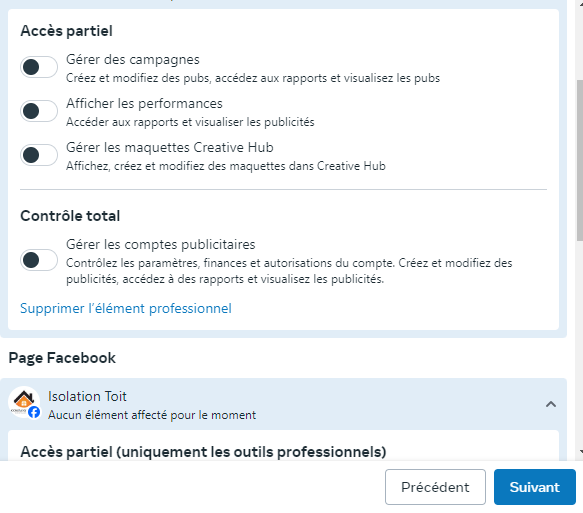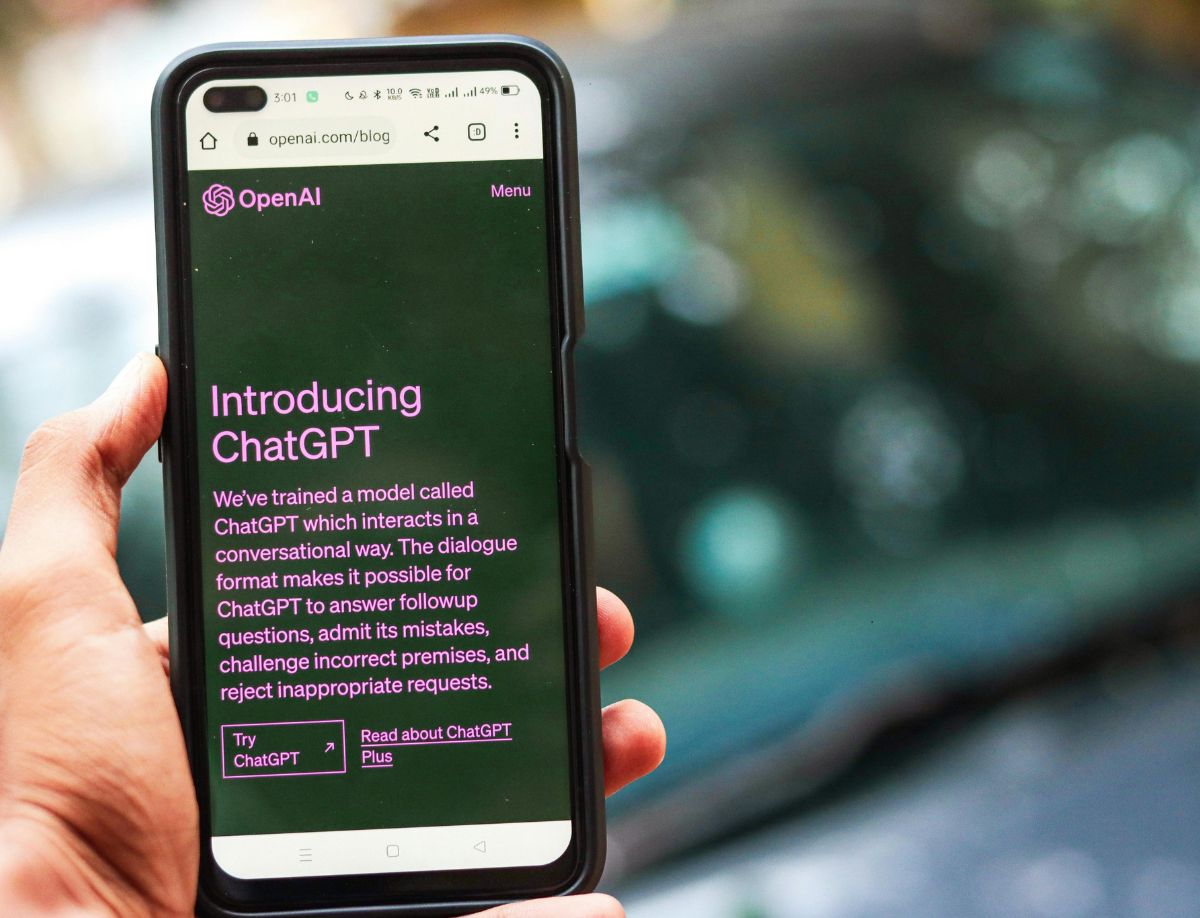The customer must have a business portfolio; if not, he must create one.
Steps in creating a business portfolio :
- Go to Business manager
- Click on your company logo in the top left-hand corner below "Meta Business Suite".


At the bottom of the small drop-down menu that appears, click on "Create a business portfolio".
Enter a name and email address for your buisness portfolio


Claim your Facebook page and your advertising account in this business portfolio (if nothing is available, you probably already have an existing business portfolio).
Add us to your business portfolio with our e-mail address info@thewebix.ca (select administrator, not employee)

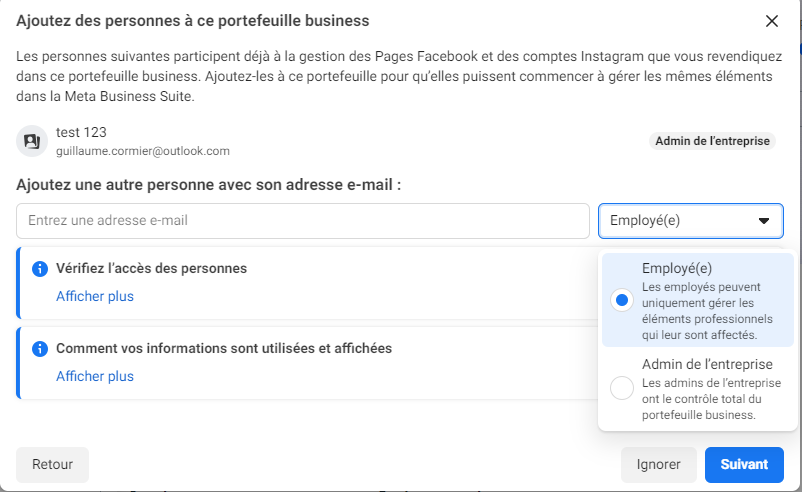
Add us to your business portfolio with our e-mail address info@thewebix.ca (select administrator, not employee)
Your business portfolio has been created and we have access to it - congratulations!
If you already have a business portfolio, just give us access to it:
Here's how it works:
- Go to the business manager and click on your company logo in the top right-hand corner.
- In the drop-down menu, click on the small gear next to your used business portfolio.


Click on the blue button on the right (invite people) Enter the email address info@thewebix.ca and select NONE of the advanced options
Assign total access (total control)


Assign all available business items (if none are displayed, you have selected the wrong business portfolio; repeat the steps with the correct one).
Assign full control for each available option